View and pick Fill out Application Forms from our extensive template collection. Streamline your form submission processes with DocHub: adjust, complete, and safely keep completed documents online.



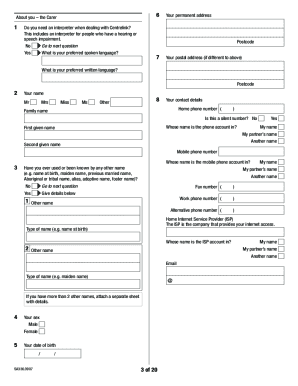
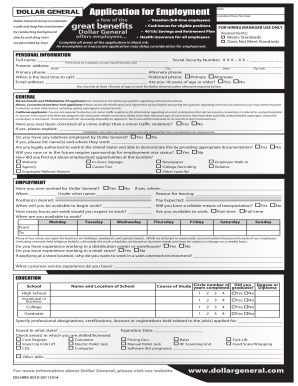
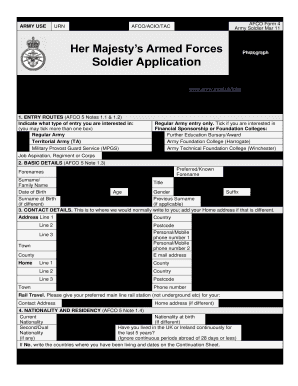

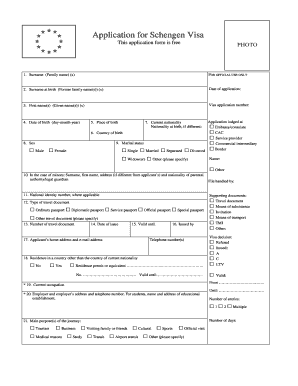

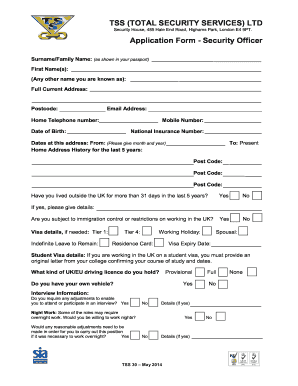
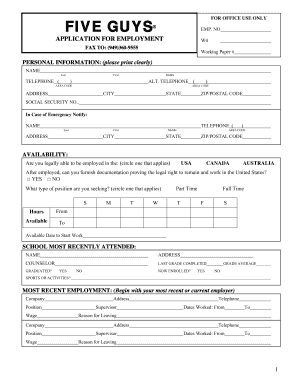
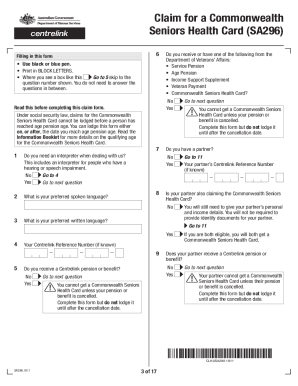
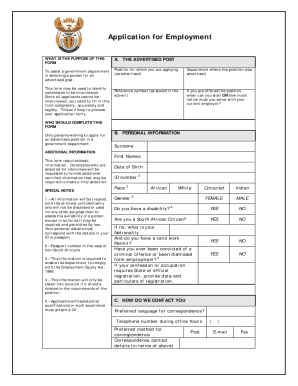
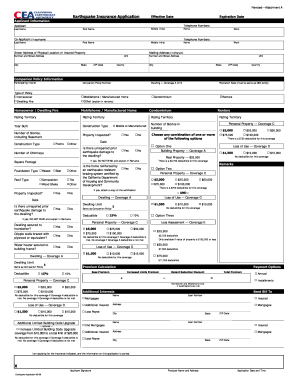
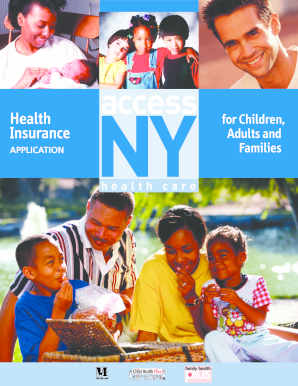
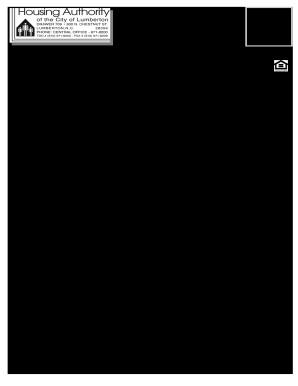
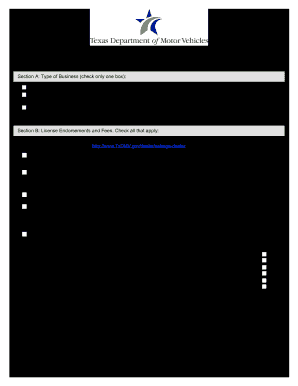
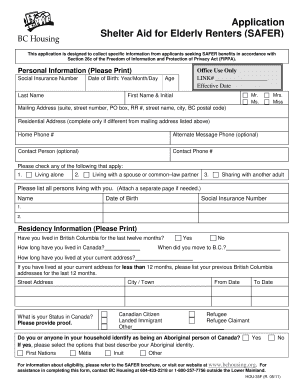
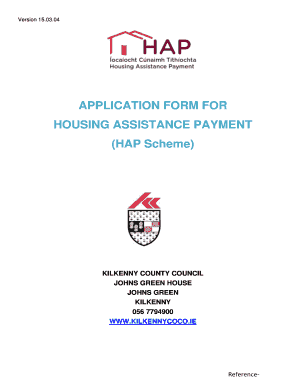

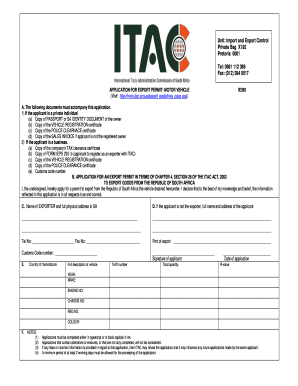
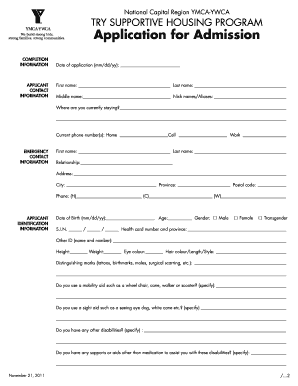
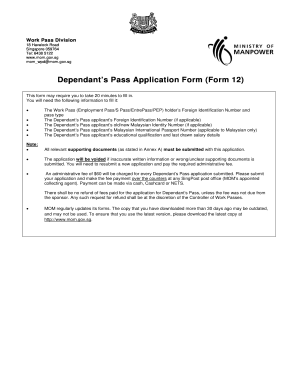
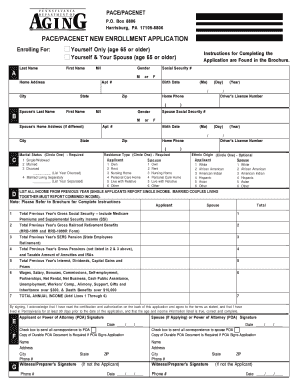
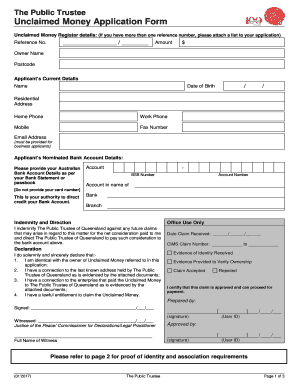

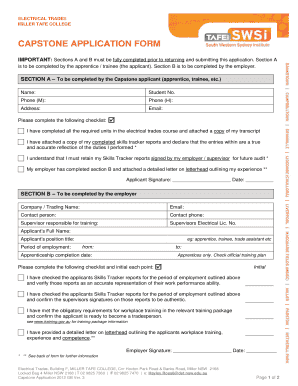
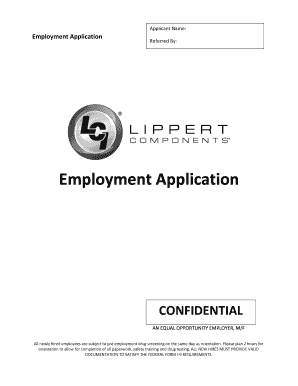
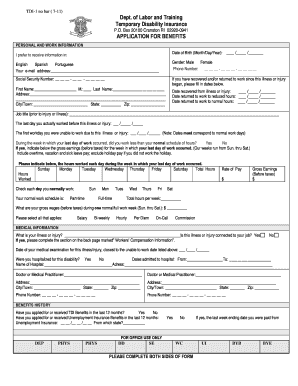

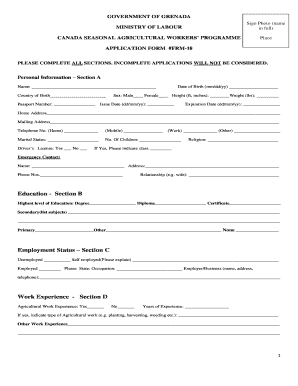
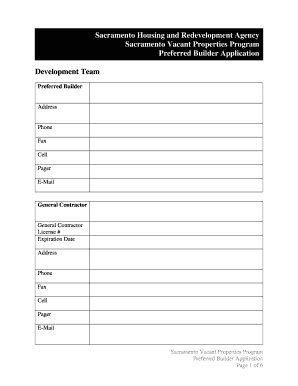
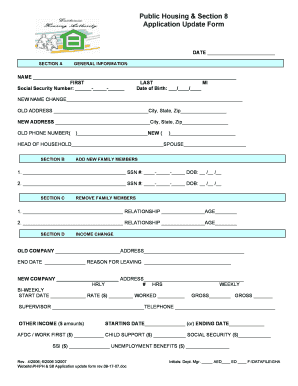


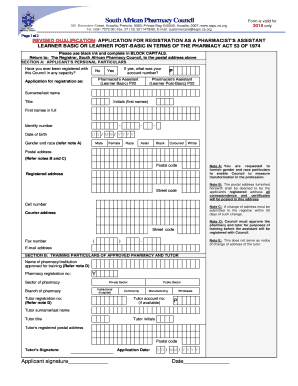

Accelerate your document operations using our Fill out Application Forms collection with ready-made form templates that meet your requirements. Get the form, edit it, fill it, and share it with your contributors without breaking a sweat. Start working more effectively together with your documents.
The best way to use our Fill out Application Forms:
Discover all the opportunities for your online file management using our Fill out Application Forms. Get a free free DocHub account today!