Enhance your user experience with Ds 160 us visa Application Forms. get, modify, and offer documents for other contributors to fill out in just a few clicks.


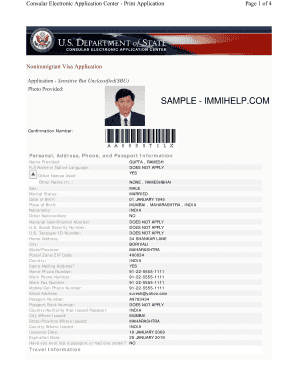
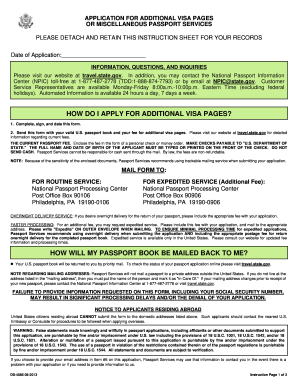
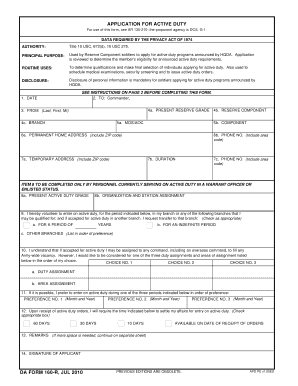
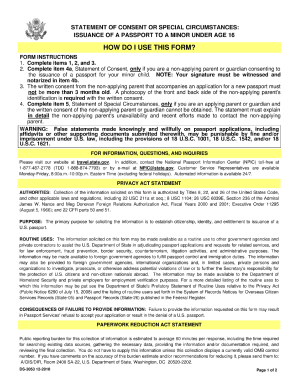

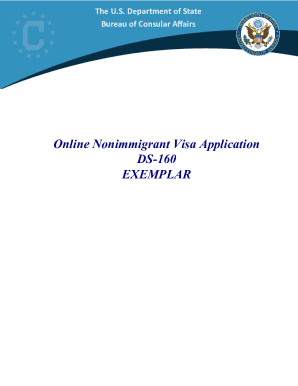



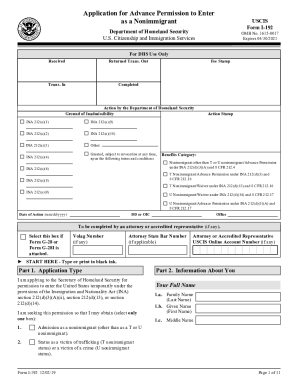
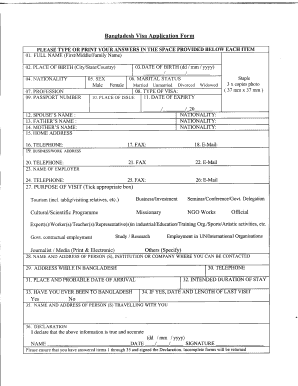
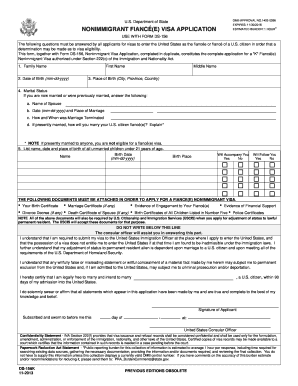
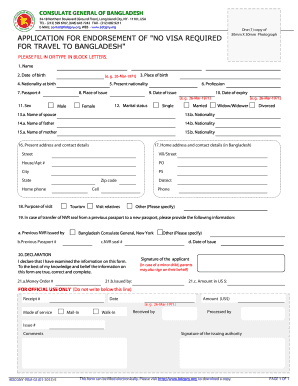


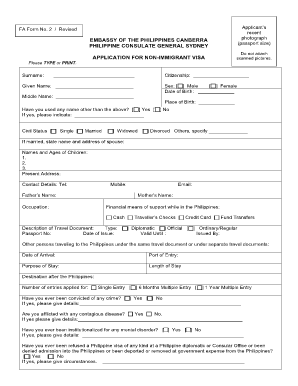
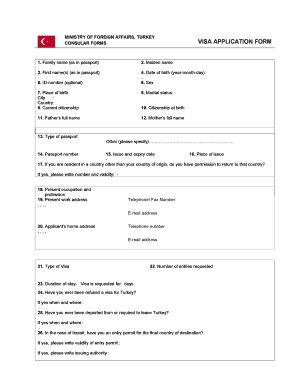

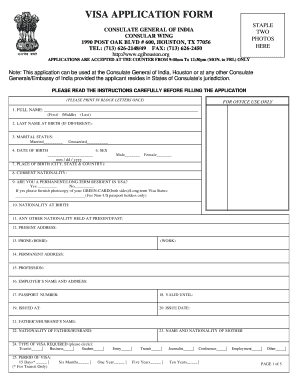
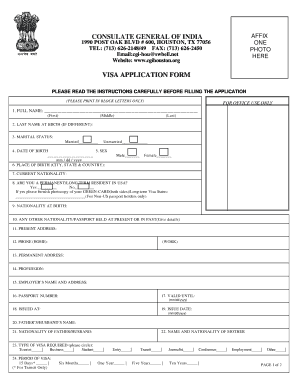



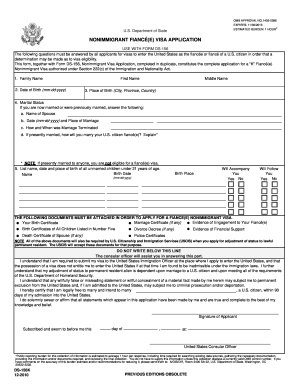
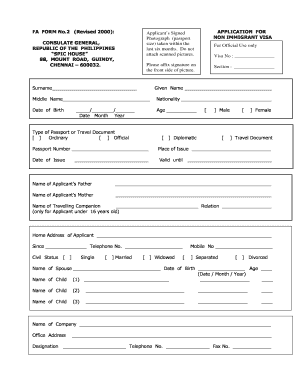


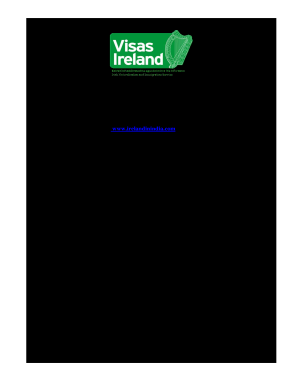
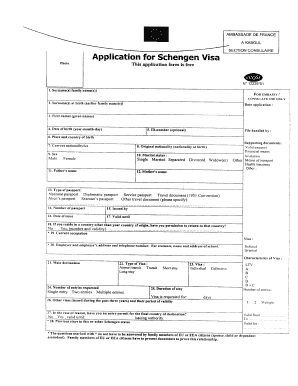


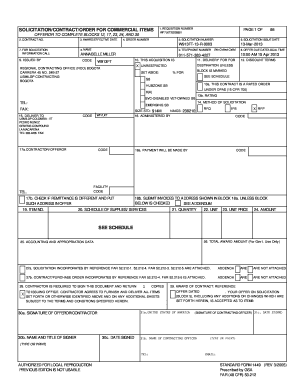
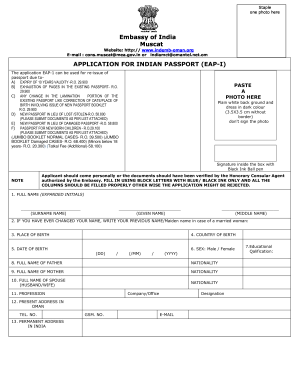
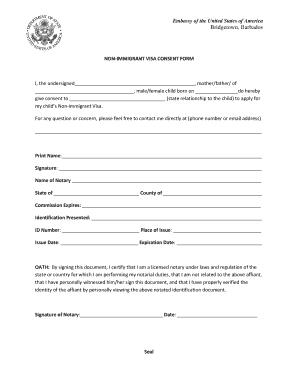
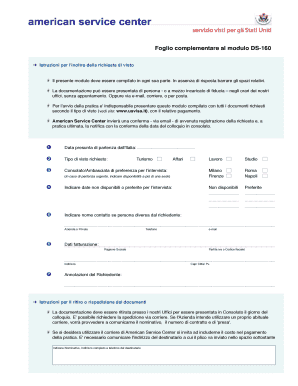
Improve your document operations with our Ds 160 us visa Application Forms library with ready-made templates that suit your needs. Access the form template, change it, complete it, and share it with your contributors without breaking a sweat. Start working more efficiently with your documents.
How to use our Ds 160 us visa Application Forms:
Discover all of the opportunities for your online document management with our Ds 160 us visa Application Forms. Get your totally free DocHub account today!