Preview and select Download job Application Forms templates and safely send them. Edit, fill out, and store your forms without breaking a sweat with DocHub no-cost account.

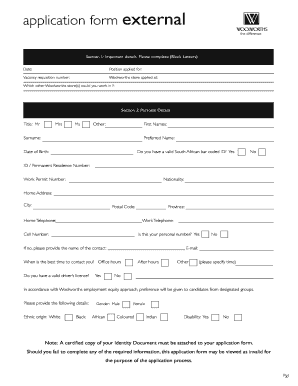

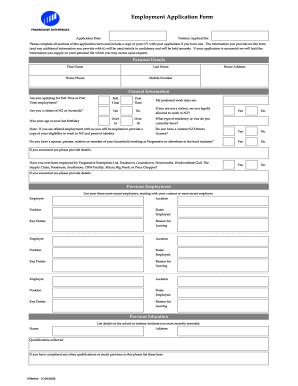
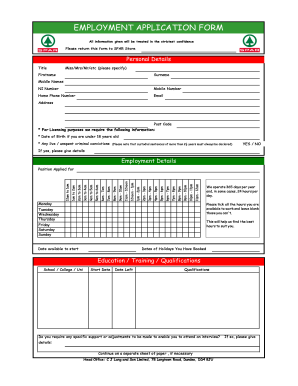



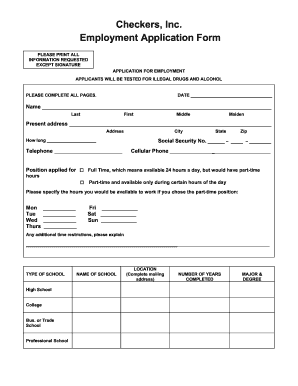
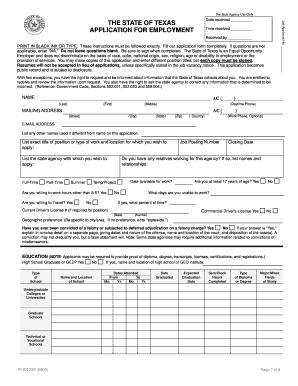

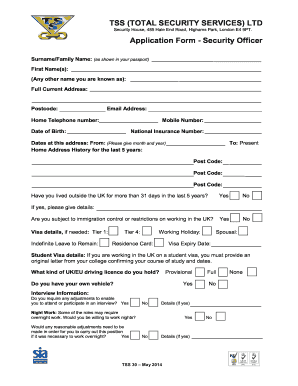
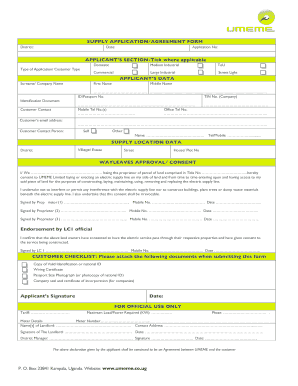

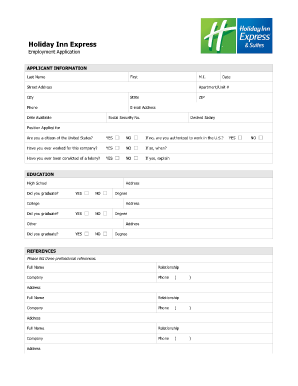

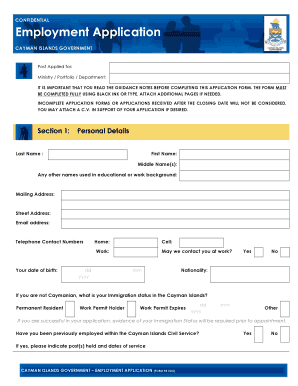
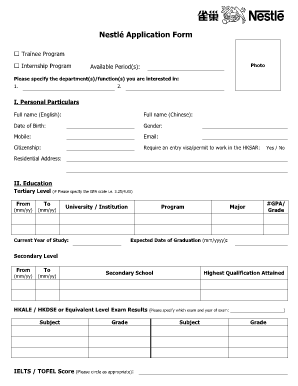

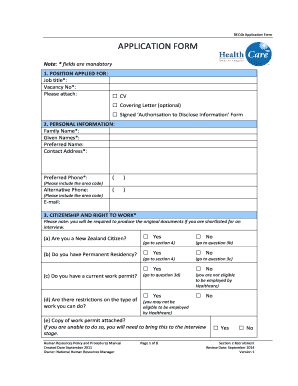
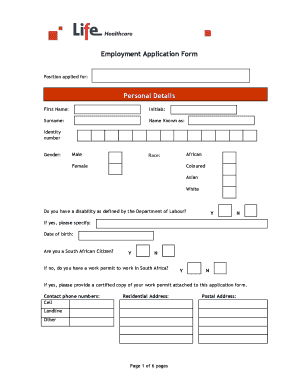
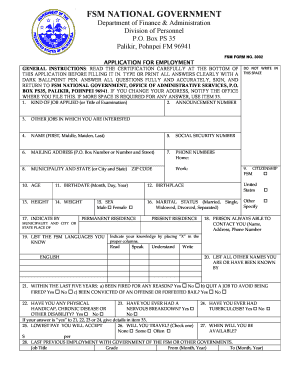
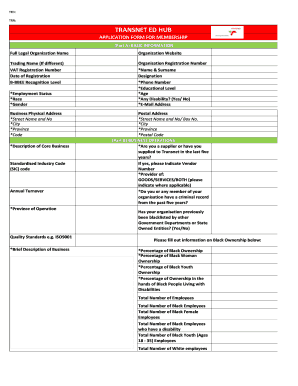
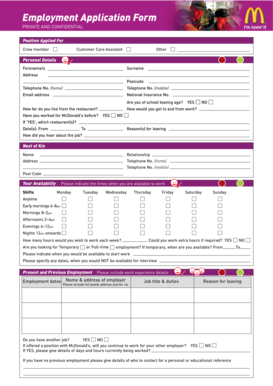

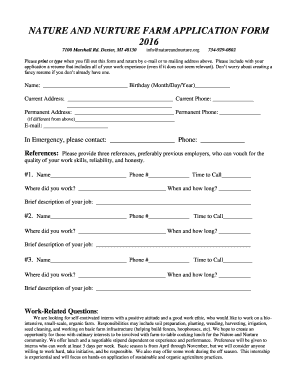

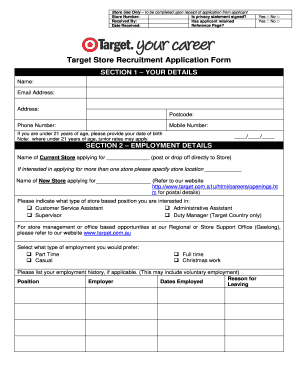
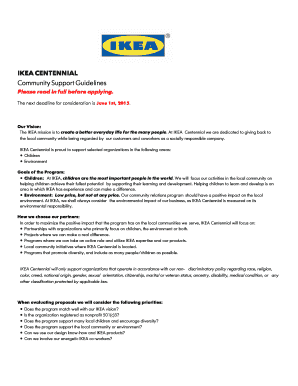
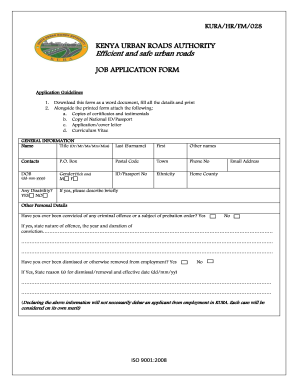
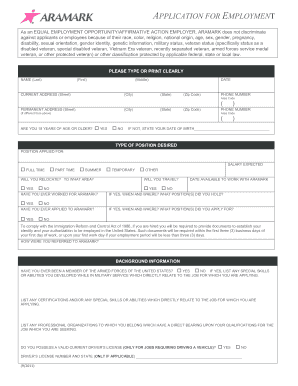
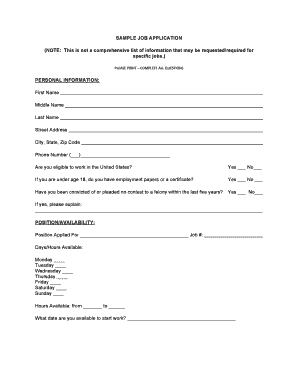
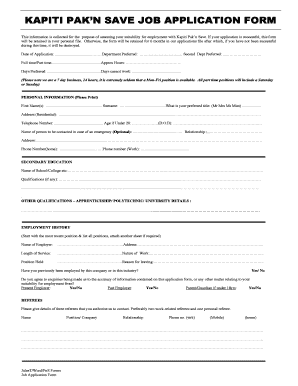


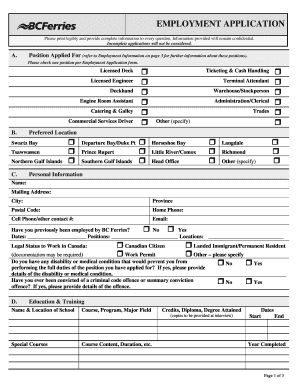
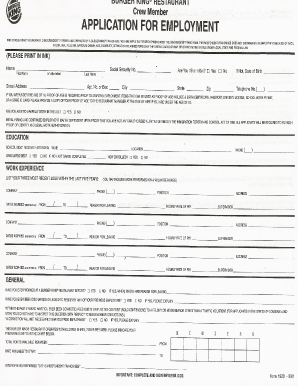
Record management takes up to half of your business hours. With DocHub, you can easily reclaim your time and increase your team's productivity. Get Download job Application Forms category and discover all templates relevant to your daily workflows.
Effortlessly use Download job Application Forms:
Accelerate your daily file management with our Download job Application Forms. Get your free DocHub profile today to explore all forms.