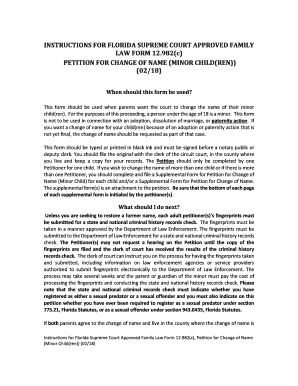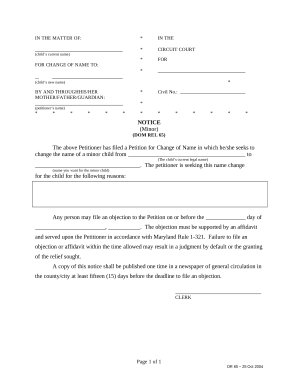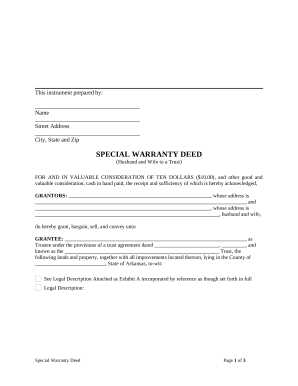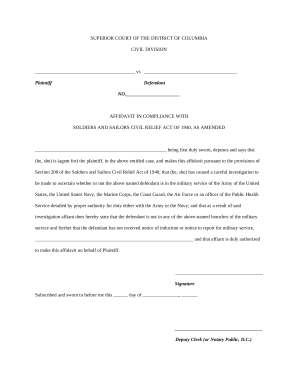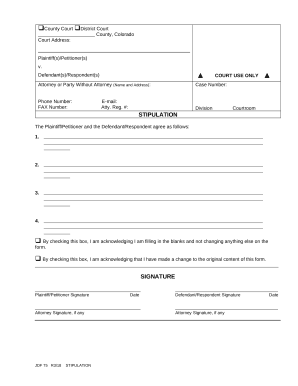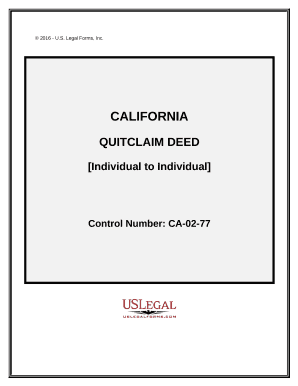Understanding the Flying Squirrel Waiver
The flying squirrel waiver is a legal document designed to release a trampoline and entertainment facility from liability for injuries sustained during activities. Participants acknowledge the inherent risks associated with using these facilities and voluntarily consent to assume responsibility for those risks. This waiver is commonly required for individuals intending to participate in various activities, such as jumping on trampolines or utilizing other attractions within the facility.
Key Elements of the Flying Squirrel Waiver
It is essential to grasp the critical elements found within the flying squirrel waiver:
- Acknowledgment of Risks: Participants are informed about the risks associated with trampoline use and the potential for injury.
- Assumption of Responsibility: By signing the waiver, individuals accept the consequences of their actions and the risks involved.
- Indemnification Clause: This section protects the facility from being held liable for injuries sustained by participants.
- Medical Treatment Consent: Participants may grant permission for medical treatment in case of an emergency.
- Photography and Recording Consent: The waiver often includes provisions allowing the facility to use photographs or videos taken during participation for promotional purposes.
Each of these elements plays a crucial role in ensuring that the facility can operate while emphasizing participant safety and responsibility.
Steps to Complete the Flying Squirrel Waiver
Completing the flying squirrel waiver is a straightforward process, but it is crucial to ensure accuracy to avoid complications. Here are the steps participants typically follow:
- Obtain the Waiver: Participants can usually find the flying squirrel waiver form on the facility's website or at the entrance. For some locations, an online version may be available for completion prior to arrival.
- Read the Document Thoroughly: Participants should read the waiver carefully, ensuring that they fully understand the terms and conditions, particularly related to risks and indemnification.
- Fill Out Required Information: Generally, the waiver will require personal information such as name, contact details, and emergency contacts.
- Sign the Waiver: Once the participant comprehends the terms, they must sign the waiver. If the signer is under eighteen, a parent or guardian must provide their signature as well.
- Submit the Waiver: Participants may need to present the signed waiver upon entry to the facility, either physically or digitally, depending on the specific site’s requirements.
Completing the flying squirrel waiver accurately and submitting it in a timely manner ensures that participants can enjoy their experience without unnecessary delays.
Who Typically Uses the Flying Squirrel Waiver
The flying squirrel waiver is mainly utilized by participants of trampoline parks and similar entertainment facilities. Various groups commonly required to sign include:
- Individuals of All Ages: People visiting the facility will typically need to complete a waiver before engaging in activities.
- Parents or Guardians: For minors, a parent or guardian must sign on their behalf, indicating their understanding of the waiver's terms and ensuring safety for younger participants.
- Groups and Teams: Organized groups, such as birthday parties or school field trips, often require that all participants sign the waiver.
- Event Participants: Individuals participating in special events or competitions hosted at the facility are also required to sign a waiver.
This document serves to protect both the facility and the individuals participating in activities by explicitly outlining the responsibilities of each party involved.
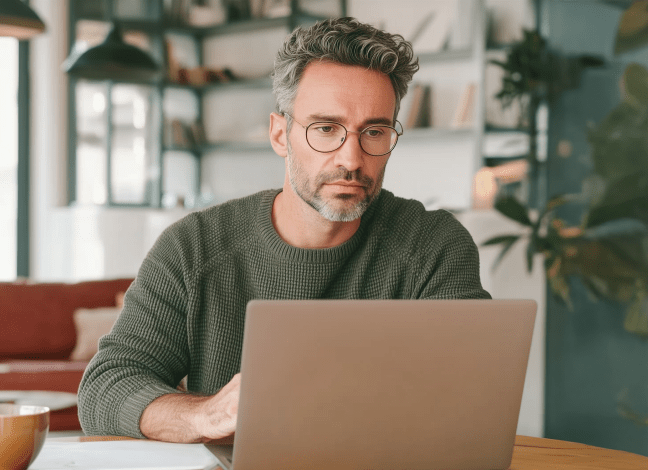
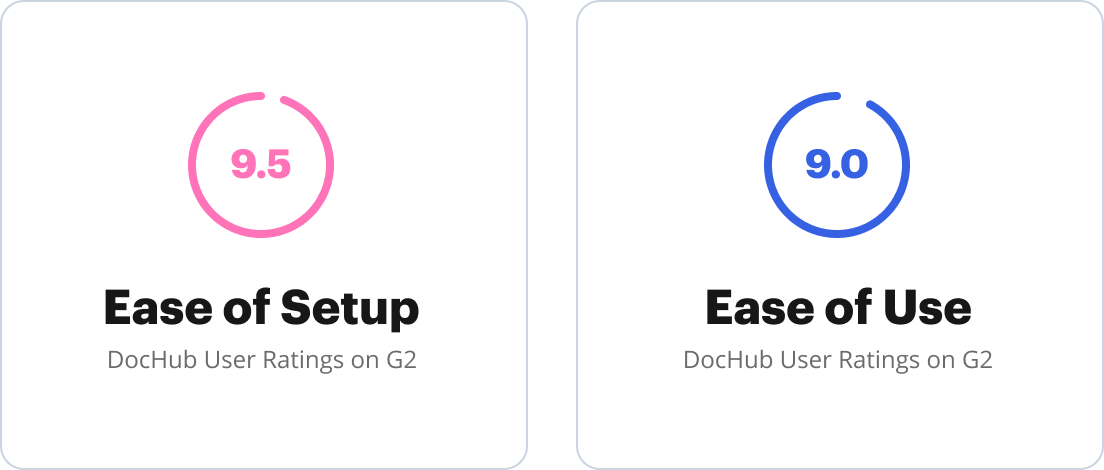
Important Terms Related to the Flying Squirrel Waiver
Understanding terminology associated with the flying squirrel waiver can help facilitate clearer communication and comprehension. Key terms often included in these waivers are:
- Liability: Legal responsibility for harm or injury that may occur.
- Indemnification: A provision that requires the participant to agree not to hold the facility responsible for any injuries.
- Assumption of Risk: Acknowledgment by the participant that they understand the risks associated with the activity.
- Informed Consent: The participant’s agreement to proceed with knowledge of the potential risks involved in the activities.
Familiarity with these terms can help participants understand their rights and responsibilities when completing the waiver.
Legal Use of the Flying Squirrel Waiver
The legality of the flying squirrel waiver hinges on various factors, including the jurisdiction where the facility operates and the language used within the waiver. Key points regarding its legal use include:
- Compliance with State Laws: The waiver must comply with local and state laws governing liability waivers and releases. Each state may have specific requirements, so it is essential that facilities tailor their waivers accordingly.
- Clear Language: The language used in the waiver must be clear and unambiguous to ensure participants understand what they are consenting to.
- Enforceability: Courts generally uphold waivers when they are reasonable, comprehensible, and protect only from liability resulting from negligence, not gross negligence or intentional misconduct.
Understanding the legal implications of the flying squirrel waiver can enhance its enforceability and protect the facility from potential legal disputes.