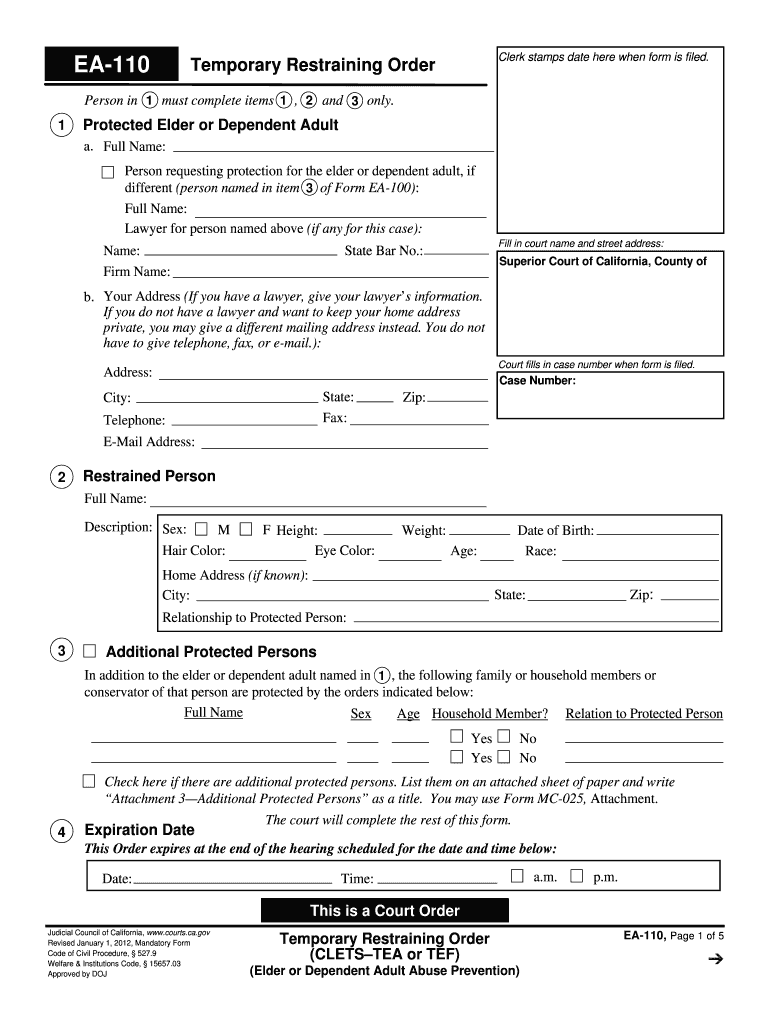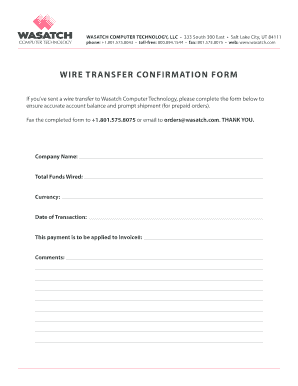Understanding the EA-110 Response 2012 Form
The EA-110 Response 2012 form is a critical document used in legal scenarios concerning elder or dependent adult abuse. It serves as a formal response to a restraining order, allowing the restrained individual to present their side of the story in court. Law enforcement and courts take this form seriously, as it can influence the court's decision on whether to uphold, modify, or dismiss the restraining order. Unlike other legal forms, it specifically addresses the unique dynamics of elder abuse cases, including personal conduct orders and firearm restrictions.
How to Use the EA-110 Response 2012 Form
Filling out the EA-110 Response form involves several precise steps to ensure the court receives a clear and convincing response.
- Understand the Allegations: Review the restraining order details thoroughly to understand what accusations are being made.
- Gather Evidence: Collect any supporting documents or witness statements that can support your response.
- Complete the Response: Fill out the form with detailed explanations for each allegation mentioned in the restraining order.
- Seek Legal Advice: It's often beneficial to consult with an attorney familiar with elder abuse laws for guidance.
- Submit the Form: Ensure the form is submitted to the appropriate court ahead of any deadlines.
Having a clear understanding of this process can significantly affect the outcome of the restraining order hearing.
Steps to Complete the EA-110 Response 2012 Form
Completing the EA-110 Response form requires careful attention to each section:
- Personal Information: Begin by entering accurate details for both the restrained and protected parties.
- Details of Response: Clearly outline your response to each accusation made in the restraining order.
- Supporting Evidence: Attach relevant evidence and documents, labeling them accordingly.
- Sign and Date: Ensure the form is signed and dated, verifying the truth and accuracy of your statements.
- File with Court: Submit copies of the completed form to the court and serve a copy to the protected person.
Each section of the form must be meticulously filled out to provide a proper and respectful response to the court.
Key Elements of the EA-110 Response 2012 Form
This form comprises several essential components that guide the legal process:
- Personal Conduct Orders: Addresses allegations against the restrained individual’s behavior.
- Stay-Away Orders: Specifies locations or individuals the restrained person must avoid.
- Firearm Restrictions: Details any prohibitions on owning or purchasing weapons.
- Witness Statements: Allows for narrative responses and the inclusion of witness observations.
Thorough completion of these sections can provide a comprehensive defense in the restraining order process.
Legal Use of the EA-110 Response 2012 Form
In the United States, responding to a restraining order requires strict adherence to legal standards. The EA-110 Response form must be completed and submitted according to court procedures to effectively dispute a restraining order. It serves an essential role in ensuring that the restrained party has an opportunity to be heard and present evidence in their defense. Failing to respond can result in the automatic granting of the restraining order, emphasizing its importance in legal proceedings.
Who Typically Uses the EA-110 Response 2012 Form
Individuals who have been served with a temporary restraining order concerning elder or dependent adult abuse are the primary users of this form. This includes not only the alleged abusers but can also extend to legal guardians or representatives who may respond on their behalf. Legal counsel often assists in the preparation and submission of this form to ensure adherence to all legal protocols.
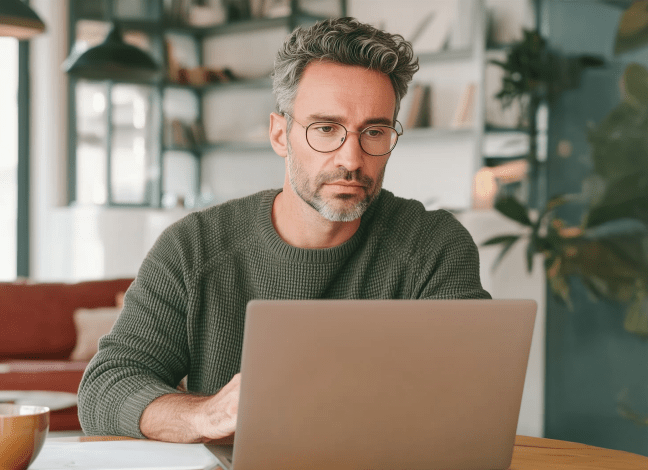
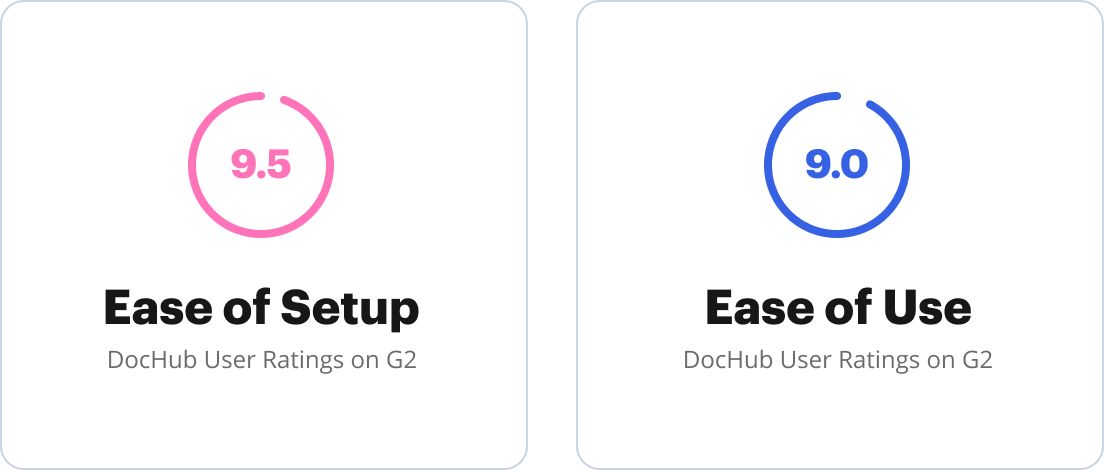
State-Specific Rules for the EA-110 Response 2012 Form
While the EA-110 form is standard across the United States, specific state laws may influence how it is used and processed.
- California: In California, the form is a critical part of the elder abuse restraining order mechanism.
- Documentation Requirements: States may differ in the type and amount of evidence required to accompany the form.
- Filing Procedures: The methods of serving the form to involved parties can vary by state.
Understanding these nuances is vital for a successful legal response to a restraining order.
Penalties for Non-Compliance
Failure to respond to a restraining order using the EA-110 Response form can result in severe legal consequences. These might include:
- Automatic Granting of Order: Non-response may cause the court to grant the restraining order without further hearings.
- Court Sanctions: The court may impose fines or other penalties for failing to adhere to legal submission protocols.
- Loss of Legal Rights: Ignoring the form can lead to further restrictions, including losing the right to contest the order at a later time.
Complying with all requirements of the form is essential to avoid these penalties and ensures an opportunity for-fair legal representation.