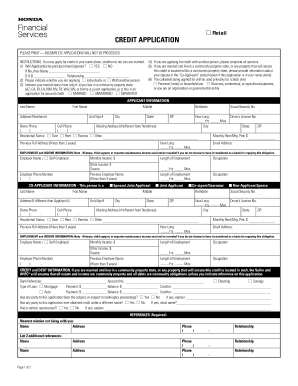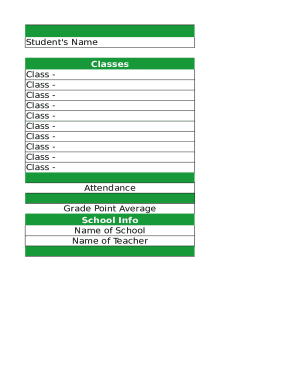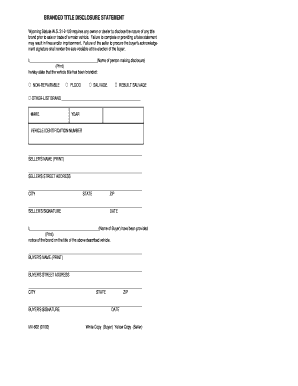Definition and Meaning of the sa I 2644
The sa I 2644 is a standardized annual survey form issued by the Office of the State Auditor and Inspector of Oklahoma. It is designed to collect comprehensive financial data from cities and towns across the state. By gathering detailed information on tax revenues, intergovernmental revenues, other revenues, expenditures, debt, and assets, the form helps consolidate financial statistics that are vital for state agencies, public interest groups, and the Census Bureau. This form plays an essential role in understanding the financial health and tax compliance status of municipalities.
Steps to Complete the sa I 2644
Completing the sa I 2644 requires accuracy and attention to detail. The following steps can guide you through the process:
-
Collect Financial Records: Gather all relevant financial documents, including tax records, receipts, payment confirmations, and previous reports.
-
Identify Reporting Categories: Familiarize yourself with each section of the form that entails specific financial data reporting, such as revenues and expenditures.
-
Enter Data: Carefully input financial figures into the appropriate sections. Double-check for accuracy to avoid discrepancies.
-
Review and Validate: Verify all entries against source documents. Ensure that totals match and that data is validated internally before submission.
-
Sign and Submit: Complete any required signatures and submit the form by the specified deadline according to the preferred submission method.
How to Obtain the sa I 2644
The sa I 2644 form can typically be obtained through the official website of the Oklahoma State Auditor and Inspector. Additionally, it may be accessible via mailed request directly to their office. When seeking to acquire the form, ensure you are referring to the correct version to match your reporting year requirements.
Key Elements of the sa I 2644
The form includes several critical sections that require precise data reporting:
- Tax Revenues: Details on all taxes collected, including property, sales, and other local taxes.
- Intergovernmental Revenues: Income received from federal or state governments as grants or shared revenues.
- Other Revenues: Additional revenue streams, such as fines, fees, or licenses.
- Expenditures: A detailed breakdown of municipal spending across different sectors.
- Debt and Assets: Information on financial obligations and municipal-owned properties or assets.
Who Typically Uses the sa I 2644
The primary users of the sa I 2644 are municipal financial officers or accountants within Oklahoma. These professionals are responsible for compiling and verifying financial details to ensure completeness and accuracy before submission. The form is also relevant for state auditors who review submissions for compliance and accuracy.
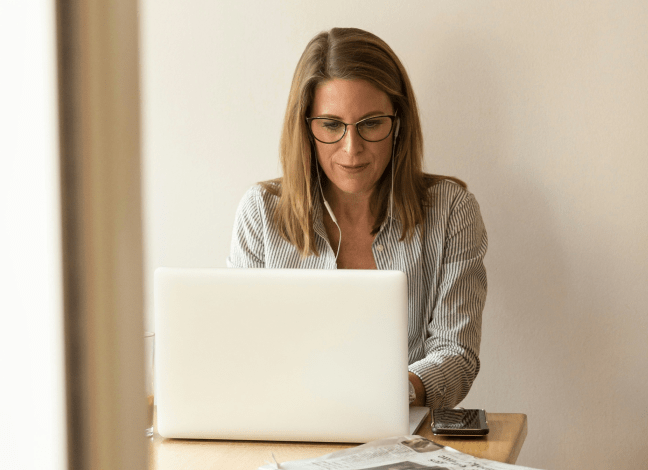

Legal Use of the sa I 2644
The sa I 2644 is mandated by state legislation, requiring municipalities to report their fiscal status to ensure transparency and accountability. This audit process helps monitor municipal compliance with state financial regulations and support financial planning initiatives. Accurate and timely submission is crucial to avoid penalties, including potential scrutiny from the state auditor's office.
Examples of Using the sa I 2644
For example, a small city in Oklahoma reporting their fiscal data will use the sa I 2644 to compile tax revenue figures from property taxes and intergovernmental revenues received as state aid. These figures inform not only the state auditor but also provide insight for local government to improve financial management and resource allocation.
Penalties for Non-Compliance
Failing to correctly complete or submit the sa I 2644 by the designated deadline can lead to significant penalties. Municipalities might face fines or increased scrutiny from state government agencies. Additionally, non-compliance may negatively impact a city or town's ability to receive state aid or funding, highlighting the importance of meeting stated deadlines and requirements.
State-by-State Differences
Although the sa I 2644 is specific to Oklahoma, understanding that survey requirements and form specifics might differ from one state to another is crucial. Each state auditor’s office tailors their reporting requirements to local legal stipulations and financial oversight needs. Therefore, municipalities must comply with their state's specific form usage and reporting guidelines to ensure proper data submission and compliance.