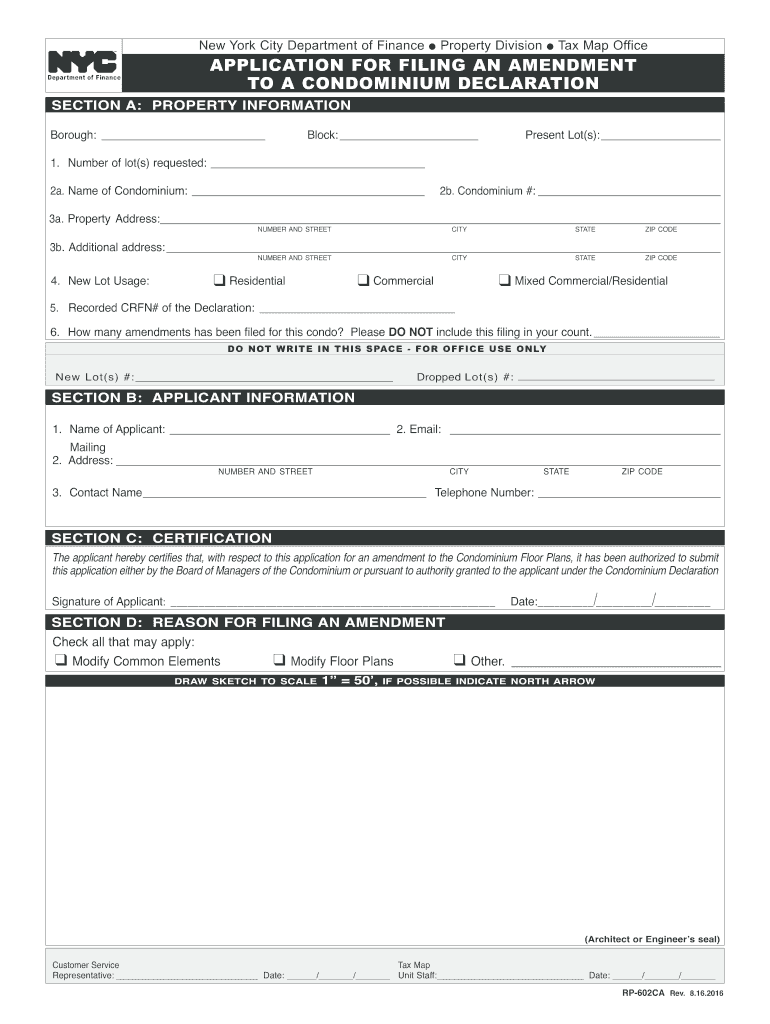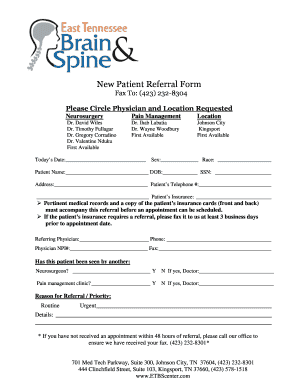Definition and Meaning of RP 602CA 2016 Form
The RP 602CA 2016 form is an essential document used for filing amendments to condominium declarations with the New York City Department of Finance. This form is specific to real estate matters, especially for condominium owners or managers looking to update details such as property information, ownership changes, or other relevant declarations. It is a standardized form that ensures all legal requirements are met when alterations to condominium-related documentation are necessary.
How to Obtain the RP 602CA 2016 Form
To obtain the RP 602CA 2016 form, individuals can typically access it through the New York City Department of Finance's official website, where various real estate forms are available for download. Additionally, legal offices and real estate management firms might provide the form to clients needing to file an amendment. It’s important to ensure that the most current version of the form is used to comply with up-to-date regulations.
Steps to Complete the RP 602CA 2016 Form
- Gather Information: Collect all necessary property details, such as the condominium’s address, current declarations, and financial information.
- Fill Out Property Information: Enter the condominium's key details in the designated section, including ownership information and any previous amendments.
- Applicant Details: Provide complete information about the applicant, including name, contact details, and relationship to the property.
- Certify and Explain Amendment: Provide a detailed explanation for the amendment and certify that the information provided is accurate.
- Submit Required Documents: Attach necessary documentation such as prior declarations, proof of ownership, and payment receipts.
- Review and Submit: Double-check all entries for accuracy, then submit the form as per the Department of Finance guidelines.
Who Typically Uses the RP 602CA 2016 Form
The RP 602CA 2016 form is primarily used by condominium owners, property managers, and legal representatives in New York City. These individuals need to file amendments to condominium declarations due to changes in ownership, boundary adjustments, or alterations to legal and financial aspects of the condominium property. Real estate attorneys and consultants also use this form to assist clients with the legal and financial changes associated with condominiums.


Key Elements of the RP 602CA 2016 Form
- Property Information: Detailed data about the condominium unit, including location, identifiers, and previous filings.
- Applicant Information: Comprehensive applicant details to ascertain authority and contact information.
- Certification Section: A legal certification confirming the truthfulness and accuracy of the provided information.
- Amendment Details: Specific reasons for the amendment and the nature of changes being requested.
- Attachments and Documentation: Lists and sections to include supporting documents required for proper filing.
Legal Use of the RP 602CA 2016 Form
The RP 602CA 2016 form serves several legal purposes, including updating official records with the New York City Department of Finance. It is used during legal proceedings that necessitate changes in the official condominium records, ensuring compliance with local real estate laws. Using this form legally binds the parties to the information provided and serves as a reference for legal and property dealings.
Important Terms Related to RP 602CA 2016 Form
- Condominium Declaration: An official document outlining the ownership of a condominium, including all the legal stipulations.
- Amendment: A change or addition to an existing legal document, requiring official filing and approval.
- Certification: A declaration by the applicant affirming the truth of the provided statements.
- Supporting Documents: Various documentation required to substantiate claims and changes made in the declaration.
Penalties for Non-Compliance
Failing to properly complete or submit the RP 602CA 2016 form can result in administrative penalties. Property owners or managers may face fines or legal actions for failing to amend official records accurately or on time. Additionally, unauthorized changes to a condominium declaration without proper filing can lead to disputes or legal complications when selling or refinancing the property. Ensuring compliance safeguards against future legal repercussions and helps maintain clear property records.