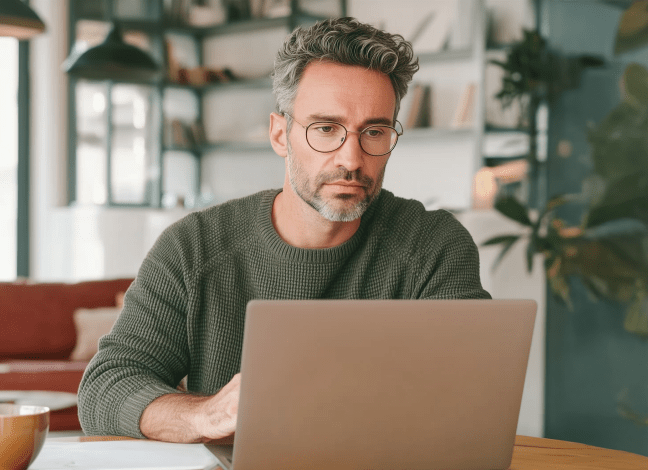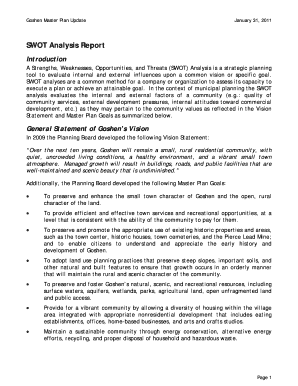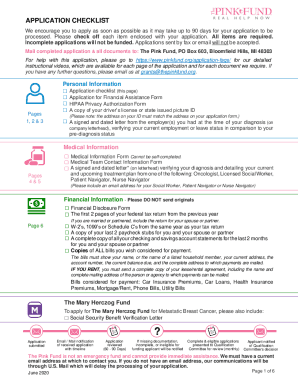Definition & Meaning
The CareFirst Vision Claim Form is a document used by policyholders under certain health plans to submit claims for vision-related services. This form is essential for the reimbursement process when utilizing vision care, such as eye exams, glasses, or contact lenses. By filling out this form, patients and providers can detail the services rendered, costs incurred, and necessary information about the patient and provider, which ensures the claim is processed accurately and efficiently.
This form includes sections for patient information, insurance details, and service descriptions. Understanding its components is crucial for correct submission and successful claim processing. It reduces errors and assists in outlining claim details clearly.
How to Use the CareFirst Vision Claim Form
Using the CareFirst Vision Claim Form involves several steps. First, obtain the form through your insurance provider’s website or a customer service representative. Complete the patient information section, ensuring that all personal details match those on your insurance plan. This section usually includes the policyholder's name, ID number, and contact information.
Next, move on to the insurance details and authorization section. Here, you will authorize the assignment of benefits, permitting your insurance to pay the provider directly. Record information about the vision care provider, such as their contact details and service specifics. Properly documenting this information is vital for claim approval.
Finally, ensure all parts of the form are filled out accurately, checking for any signature requirements before submission. Errors or incomplete sections may result in claim processing delays or rejections.
Steps to Complete the CareFirst Vision Claim Form
-
Gather Required Information: Collect personal, insurance, and provider details needed for the form.
-
Fill Out Patient Details: Enter complete and correct patient and subscriber information, ensuring accuracy in this foundational section.
-
Provide Insurance Details: Include your policy number and insurance company details to facilitate verification and processing.
-
Complete Provider Information: Detail the vision care provider’s name, contact details, and service description, capturing the nature and cost of services rendered.
-
Authorize Benefits: Sign the authorization section to allow the insurance provider to pay directly to the vision care provider.
-
Review for Accuracy: Check each section for errors or omissions. Ensure signatures are provided where necessary.
-
Submit the Form: Choose the submission method, whether online, mail, or in-person, as specified by CareFirst guidelines.
Throughout these steps, maintaining attention to detail is critical for seamless processing and faster reimbursement.
Important Terms Related to the CareFirst Vision Claim Form
- Policyholder: The individual who holds the insurance policy and is eligible for benefit claims.
- Provider Information: Details regarding the vision care service provider, essential for validating the claim.
- Assignment of Benefits: Permission granted by the policyholder for insurance payment to be made directly to the healthcare provider.
- Eligibility and Compliance: Criteria and guidelines that dictate the submission and validity of claims under a specific health plan.
- Submission Methods: Various ways claims can be filed, such as electronically or via traditional mail.
Familiarity with these terms helps in completing the form with precision and understanding related processes thoroughly.
Key Elements of the CareFirst Vision Claim Form
The form is structured to collect necessary information in a logical sequence:
- Patient and Subscriber Information: Basic data required at the start for identification purposes.
- Insurance Details and Authorization: Sections to verify plan details and approve payment processes.
- Provider Information: Details on the vision service provider, facilitating communication and validation.
- Service Description: Specifics about the services provided, aiding in cost assessment.
Each element plays a pivotal role in ensuring the claim is processed without delays due to missing or inaccurate information.
Submission Methods for the CareFirst Vision Claim Form
The CareFirst Vision Claim Form can be submitted in several ways. Traditional mail is a common method, requiring the completed form to be sent to the address provided by CareFirst. This option is suitable for those who prefer physical documentation handling.
Alternatively, some plans allow online submission via the insurance provider’s portal or email. This method is faster and allows for immediate confirmation of receipt. In-person submission is less common but can be necessary for urgent or exceptional cases.
Each submission method has its guidelines, making it essential to follow them closely to avoid processing delays.
Required Documents for the CareFirst Vision Claim Form
Submitting a complete claim form may necessitate accompanying documents. These often include:
- Receipts: Proof of payments made for vision services.
- Service Descriptions: Detailed invoices or statements from providers outlining services rendered.
- Insurance Proof: Copies of insurance cards or documentation verifying policy coverage.
Having these documents ready and cross-referenced with the information on the claim form enhances the processing speed and accuracy.
Eligibility Criteria for Using the CareFirst Vision Claim Form
The eligibility criteria for submission of the CareFirst Vision Claim Form include being a policyholder or an eligible dependent under a CareFirst health plan that provides vision benefits. The form is designed for use only with approved vision care services.
Eligibility also involves adherence to plan requirements, such as network restrictions or pre-authorization needs. It is crucial to confirm eligibility before incurring costs to ensure coverage and avoid potential out-of-pocket expenses for services that are non-reimbursable.