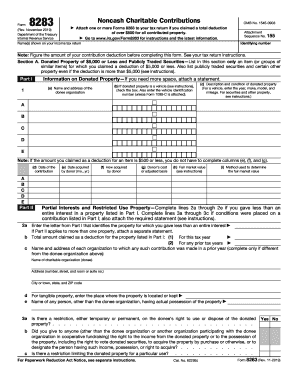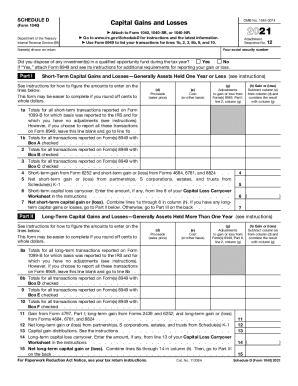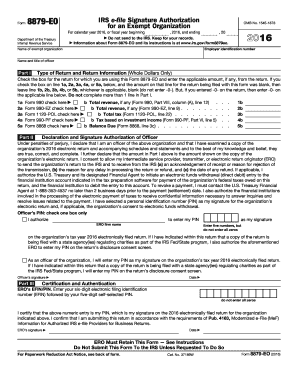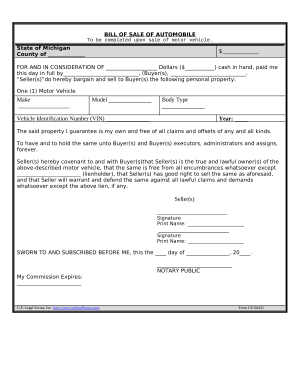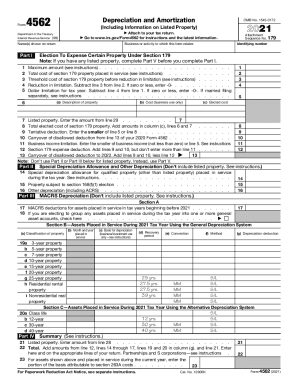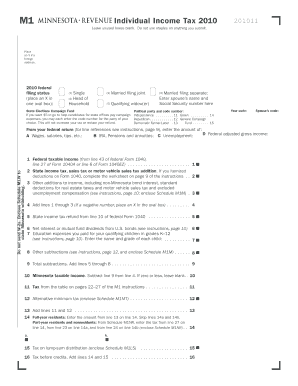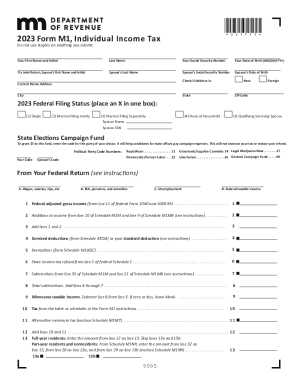Definition and Meaning
A work status report is a formal document used to record and communicate an employee's current working condition, especially after circumstances such as a job-related injury or health issue. The report is particularly crucial in contexts where the employee's ability to perform work duties might be compromised. Instruments like this are often utilized by organizations, including the Sacramento City Unified School District, to ensure that all parties are informed about the employee's condition, any restrictions on their activities, and the anticipated duration of any accommodations.
Key Elements of a Work Status Report
Understanding the components of a work status report is essential for employees and employers alike. Key elements typically include:
- Employee Details: Name, job title, department, and contact information.
- Medical Evaluation: Diagnosis, treatment details, and the employee's physical condition.
- Work Restrictions: Any limitations on activities, specifying which tasks can or cannot be performed.
- Physician's Notes: Comments or recommendations from the medical professional.
- Start and End Dates: Time frames for either the employee’s return to normal duties or the period of modified work.
- Company Policies: Guidelines for temporary or modified duties during recovery.
How to Use the Work Status Report
Steps to Complete the Work Status Report
-
Collect Necessary Information: Gather all relevant employee and medical details needed for the report. This may involve consulting with HR, the attending physician, and reviewing company policies.
-
Complete Medical Sections: Have a licensed physician fill in sections related to medical diagnosis, treatment plans, and any work restrictions.
-
Review Company Policies: Ensure alignment with organizational policies regarding modified duties or temporary assignments.
-
Obtain Required Signatures: The report often needs to be signed by the employee, employer, and the attending physician.
-
Document Submission: Submit the completed report to the relevant department, typically HR, for review and record-keeping.
Collaboration and Submission
The completed work status report may require collaboration between multiple parties. Usually, the employee, physician, and employer will work together to ensure all sections are accurately filled out. After completion, the form is generally submitted to the HR department, either digitally through platforms like DocHub or in person.
Why You Should Use a Work Status Report
Using a work status report offers numerous benefits for both employers and employees:
- Clarity and Communication: Provides clear documentation of an employee's work capacity, ensuring that team members understand any accommodations.
- Legal Protection: Complies with legal standards and provides a record that can be referenced in case of disputes.
- Employee Support: Helps to tailor duties to suit the employee’s current capabilities, facilitating a safer return to work.
Legal Use of the Work Status Report
In the United States, work status reports are not only practical tools but also align with state and federal regulations to manage workplace injuries. These reports ensure compliance with laws like the Americans with Disabilities Act (ADA) and the Family and Medical Leave Act (FMLA), which require considerations for employees with temporary or permanent work restrictions.
Important Terms Related to the Work Status Report
Understanding the terminology related to a work status report is crucial for clarity and compliance:
- Diagnosis: The identification of an injury or medical condition by a licensed physician.
- Treatment Plan: A detailed proposal for treating an injury or illness.
- Modified Duty: Adjustments to standard work tasks based on current medical restrictions.
- Temporary Assignment: Altered job roles provided during recovery.
State-Specific Rules for Work Status Reports
While the basic structure of a work status report remains consistent across the U.S., there are variations in requirements and procedures based on state laws. For instance, some states may require additional documentation for workplace injuries or offer different forms for specific industries. Understanding these nuances is essential for both compliance and effective communication.
Examples of Using the Work Status Report
There are numerous scenarios where a work status report is utilized:
-
Job-Related Injuries: When an employee is injured while performing their duties, a work status report facilitates the process of modifying their tasks to accommodate their recovery.
-
Chronic Medical Conditions: Ongoing conditions that affect an employee's capacity necessitate regular updates in the form of a work status report to manage workload expectations and ensure safety.
-
High-Risk Work Environments: In industries such as construction or healthcare, work status reports are vital for maintaining a safe working environment and managing employee health issues swiftly.
Software Compatibility for Filling the Work Status Report
Filling out and managing work status reports digitally is facilitated by software platforms such as DocHub, capable of handling various document formats like PDF, DOC, and more. This compatibility is crucial for organizations that rely on digital workflows to streamline document management. DocHub's integration with Google Workspace also allows seamless access and sharing of these reports, enhancing productivity and reliability.