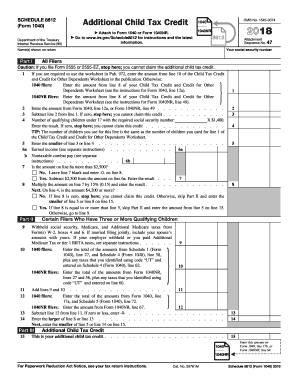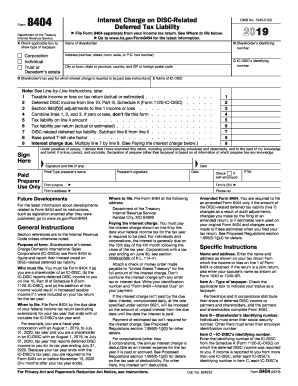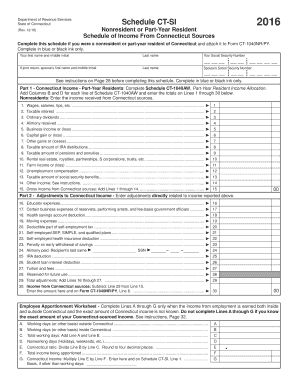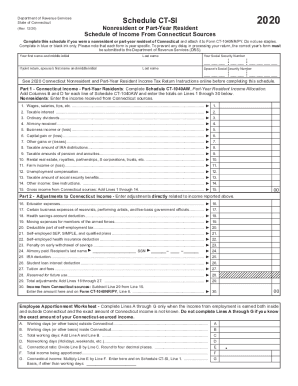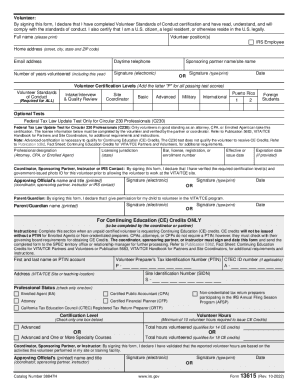Definition & Meaning
The "doctor's note template Google Docs" is a pre-structured digital form used to document a healthcare provider's recommendation for their patient's medical leave. It’s a tool designed to facilitate consistent and professional communication between healthcare providers and patients or their employers. The template provides a standardized format, ensuring the note contains key components such as the patient's name, the date of consultation, a brief description of medical condition, and the recommended period of absence.
Key Features
- Pre-formatted Structure: Eliminates the need to create a note from scratch.
- Editable Fields: Allows for customization based on the specific medical consultation details.
- Compatibility with Google Docs: Facilitates easy access and sharing.
How to Use the Doctor's Note Template Google Docs
To effectively utilize the doctor's note template in Google Docs, follow these steps:
-
Access the Template:
- Open Google Docs.
- Search for "doctor's note template" in the template gallery or through third-party template providers.
-
Customize the Template:
- Replace placeholder text with the patient's specific information.
- Ensure details such as date, medical condition, and doctor's credentials are correctly filled.
-
Review and Save:
- Double-check the information for accuracy.
- Save the document in Google Drive for easy access and sharing.
-
Distribute as Needed:
- Share with relevant parties via a shareable link or downloadable PDF.
How to Obtain the Doctor's Note Template Google Docs
Obtaining a doctor's note template in Google Docs is straightforward, with several options available:
Options for Access
- Google Docs Template Gallery: Access templates directly within Google Docs by selecting from various healthcare templates.
- Online Template Libraries: Utilize external websites offering free Google Docs templates tailored for medical notes.
- Professional Software: Some medical software systems integrate directly with Google Docs, offering specialized templates for health documentation.
Considerations
- Ensure the template meets your specific needs and includes sections relevant to your patient's condition and absence.
- Verify that the source of the template is reputable to maintain professional standards.
Steps to Complete the Doctor's Note Template Google Docs
Completing the doctor's note template involves a few precise steps to ensure all necessary information is captured correctly:
-
Open the Template:
- Access Google Docs, and open the saved template.
-
Enter Patient Information:
- Fill in the patient's full name, date of birth, and contact information in the designated fields.
-
Include Medical Details:
- Provide a succinct description of the medical condition or reason for the note.
- Specify the dates of recommended absence from work or school.
-
Add Doctor’s Credentials:
- Input the healthcare provider’s name, contact details, and medical license number.
-
Finalize the Document:
- Review for completeness and accuracy.
- Sign digitally, if necessary, using Google Docs' signature functions.
-
Save and Share:
- Save the completed note and distribute it to the patient or relevant stakeholders electronically.
Who Typically Uses the Doctor's Note Template Google Docs
The doctor's note template Google Docs serves diverse users within the healthcare and employment sectors:
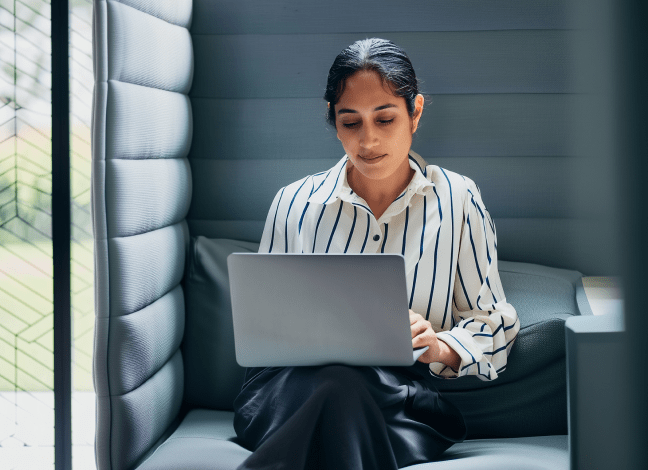

Common Users
- Healthcare Providers: Doctors and nurse practitioners utilize the template to standardize patient leave recommendations.
- Administrators: Medical office personnel employ the template for administrative support, ensuring consistent documentation.
- Patients: Individuals requiring formal medical leave can provide these notes to employers or educational institutions.
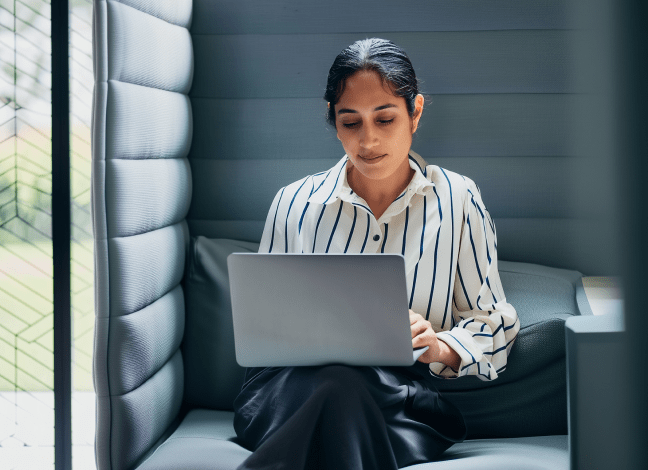
Key Elements of the Doctor's Note Template Google Docs
A well-designed doctor's note template in Google Docs encompasses several critical sections to ensure its completeness and legitimacy:
Components
- Patient Information: Name, age, and contact details.
- Visit Details: Date of consultation and purpose.
- Medical Condition: Brief diagnosis or reason for leave.
- Recommendation: Duration of leave or necessary accommodations.
- Doctor’s Signature: Authentication of the note by the medical practitioner.
By structuring these elements, the template offers a reliable means for healthcare providers to communicate effectively with other parties requiring verification of the medical need for absence.
Legal Use of the Doctor's Note Template Google Docs
Using the doctor's note template in a legally compliant manner is crucial to protect confidentiality and ensure accuracy:
Legal Guidelines
- Confidentiality: Follow HIPAA guidelines to safeguard patient information.
- Authenticity: Ensure that only licensed healthcare providers complete and sign the template.
- Accuracy: Accurately reflect the patient's medical condition and recommended treatment or absence to avoid legal discrepancies.
By adhering to legal and ethical standards, the doctor's note template ensures trust and professional integrity in medical communications.
Software Compatibility
The doctor's note template Google Docs seamlessly integrates with various software systems, enhancing its functionality and usability:
Compatible Platforms
- Google Workspace: Directly work within Google Docs, offering easy access and sharing options.
- Cloud Storage Services: Store and organize templates with Google Drive, Dropbox, and other cloud solutions.
- Document Management Systems: Import and export documents effortlessly, maintaining fluid workflow across platforms.
The compatibility of this template with multiple software solutions contributes to its practicality and efficiency, ensuring widespread use and accessibility.