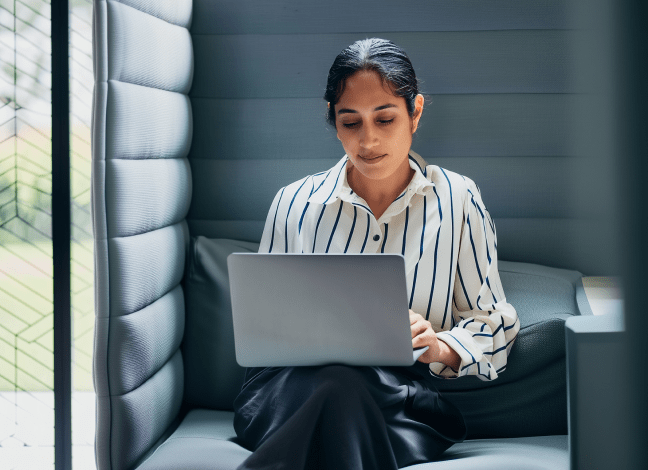Definition and Purpose of the 2015 Form 4136
Form 4136, issued by the Internal Revenue Service (IRS), is used to claim credits for federal taxes paid on various types of fuels. These fuels include gasoline, aviation gasoline, undyed diesel fuel, and certain alternative fuels. The form delineates nontaxable uses and outlines respective credit amounts. Businesses and taxpayers are required to provide the necessary certifications to qualify for these credits, ensuring compliance with IRS regulations.
Nontaxable Uses and Fuel Types
- Gasoline and Aviation Gasoline: Used primarily for farming purposes, local government functions, or for nonprofit educational organizations.
- Undyed Diesel Fuel: Applied in off-highway business activities and on farms for farming purposes.
- Alternative Fuels: Includes liquefied petroleum gas, compressed natural gas, and liquefied natural gas used for non-taxable purposes.
Steps to Complete the 2015 Form 4136
Completing Form 4136 involves several key steps to ensure accuracy and compliance:
- Gather Necessary Information: Collect details about fuel purchases including dates, types of fuel, volumes, and tax amounts paid.
- Identify Nontaxable Uses: Clearly determine which portions of the fuel were used for nontaxable purposes according to IRS definitions.
- Calculate Credits: Use the credit rates provided on the form to calculate the total credits earned, specific to each type of fuel.
- Complete Each Section: Fill out the relevant sections for the types of fuel used, ensuring all information correlates with the records.
- Attach Supporting Documents: Include receipts or records that verify each claim made on the form.
- Review and Submit: Thoroughly check each entry for accuracy before submission.
Who Typically Uses the 2015 Form 4136
Form 4136 is mainly utilized by:
- Farmers: To claim credits on fuel used for agricultural purposes.
- Local and State Governments: When fuel is employed for governmental functions.
- Nonprofit Organizations: Particularly those involved in educational activities.
- Commercial Aviation: Companies using aviation fuel for commercial flights, excluding regular transportation activities.


Practical Examples
- A farmer using diesel fuel for tractors can claim the fuel tax credit.
- A state government agency utilizing gasoline for road maintenance vehicles might use this form to reclaim paid taxes.
Important Terms Related to 2015 Form 4136
Understanding specific terminologies is crucial:
- Nontaxable Use: Refers to any lawful application of fuel exempt from federal excise taxes.
- Claimant: The entity filing for a refund of fuel taxes.
- Certification: Required proof and documentation validating the claim.
IRS Guidelines and Compliance
The IRS provides specific guidelines to ensure taxpayers accurately file Form 4136:
- Documentation: Must maintain records for at least three years.
- Credit Limits: Credits are subject to specific limits based on fuel types and usage.
- Filing Deadlines: The form should generally be filed with the tax return for the year in which the claim is made.
Submission Methods for the Form 4136
The form can be filed with the federal tax return through:
- Mail: Traditional paper filing sent to the IRS along with other tax documents.
- E-Filing: Electronically submitted through IRS approved software, providing faster processing.
- Third-Party Services: Utilization of services like TurboTax for seamless file submission.
Penalties for Non-Compliance
Failure to comply with Form 4136 requirements can lead to:
- Penalties: Fines for incorrect or fraudulent claims.
- Interest Charges: Additional fees for delayed submission or underpayment.
- Denial of Credits: Risk of losing credit claims if proper documentation is not provided.
Business Entity Types and Benefits
Various business entities may have distinct advantages from using Form 4136:
- Corporations: Can offset fuel costs, improving profitability.
- Partnerships: Benefit from shared fuel credits, reducing tax liabilities on shared resources.
- Limited Liability Companies (LLCs): Use credits to manage operational costs efficiently.
State-Specific Considerations
Certain states may impose additional rules that affect the application of Form 4136:
- States with higher fuel tax rates may offer supplemental credits.
- Local regulations need to be considered to maximize benefits.
Digital vs. Paper Version
The 2015 Form 4136 is available in both digital and paper formats:
- Digital: Convenient for e-filing and record maintenance.
- Paper: Traditional method preferred by those not using tax software.
Software Compatibility
Compatible with:
- TurboTax: Simplifies the process with guided instructions.
- QuickBooks: Tracks fuel expenses and integrates directly into the form.
Eligibility Criteria
Only specific criteria allow filing of Form 4136:
- Documented Fuel Purchases: Receipts or logs required.
- Use in Designated Activities: Must align with stipulated nontaxable activities.
- Legal Compliance: Adherence to federal and state tax laws.
Providing comprehensive coverage of Form 4136’s procedures and guidelines, this content serves as a detailed resource for taxpayers looking to claim fuel credits efficiently while staying compliant with IRS requirements.