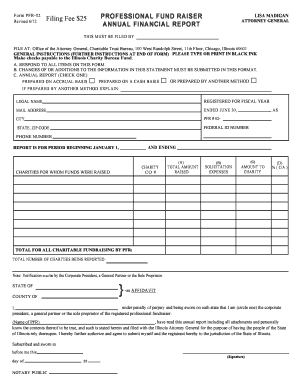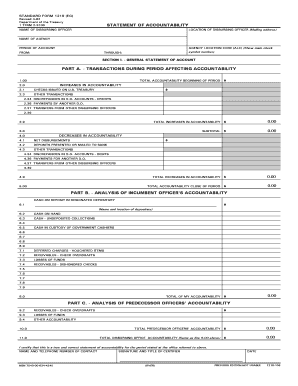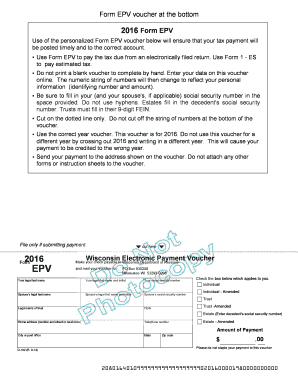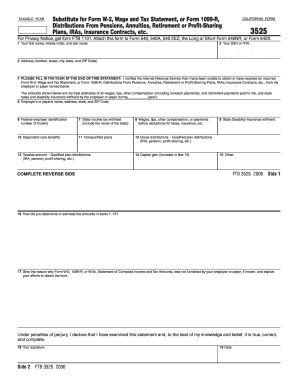Definition and Purpose of the Veterans Co-op Certification Request Form
The Veterans Co-op Certification Request Form from Drexel University is specifically designed for students participating in co-op programs who are utilizing veterans’ educational benefits. This form serves as a vital document for ensuring that the university certifies the student’s status accurately to the Department of Veterans Affairs (VA). The objective is to facilitate the process of aligning educational pursuits with the benefits entitled to veterans, ensuring that the student's co-op work period is recognized as part of their education.
Key Elements of the Form
-
Personal Information: The form requires basic personal details such as name, student ID, and contact information. This ensures the form is correctly matched to the specific student.
-
Program Details: Information about the co-op program, including the start and end dates, employer details, and role description, is required to provide context about the practical training component of the student’s degree.
-
Veterans Benefits Information: Details pertinent to the type of veterans’ benefits being used, such as the GI Bill, must be indicated to ensure the right benefits are applied.
Steps to Complete the Veterans Co-op Certification Request Form
-
Gather Necessary Information: Before completing the form, gather all required personal, program-specific, and veterans benefit details.
-
Fill Out Personal Information: Complete the section with personal identification and contact details.
-
Provide Co-op Program Details: Enter program specifics, including co-op job title, employer details, and duration.
-
Specify Veterans Benefits: Clearly specify which veterans benefits are being used for educational purposes.
-
Review and Submit: Carefully review all entered information for accuracy. Submit the form through the specified university channel, either online or physically.
Who Typically Uses This Form
- Veteran Students: Primarily those enrolled in Drexel’s co-op programs who are utilizing veterans’ benefits.
- Academic Advisors: They use the form to verify and support the student’s educational and co-op status.
- University Administration: Responsible for confirming and processing the information for VA certification.
How to Obtain the Veterans Co-op Certification Request Form
- University Portal: Students can access the form via Drexel University’s official student portal where all essential resources are readily available.
- Veterans Affairs Office: The form can also be procured through the campus Veterans Affairs Office, providing in-person assistance if needed.
- Download from Drexel Website: The form is downloadable from Drexel University's dedicated webpage for veterans' educational resources.
Importance of the Veterans Co-op Certification Request Form
This form is crucial for student veterans as it facilitates the alignment of co-op periods with educational benefits, enabling seamless support throughout their academic careers. It ensures that veterans receive appropriate financial support during their practical training, bridging the gap between academic requirements and experiential learning.
Digital vs. Paper Version of the Form
Digital Version
- Ease of Access: The digital form can be completed and submitted online, reducing paper dependency and facilitating quicker processing.
- Integration with Systems: Digital submissions may integrate directly with university systems for faster validation.
Paper Version
- Traditional Submission: For students or administrators who prefer or require hardcopy submissions.
- Verification Process: Paper forms might involve a longer processing time as they require manual handling.
Software Compatibility
For digital processing, the form can be utilized with document management tools like DocHub, allowing users to fill, sign, and submit it digitally. Compatibility with cloud storage solutions and Drexel's digital systems facilitates smooth access and document handling.
Important Considerations
- Verify if any software applications in use at Drexel, such as document management systems, are compatible with the form format.
- Ensure that any digital signatures used are compliant with legal standards for authentication.
By comprehensively understanding and effectively managing the Veterans Co-op Certification Request Form, veteran students at Drexel University can maximize their educational and financial benefits while actively participating in co-op programs.