Save time and effort with our extensive library of business-specific Usb Order Forms. Select from a selection of pre-made templates or personalize your own.

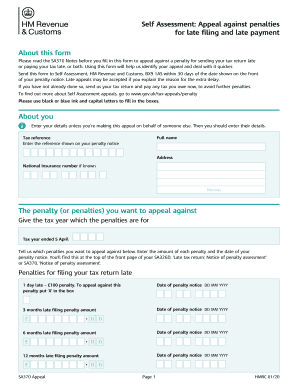
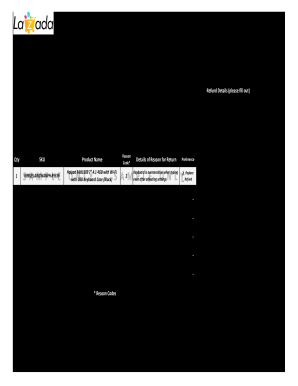
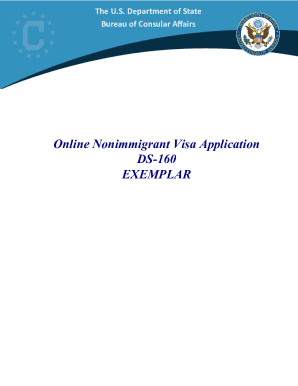

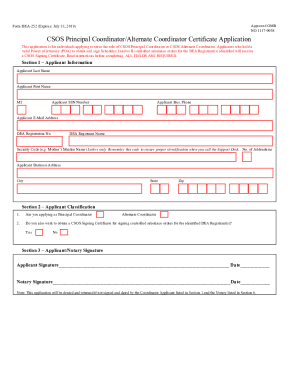
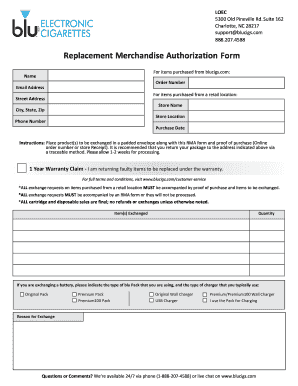



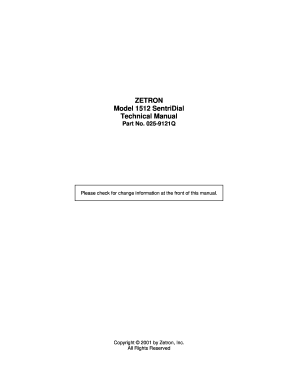
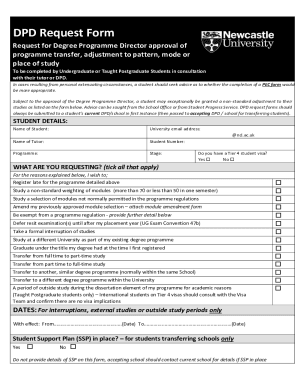


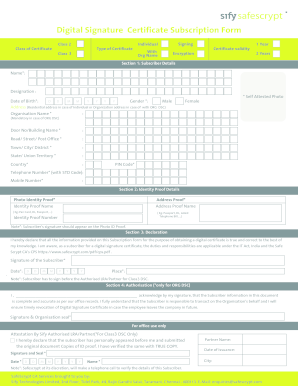
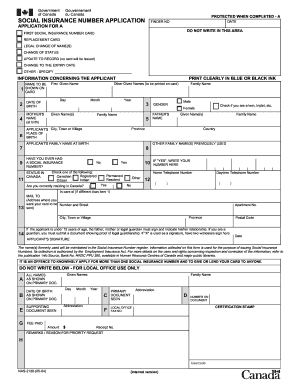

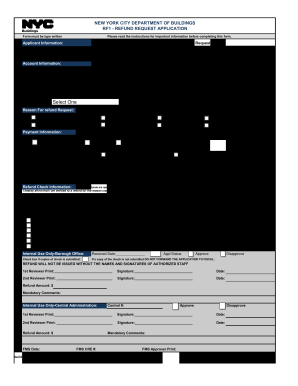
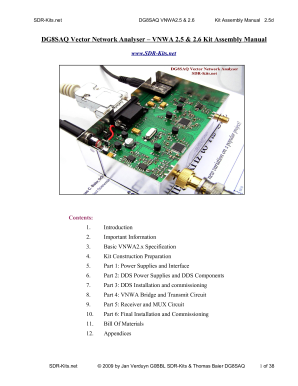

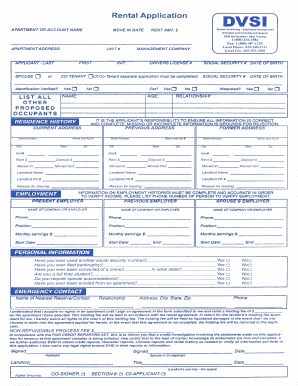

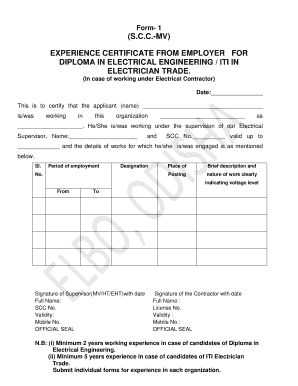
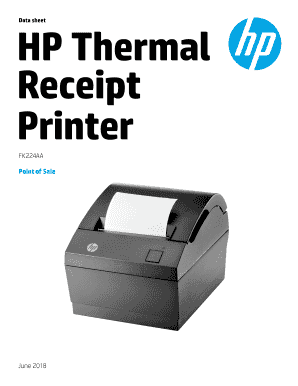

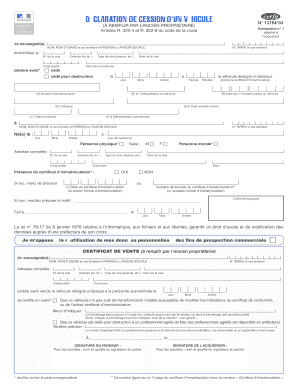
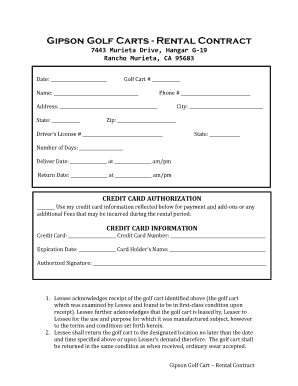
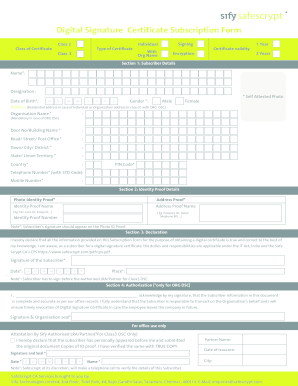
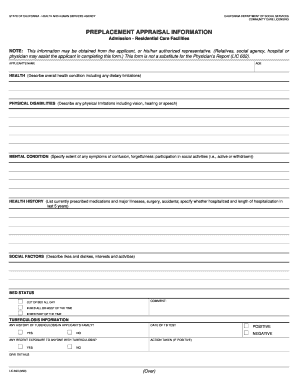
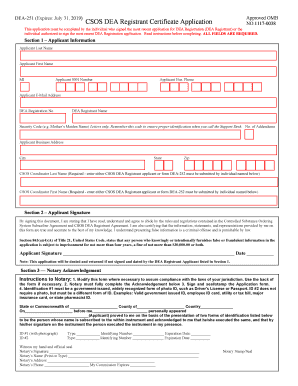

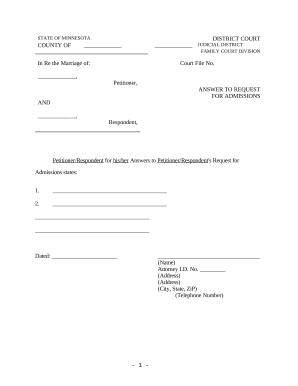

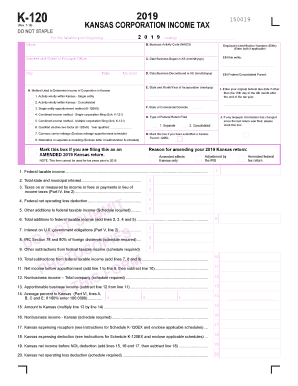

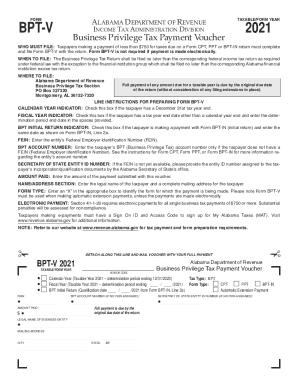
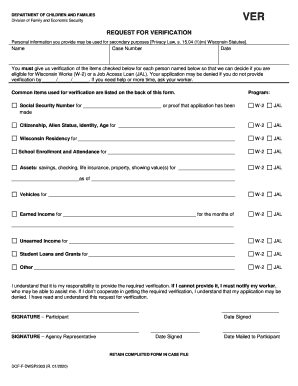
Your workflows always benefit when you can easily obtain all of the forms and files you will need on hand. DocHub offers a vast array of templates to relieve your everyday pains. Get a hold of Usb Order Forms category and easily discover your form.
Start working with Usb Order Forms in several clicks:
Enjoy fast and easy file administration with DocHub. Check out our Usb Order Forms collection and get your form today!