Manage your order documents and discover Paypal Order Forms. Keep sensitive information safe with DocHub's encryption and access controls.

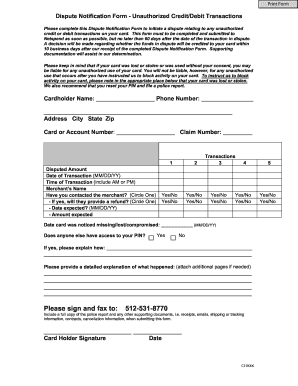
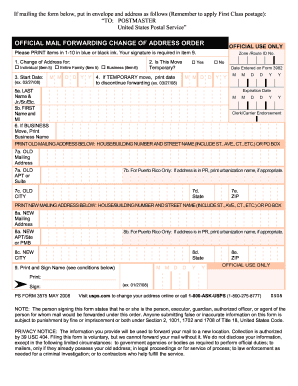
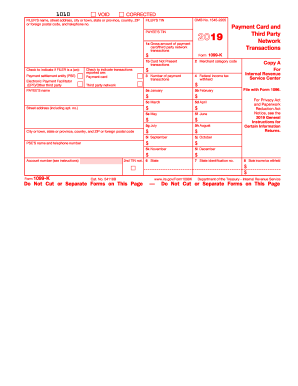
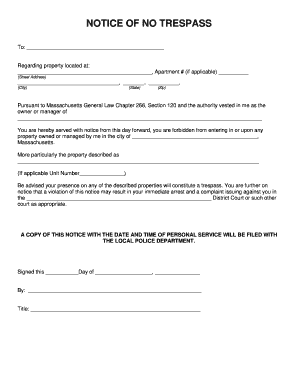
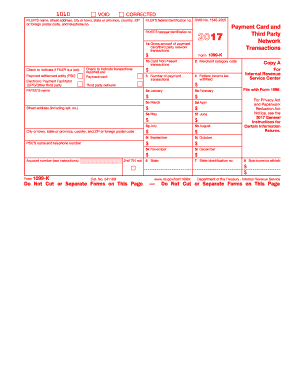

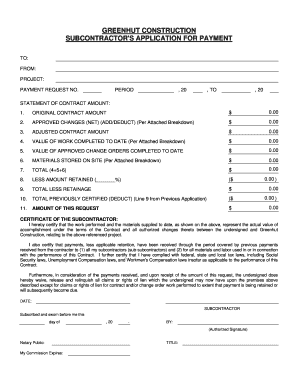
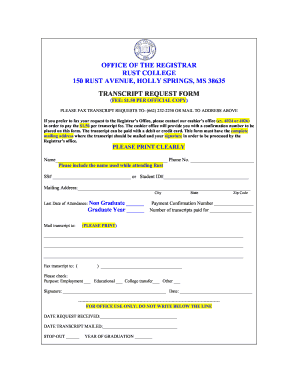

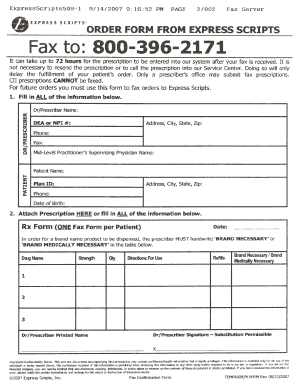
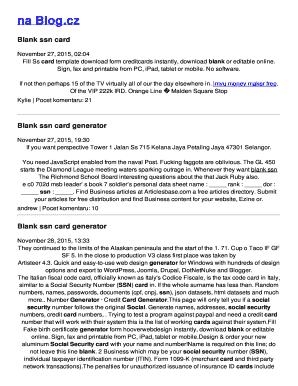
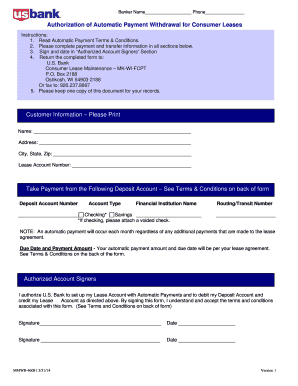


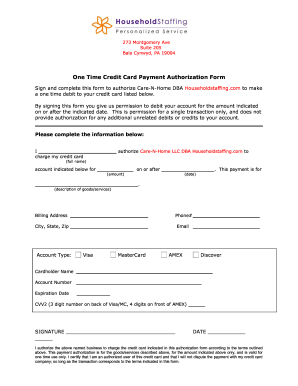
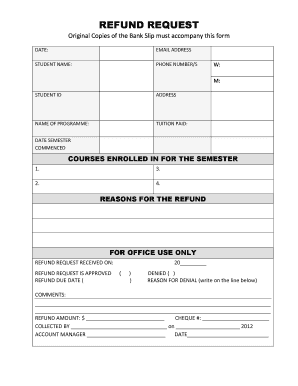
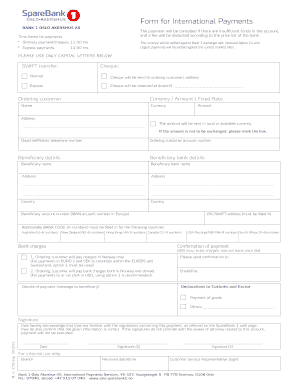
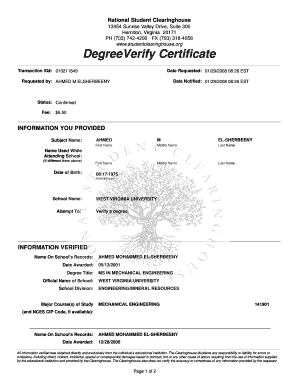
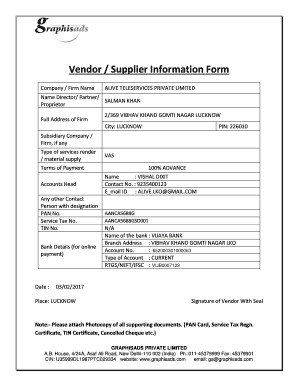
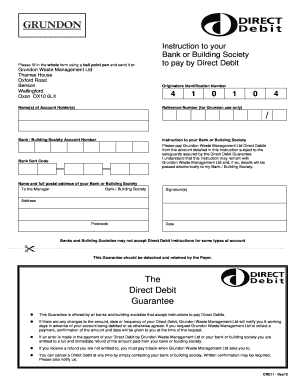
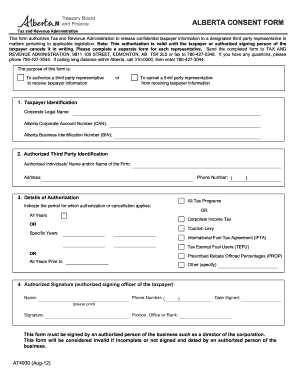
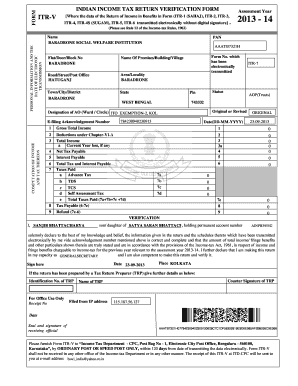
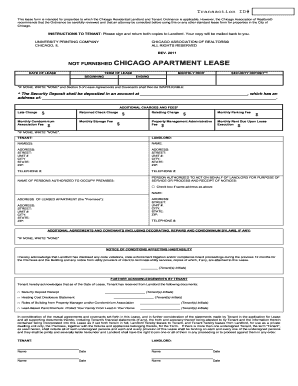
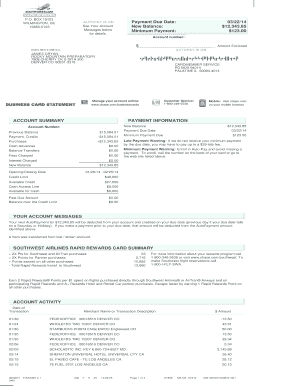
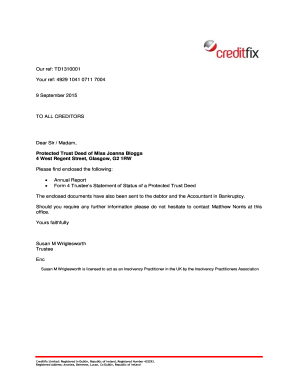
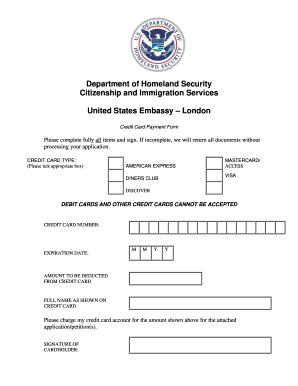
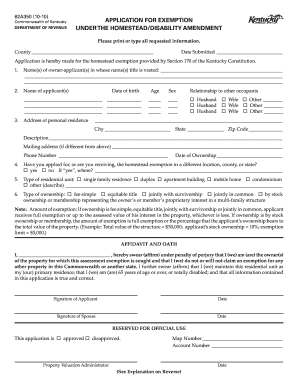
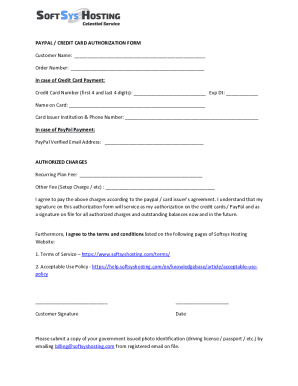
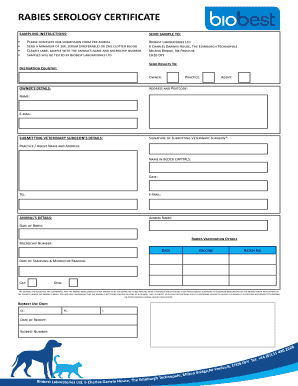

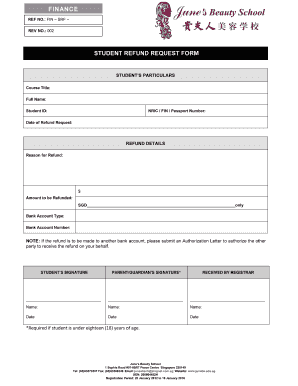
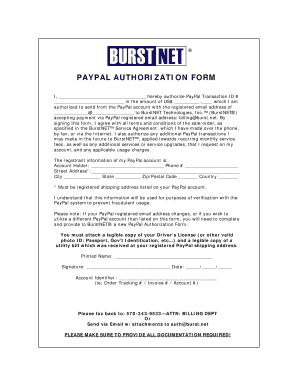
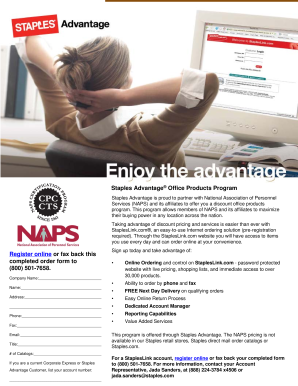
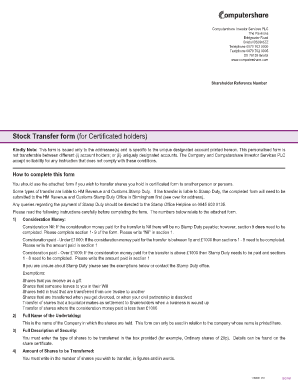
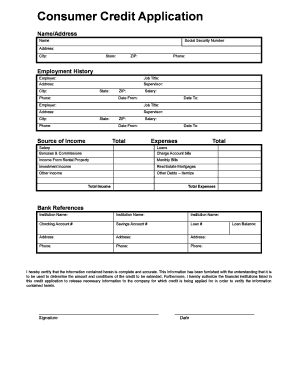

Your workflows always benefit when you can discover all of the forms and documents you will need on hand. DocHub provides a a huge collection of documents to relieve your everyday pains. Get hold of Paypal Order Forms category and easily discover your form.
Begin working with Paypal Order Forms in a few clicks:
Enjoy fast and easy file managing with DocHub. Discover our Paypal Order Forms collection and get your form today!