Discover state-specific Email Order Forms and edit them online. Utilize DocHub's robust document management features and monitor your forms' progress with an audit log.

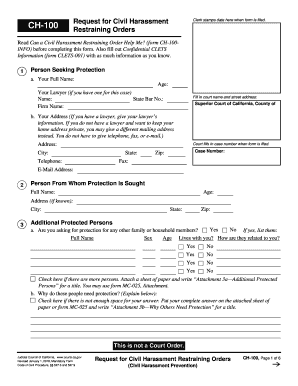
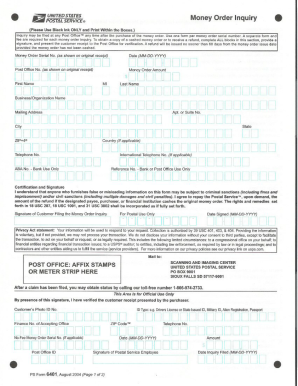
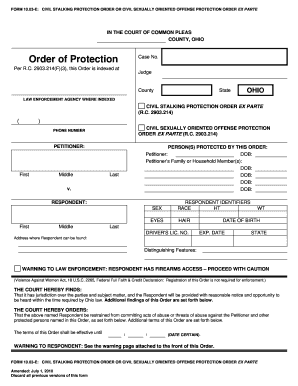
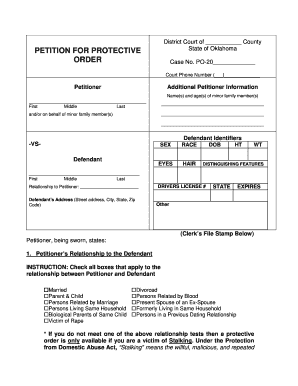





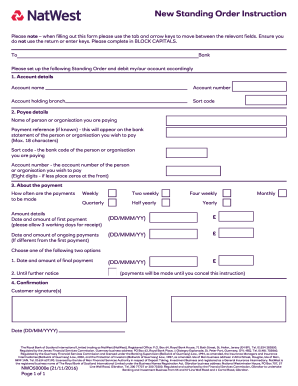

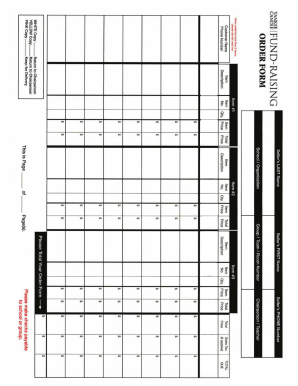

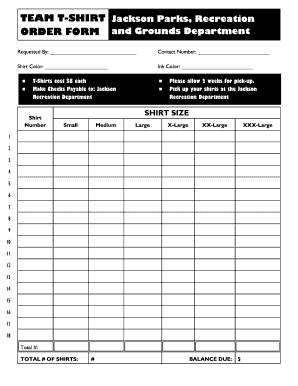

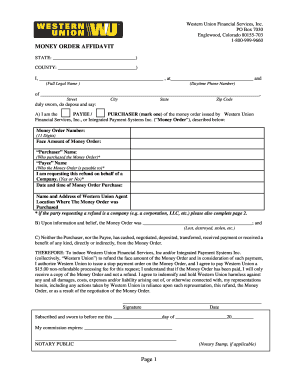


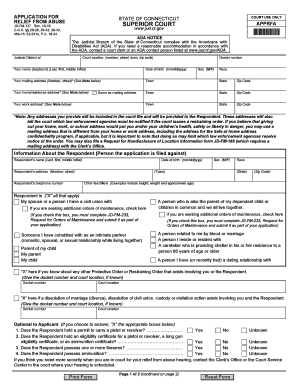
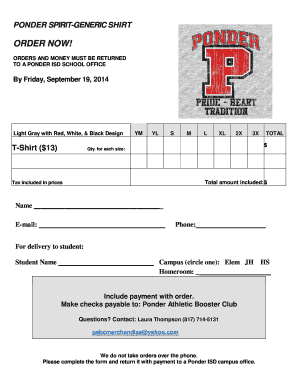
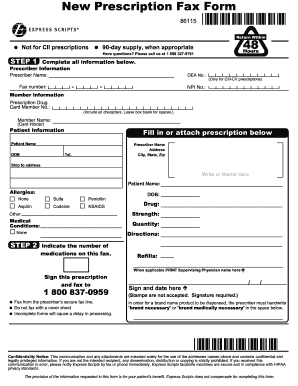
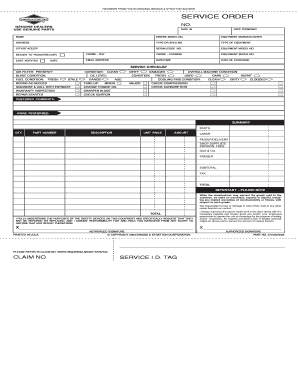
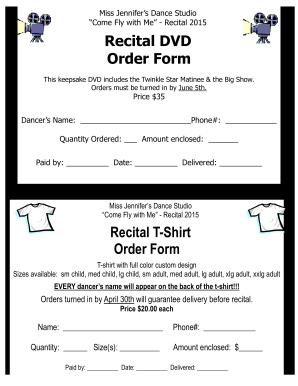

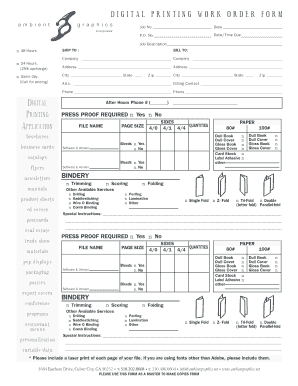
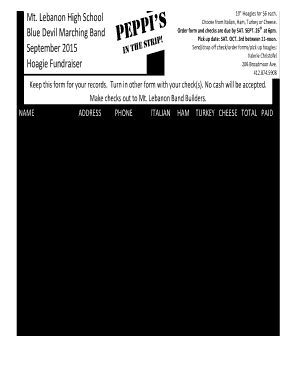

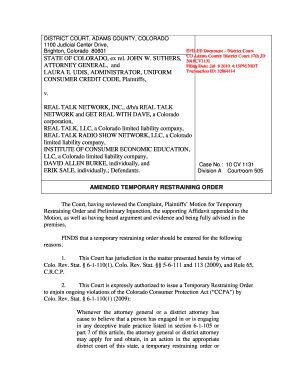


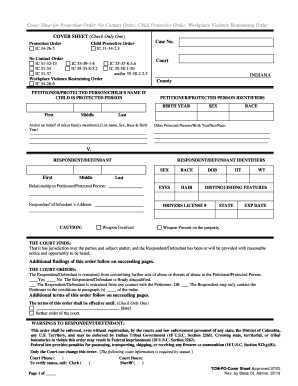

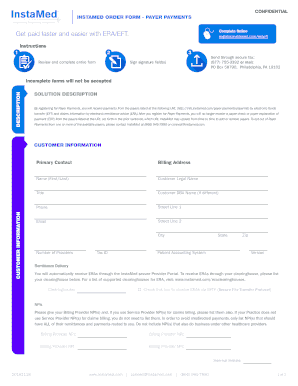
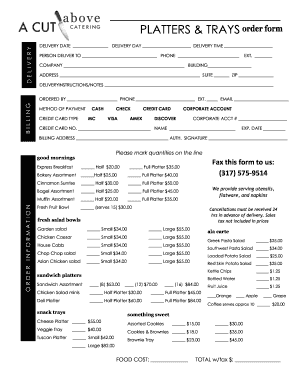
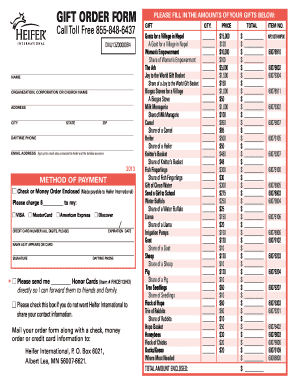
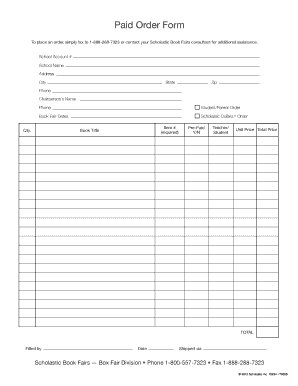
Your workflows always benefit when you can easily obtain all of the forms and files you require at your fingertips. DocHub offers a a large collection form templates to ease your day-to-day pains. Get hold of Email Order Forms category and quickly find your form.
Begin working with Email Order Forms in several clicks:
Enjoy easy form administration with DocHub. Discover our Email Order Forms online library and get your form right now!