Simplify your document management with DocHub's Code Donation Forms collection. Effortlessly edit, get information, and safely store completed forms in your profile.


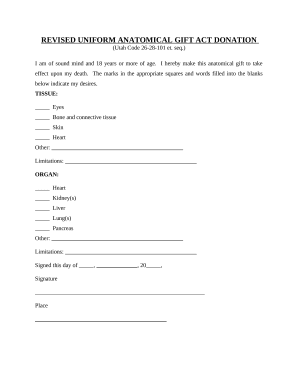
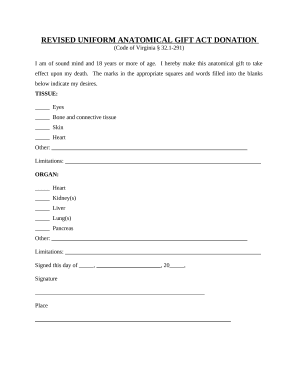
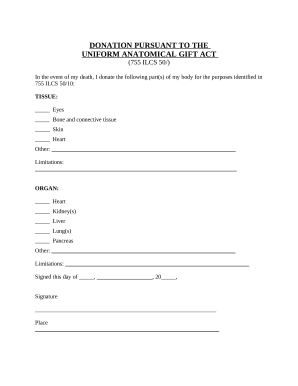

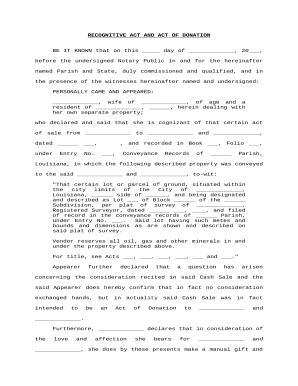
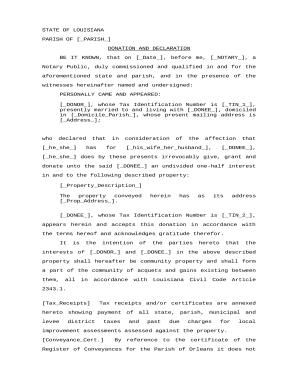


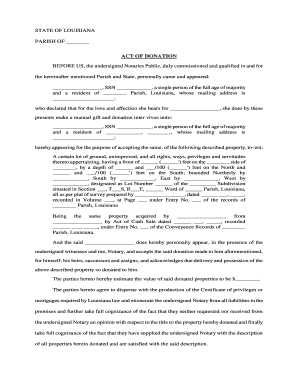
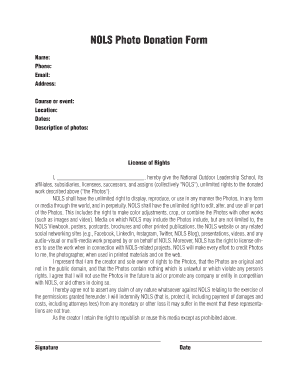
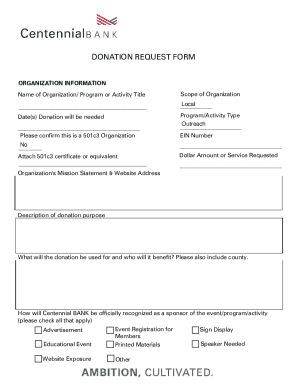


Your workflows always benefit when you can find all the forms and files you require on hand. DocHub supplies a a huge collection of document templates to relieve your day-to-day pains. Get a hold of Code Donation Forms category and easily discover your form.
Start working with Code Donation Forms in several clicks:
Enjoy fast and easy record managing with DocHub. Discover our Code Donation Forms online library and discover your form right now!