Collect and organize your business information with App Business Forms. Eliminate manual mistakes and enhance your document accuracy with the DocHub online editing tools.

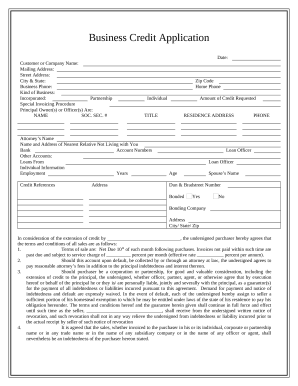
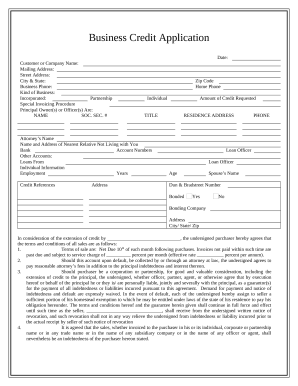

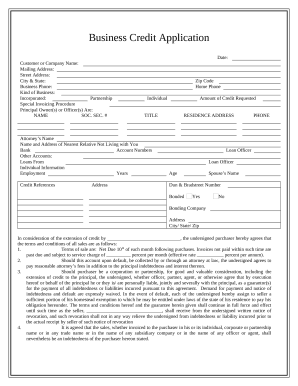
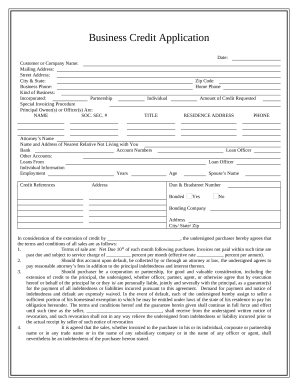
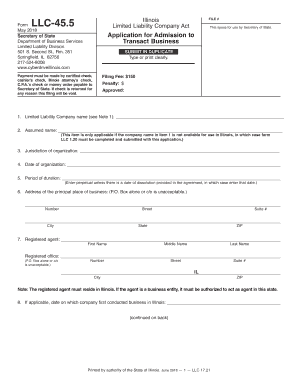
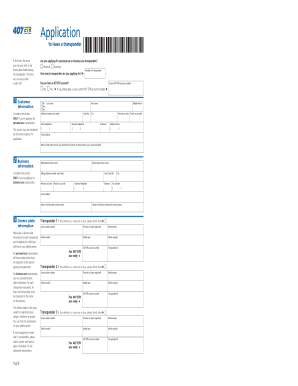
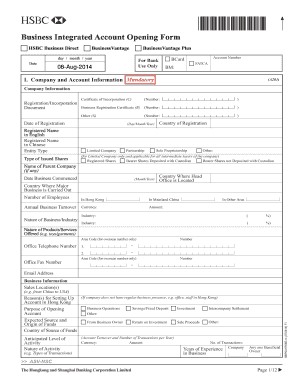
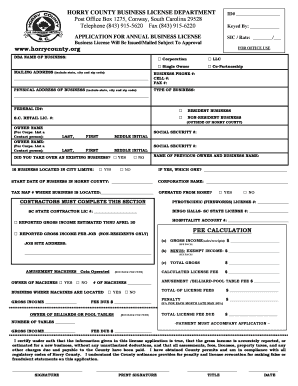

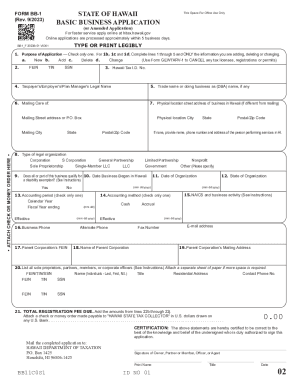

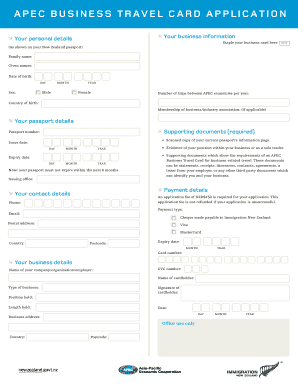
Your workflows always benefit when you can easily obtain all the forms and files you will need at your fingertips. DocHub offers a wide array of forms to relieve your daily pains. Get hold of App Business Forms category and quickly browse for your document.
Begin working with App Business Forms in a few clicks:
Enjoy seamless file managing with DocHub. Explore our App Business Forms collection and look for your form today!