Obtain easy-to-customize Great email Booking Templates and simplify your reservation workflows and avoid issues. Edit, fill out, and securely store your templates all in one location with DocHub account.


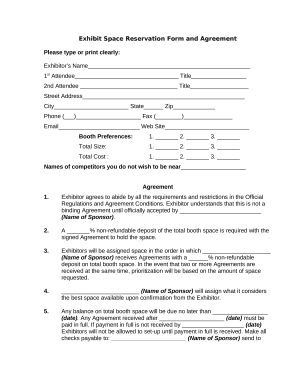
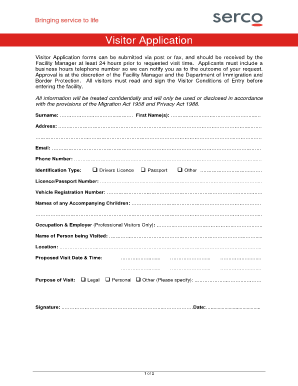

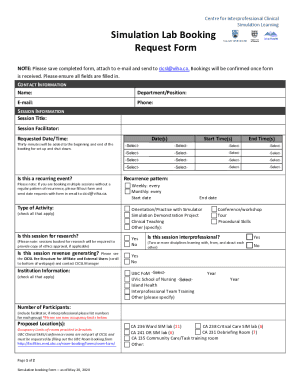
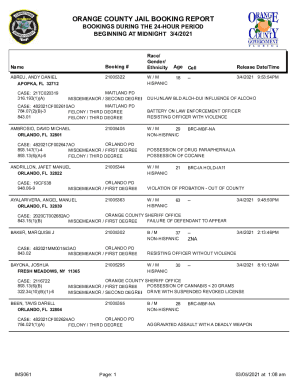

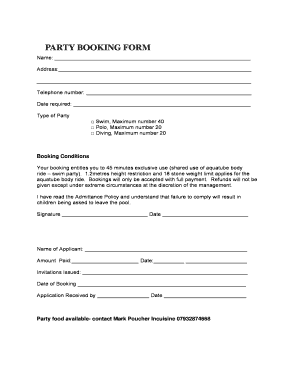
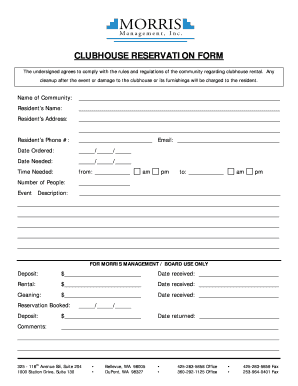

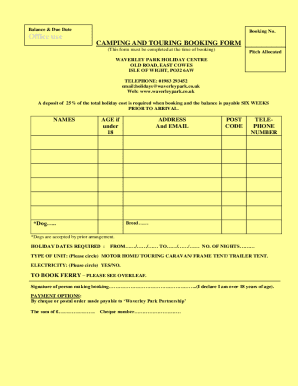
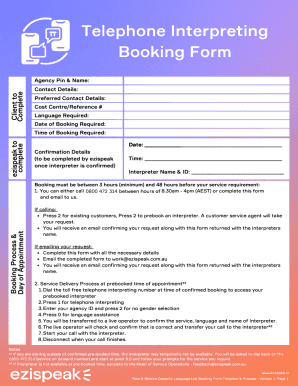
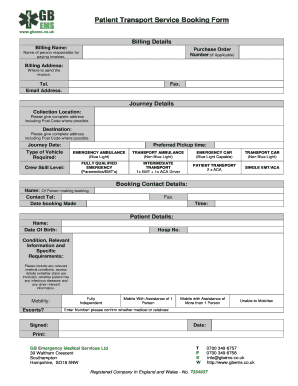
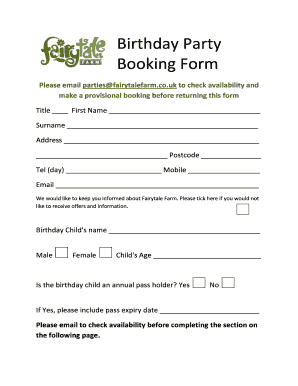
Your workflows always benefit when you are able to get all of the forms and documents you will need on hand. DocHub offers a a huge collection of form templates to alleviate your daily pains. Get hold of Great email Booking Templates category and easily discover your form.
Begin working with Great email Booking Templates in a few clicks:
Enjoy easy document management with DocHub. Discover our Great email Booking Templates online library and get your form today!