Obtain access to Power bi Balance Sheet Templates and ensure that your financial reports are transparent, compliant, and accurate. Modify, complete, or work together with your team on the form before distributing it.


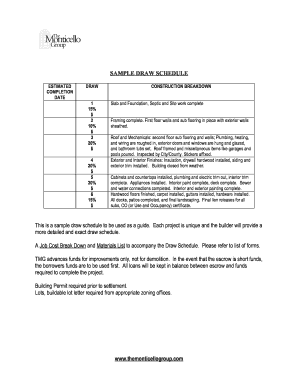

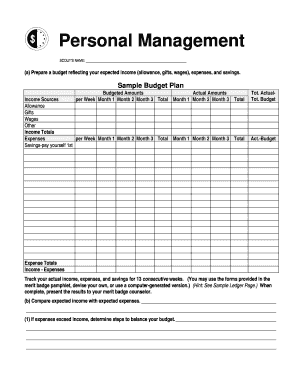
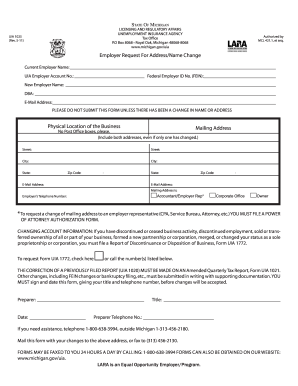
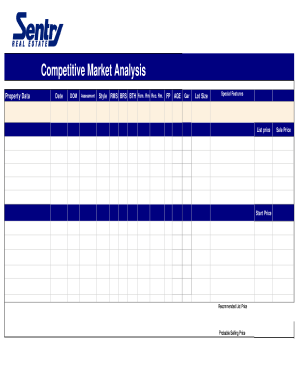

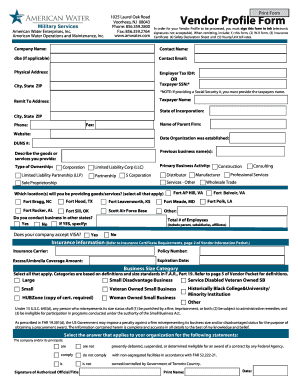
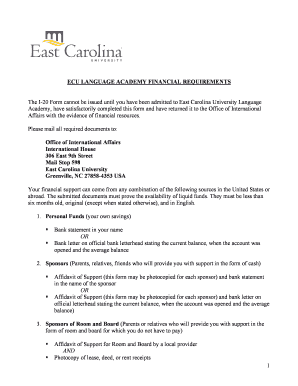

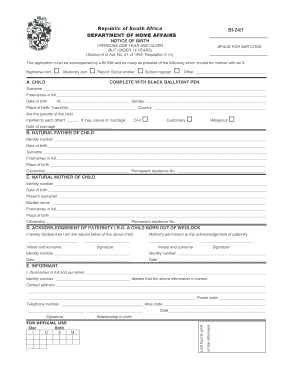

Document management consumes to half of your business hours. With DocHub, you can reclaim your time and increase your team's efficiency. Get Power bi Balance Sheet Templates collection and check out all form templates relevant to your everyday workflows.
The best way to use Power bi Balance Sheet Templates:
Accelerate your everyday document management with the Power bi Balance Sheet Templates. Get your free DocHub account right now to explore all forms.