Boost your form preparation with Zillow rental Application Forms. Select from various of templates for individual and corporate use and start modifying them immediately.

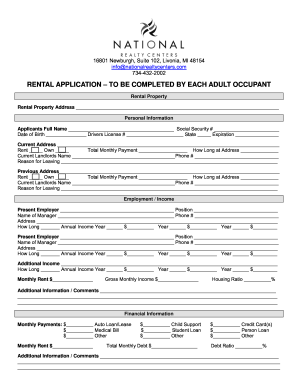
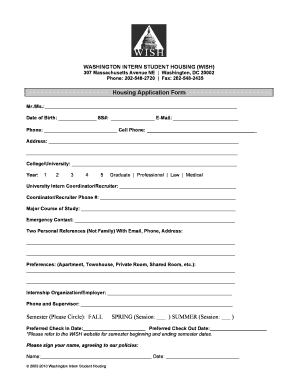



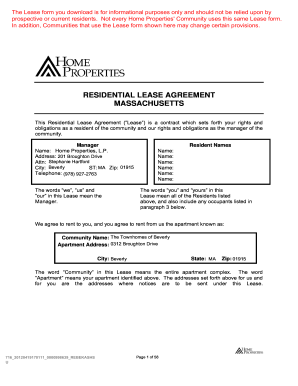

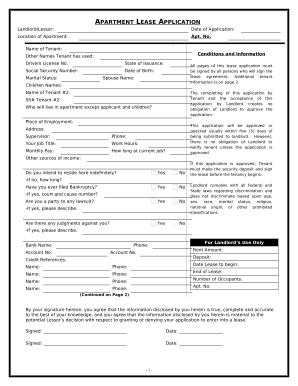

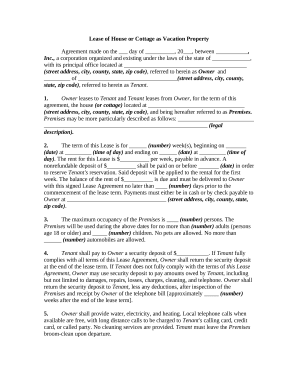
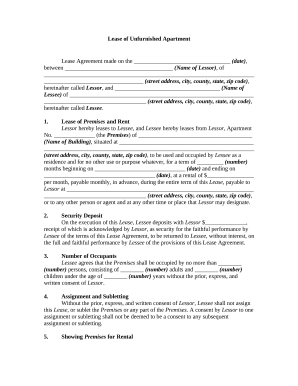
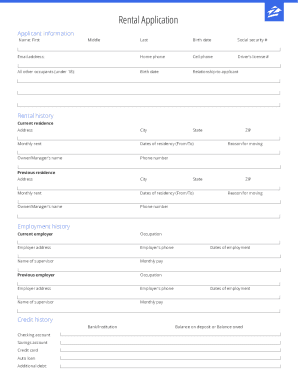
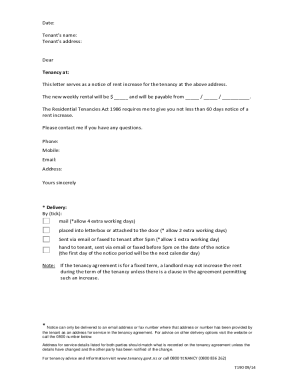
Your workflows always benefit when you are able to locate all of the forms and files you need on hand. DocHub gives a a large collection document templates to alleviate your everyday pains. Get a hold of Zillow rental Application Forms category and easily discover your document.
Begin working with Zillow rental Application Forms in several clicks:
Enjoy smooth form management with DocHub. Check out our Zillow rental Application Forms online library and discover your form today!