Browse and edit Logo Application Forms templates with a free DocHub account. Complete, distribute, or print your documents and accelerate document submission process without holdups.

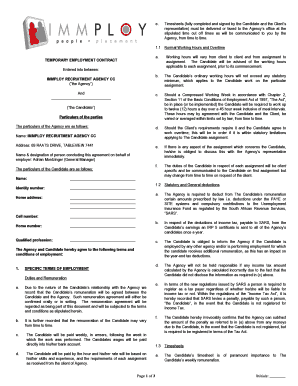
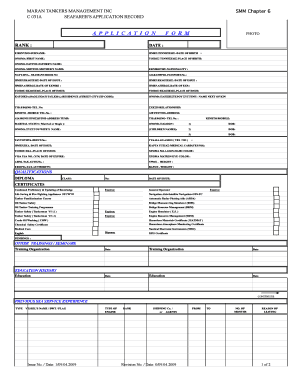

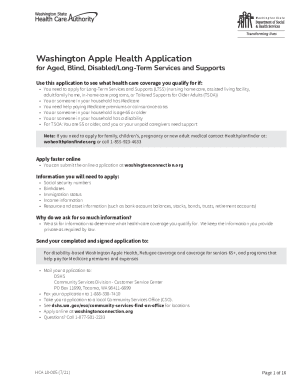
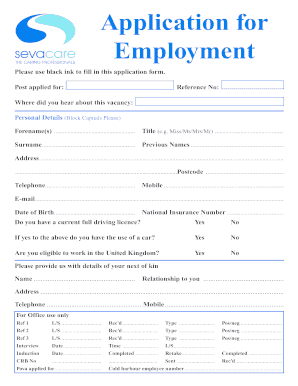




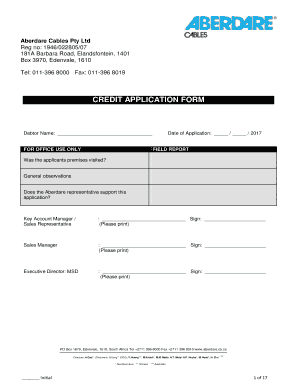
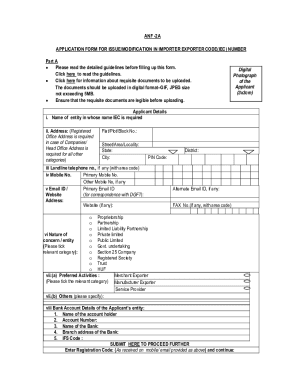
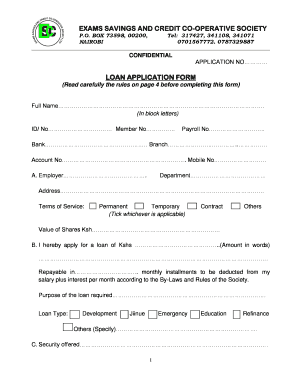
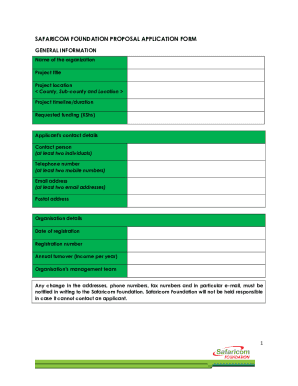
Document management takes up to half of your office hours. With DocHub, you can easily reclaim your time and increase your team's efficiency. Access Logo Application Forms online library and discover all document templates relevant to your daily workflows.
Effortlessly use Logo Application Forms:
Improve your daily document management with our Logo Application Forms. Get your free DocHub account right now to discover all forms.