Obtain access to Rfp Abstract Templates and easily tailor them for your workflows. Preview, modify, and send complete documents to other collaborators with several clicks.

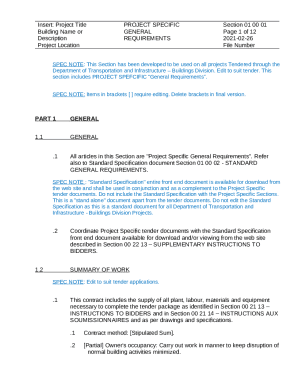

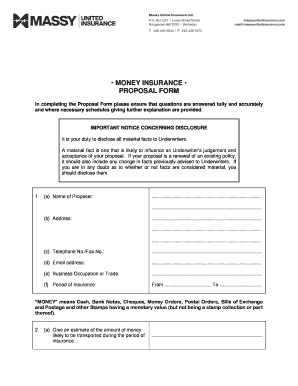
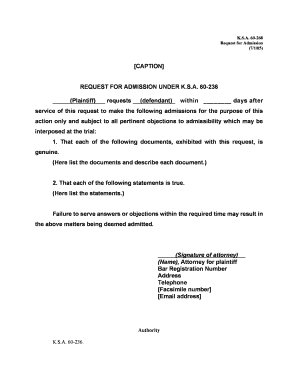

Form management consumes to half of your business hours. With DocHub, you can reclaim your office time and enhance your team's productivity. Get Rfp Abstract Templates category and explore all document templates relevant to your day-to-day workflows.
Effortlessly use Rfp Abstract Templates:
Boost your day-to-day document management using our Rfp Abstract Templates. Get your free DocHub account right now to discover all forms.