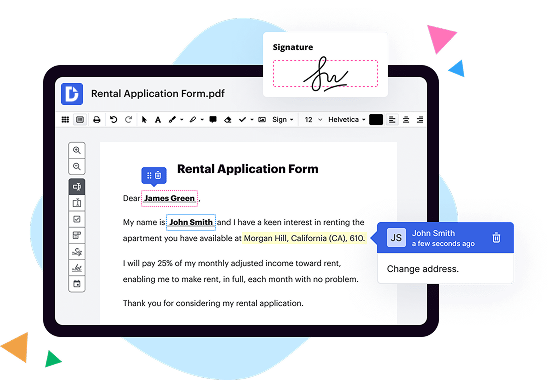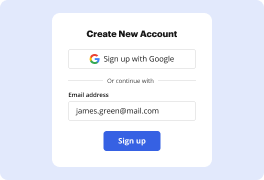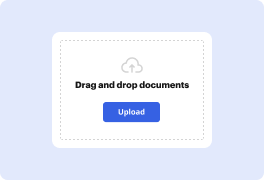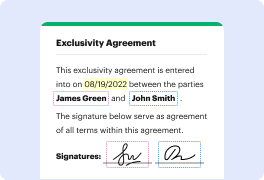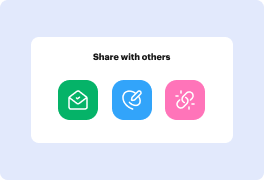What is the difference between DocHub vs PDF24 Online Tools vs. Free PDF Redactor?
When it comes to online tools for managing and editing PDF files, you have multiple options to choose from. Among these options, DocHub, PDF24 Online Tools, and Free PDF Redactor stand out as popular choices. While all three offer similar functionalities, there are some key differences that set them apart.
Let's start with DocHub. This versatile tool provides a comprehensive set of features for editing, signing, and sharing PDF documents. With DocHub, you can easily annotate, highlight, and add text to your PDFs. Its intuitive interface makes it a breeze to navigate, ensuring a seamless editing experience. Integration with popular cloud storage platforms like Google Drive and Dropbox also adds convenience to your workflow. Moreover, DocHub offers advanced collaboration features, allowing you to work together with colleagues and clients in real-time. With its robust security measures and compatibility across different devices, DocHub is a reliable choice for all your PDF needs.
Moving on to PDF24 Online Tools, this platform offers a range of useful features for handling PDF documents. From merging and splitting PDFs to converting them into different file formats, PDF24 provides a comprehensive toolkit. It also supports OCR (optical character recognition) technology, enabling you to extract text from scanned documents. With its intuitive drag-and-drop interface, PDF24 ensures a user-friendly experience. Additionally, the platform's batch processing capability allows you to efficiently manage multiple PDFs simultaneously. Whether you're a student, professional, or simply need to handle PDF files occasionally, PDF24 has got you covered.
Lastly, we have Free PDF Redactor. As the name suggests, this tool focuses primarily on redacting sensitive information from your PDF documents, ensuring data privacy and security. By selectively hiding or removing text, images, or other confidential content, Free PDF Redactor helps you maintain confidentiality when sharing sensitive files. Its simple and straightforward interface makes the redaction process fast and effortless. Although this tool may not offer extensive editing features like DocHub or PDF24, it serves as an excellent solution when document redaction is your primary concern.
In summary, each of these online tools – DocHub, PDF24 Online Tools, and Free PDF Redactor – brings something unique to the table. Whether you need comprehensive PDF editing capabilities, a versatile toolkit for PDF management, or a focused solution for redacting sensitive information, rest assured that one of these tools has got you covered. So go ahead, explore their features, and choose the one that best suits your needs.
DocHub vs PDF24 Online Tools vs Free PDF Redactor: which is better for Enterprises?
While PDF24 Online Tools and Free PDF Redactor are good solutions to work with PDFs online, DocHub offers greater capabilities to help individuals and businesses digitize their documents and make them run smoothly across different devices and your favorite apps.
DocHub vs PDF24 Online Tools vs Free PDF Redactor: which is better for small businesses?
PDF24 Online Tools and Free PDF Redactor are good options for editing, signing, and sharing PDFs. However, DocHub offers a more comprehensive featureset that includes organizations, reusable templates, advanced eSignatures, seamless Google integrations, and more that are perfect for small businesses, helping them simplify and streamline document editing, sharing, signing, and form completition.
What is DocHub?
DocHub is a Google-integrated PDF editor and eSignature solution that helps you get your PDFs done online, using any device. DocHub comes with an online PDF editor, advanced eSignatures, PDF forms, reusable templates, and straightforward Google integrations so you can maximize your productivity when working within your favorite Google apps.
What is PDF24 Online Tools and how does it work?
PDF24 Online Tools is a fantastic platform designed to make working with PDF files a breeze. Here, you can manipulate your PDF documents in numerous ways, all through a user-friendly and intuitive interface.
Whether you want to convert files to PDF format, merge multiple PDFs into a single document, split PDFs into smaller files, compress PDFs to reduce their size, or even unlock password-protected PDFs, PDF24 Online Tools has got you covered.
The process is incredibly straightforward. First, you simply select the desired tool from the wide range of options available. Then, you follow the simple on-screen instructions to upload your PDF file or files. Once uploaded, you can easily perform the desired action on your PDFs with just a few clicks.
With PDF24 Online Tools, you can enjoy the convenience and flexibility of working with your PDF files from any device with internet access. This means you can seamlessly complete your tasks whether you're at the office, at home, or on the go.
Efficiency is at the heart of PDF24 Online Tools. The platform is designed to streamline your PDF-related tasks, allowing you to accomplish them quickly and effortlessly. You don't need to worry about complex processes or technical difficulties – PDF24 Online Tools ensures a smooth experience throughout.
Furthermore, PDF24 Online Tools is constantly evolving to meet the needs of its users. New features and improvements are regularly introduced to enhance the functionality and usability of the platform. This dedication to continuous improvement ensures that you'll always have access to the latest tools and technologies.
In summary, PDF24 Online Tools is the ultimate solution for all your PDF needs. Its simplicity, versatility, and commitment to excellence make it the go-to platform for anyone looking to efficiently work with PDF files. So why wait? Try PDF24 Online Tools today and revolutionize the way you handle your PDF documents!
What is Free PDF Redactor and how does it work?
Free PDF Redactor is an incredible tool that allows you to modify and edit your PDF documents with ease. It provides a user-friendly interface and a seamless experience.
When it comes to editing PDFs, Free PDF Redactor has got you covered. It empowers you to make changes effortlessly, regardless of your technical expertise. From deleting or adding text, images, and pages, to adjusting fonts and colors, this tool gives you full control over your PDFs.
How does it work, you ask? Well, it's as simple as can be! Just upload your PDF file to the Free PDF Redactor platform, and within seconds, you'll have access to a range of editing options. With just a few clicks, you can make the desired alterations to your document.
This exceptional tool ensures that your edited PDF maintains its original quality. It carefully preserves the layout, formatting, and integrity of your document throughout the editing process. So, you can rest assured that your PDF will look just as professional and reliable as before.
Additionally, Free PDF Redactor prioritizes your privacy and data security. It employs top-notch encryption measures, ensuring that your documents remain confidential and secure. You can confidently edit sensitive documents, knowing that your information is protected.
Moreover, Free PDF Redactor facilitates seamless collaboration by allowing you to share your edited PDFs easily. You can quickly download and send the modified documents to colleagues and friends, without any hassle.
So, if you're looking to edit your PDFs without any complications or restrictions, Free PDF Redactor is the ideal solution for you. Its intuitive interface, robust features, and commitment to privacy make it the perfect tool to edit your PDFs with confidence and ease. Give it a try today and experience the power of effortless PDF editing at your fingertips!
Is DocHub free?
Yes. DocHub's free plan is a perfect fit for one-offs or occasional projects. You can start using DocHub’s Free Plan straight away after completing the quick account registration. No learning is needed. The DocHub Pro Plan has a 30-day free trial so you have enough time to test the product.
Is PDF24 Online Tools free to use?
Yes, PDF24 Online Tools is completely free to use! You can access a wide range of helpful features without spending a dime. Whether you need to convert files to PDF, merge multiple documents, compress files, or even split PDFs into separate pages, PDF24 Online Tools has got you covered. With its user-friendly interface and intuitive design, navigating through the tools is a breeze. Don't worry about any hidden fees or subscriptions - simply head over to the website and start using the tools right away! So why wait? Begin harnessing the power of PDF24 Online Tools for all your document needs today, knowing that it won't cost you a thing.
Is Free PDF Redactor free to use?
Yes, Free PDF Redactor is absolutely free to use! We want to make it as convenient and accessible as possible for you. With our user-friendly interface and straightforward features, you can confidently edit your PDF documents without any hidden costs or subscriptions. Gone are the days of worrying about extra charges or trial periods. It's a seamless experience from start to finish. So go ahead, harness the power of Free PDF Redactor and enjoy its cost-free benefits today!
What is DocHub’s cost and pricing?
DocHub has straightforward pricing that includes one free plan and one paid plan. If you need to get documents done once in a while, the Free Plan is just the thing for you. It includes all the PDF tools to help you edit, sign, share, and organize your documents. For a growing document workflow, we recommend the DocHub Pro plan at $14 per user per month. It includes unlimited PDF capabilities and priority tech support. You can even test it free for 30 days before buying.
What are the plans and prices for PDF24 Online Tools?
PDF24 provides a range of online tools that are available for free. However, they also have premium plans that offer additional features and benefits. Here is the pricing information for PDF24 Online Tools:
1. PDF24 Premium Account: This plan costs €6.90 per month and offers the following features:
- No advertisements: Removes all ads from the website and tools.
- Priority support: Provides enhanced support for any questions or issues.
- Increased file size limits: Allows larger PDF file uploads.
- More tool pages: Access to additional PDF tools.
- Custom branding: Add your own logo and branding to PDF documents.
2. PDF24 Business Account: This plan costs €9.90 per month and includes all the features of the Premium Account, such as no advertisements, priority support, increased file size limits, more tool pages, and custom branding. Additionally, it offers the following benefits:
- Multiple users: Share the premium features with multiple users in your organization.
- User management: Control and manage the users in your organization.
- Team folders: Collaborate and share documents within your team.
Please note that the prices mentioned above are subject to change, and it is always recommended to visit the official PDF24 website for the most up-to-date pricing information.
Is PDF24 Online Tools safe?
Yes, PDF24 Online Tools is safe. You can rest assured that your information and files are secure when using this platform.
PDF24 Online Tools provides a user-friendly and reliable environment for handling all your PDF needs. It offers a wide range of features and functionalities that make managing and editing your PDF documents a breeze.
With its intuitive interface and straightforward navigation, PDF24 Online Tools ensures a seamless experience for users of all skill levels. Whether you need to convert files to PDF, merge multiple documents, or compress your files for easier sharing, PDF24 Online Tools has got you covered.
Furthermore, PDF24 Online Tools prioritizes your privacy and takes the necessary measures to protect your data. You can confidently upload and process your files, knowing that they will remain confidential and be deleted from the server after a certain period.
In summary, PDF24 Online Tools is a secure and reliable platform that allows you to effortlessly handle all your PDF tasks. Experience peace of mind as you confidently and conveniently manage your PDF documents with this exceptional tool.
Is Free PDF Redactor safe?
Yes, Free PDF Redactor is absolutely safe to use. You can trust it with your confidential documents without any worries. Our priority is your data security and privacy. When you upload your PDF files to Free PDF Redactor, we ensure that your files are encrypted and stored securely. We have implemented rigorous measures to protect your information from unauthorized access or misuse.
Moreover, Free PDF Redactor is designed with user-friendliness in mind. It provides a simple and intuitive interface that allows you to redact sensitive information from your PDFs with ease. You can easily remove text, images, or any other content that you want to keep confidential. Our goal is to make the redaction process quick and hassle-free for you.
Additionally, we are constantly updating and improving our software to ensure a smooth and secure user experience. Our team of experts work diligently to address any potential vulnerabilities and fix any bugs promptly. Rest assured, when you use Free PDF Redactor, you're in safe hands.
So, if you're looking for a reliable and secure tool to redact your PDF documents, look no further than Free PDF Redactor. Give it a try and experience the peace of mind that comes with knowing your confidential information is safe and protected.
What are the main DocHub alternatives?
The main DocHub alternatives are Lumin PDF, Small PDF, PDF escape, and others. However, DocHub’s ease of use, flexibility, affordability, and deep Google integrations are the reasons why DocHub is ahead of the competition.
What are the 10 best PDF24 Online Tools alternatives?
If you're searching for the finest alternatives to PDF24 Online Tools, you've come to the right place! There are numerous fantastic options available that can cater to your PDF needs in a more unique and effective manner. Let's dive into the top 10 alternatives that will surely blow you away.
1. DocHub: DocHub is an exceptional tool that stands out from the crowd. It offers a plethora of features to effortlessly edit, sign, and share your PDF documents. With an intuitive interface and robust functionality, DocHub is definitely a top contender!
2. Sejda: Sejda is a reliable PDF editor that provides an array of editing options. From merging and splitting PDFs to adding headers and footers, Sejda covers all bases. Its user-friendly interface makes it accessible for both beginners and experts alike.
3. Smallpdf: As the name suggests, Smallpdf specializes in reducing your PDF files' size without compromising quality. Moreover, it offers an impressive range of tools like PDF conversion, editing, e-signing, and more. Its simplicity and effectiveness make it a popular choice.
4. PDFescape: PDFescape is a web-based PDF editor that allows you to edit, annotate, and fill out your PDFs seamlessly. It also offers the convenience of storing your PDF files online, allowing easy access from anywhere.
5. Nitro PDF: Nitro PDF is a powerful software that enables you to create, edit, and convert PDFs effortlessly. With its advanced features and collaboration capabilities, Nitro PDF ensures a smooth workflow for individuals and teams.
6. Soda PDF: Soda PDF offers a comprehensive set of tools to manage your PDF documents effectively. Its intuitive interface and wide range of features, such as electronic signatures and form creation, make it a popular choice among users.
7. Foxit PhantomPDF: Foxit PhantomPDF provides robust PDF editing capabilities for both personal and professional use. It offers features like OCR, document comparison, and redaction, ensuring a seamless PDF editing experience.
8. Adobe Acrobat DC: Adobe Acrobat DC remains a top choice for many when it comes to PDF editing. Although it may come with a higher price tag, it offers a wealth of advanced features and integration capabilities that cater to the needs of businesses and individuals alike.
9. PDF-XChange Editor: PDF-XChange Editor is a feature-rich PDF editor that allows you to modify and annotate your PDFs effortlessly. Its wide range of tools and customizable interface make it a reliable alternative.
10. PDFelement: PDFelement is a versatile PDF editor that combines advanced features with a user-friendly interface. From PDF conversion to form creation and data extraction, PDFelement has you covered.
So there you have it - the crème de la crème of PDF24 Online Tools alternatives. Each of these options brings its own unique flair and functionality to the table. Explore them with confidence and find the perfect fit for your PDF editing needs!
What are the 10 best Free PDF Redactor alternatives?
When it comes to finding the perfect Free PDF Redactor alternatives, there are plenty of options out there that can meet your needs. Let's explore 10 fantastic alternatives, including the highly recommended DocHub.
1. DocHub: DocHub is an excellent PDF redaction tool that offers an impressive range of features. It allows you to redact sensitive information, add signatures, fill out forms, and collaborate with others seamlessly.
2. PDFescape: PDFescape is another top-notch alternative that lets you edit and redact your PDF files effortlessly. With its user-friendly interface and various editing tools, you'll have no trouble customizing your PDF documents exactly how you want them.
3. Smallpdf: Smallpdf is a versatile platform that offers a wide array of tools, including a reliable redactor feature. Besides redaction, you can also compress, merge, convert, or even unlock password-protected PDF files with ease.
4. Sejda: Sejda is a great choice for those looking for a robust PDF solution. Along with redacting text and images, you can utilize its various editing features like splitting, merging, and even OCR (Optical Character Recognition).
5. PDF Candy: PDF Candy provides a user-friendly interface with a wide range of PDF editing options. From redacting content to adding new elements, this online tool offers simplicity combined with powerful functionality.
6. Foxit PhantomPDF: Foxit PhantomPDF is a professional-grade software with advanced redaction capabilities. It allows you to efficiently remove sensitive information and generate secure, compliant PDF files.
7. Soda PDF: Soda PDF is a popular PDF editor that offers a reliable redaction feature. Its intuitive interface makes removing and obscuring sensitive content a breeze, while also providing additional features like document conversion and merging.
8. Nitro PDF: Nitro PDF is renowned for its comprehensive set of PDF editing tools, including an efficient redaction feature. This powerful software ensures seamless document management and secure content redaction.
9. PDF Buddy: PDF Buddy is a feature-rich online PDF editor that allows you to redact text and images on the go. With its drag-and-drop interface, you can easily modify your PDFs without requiring any installation.
10. Adobe Acrobat DC: Last but not least, Adobe Acrobat DC remains a dominant player in the PDF arena. While it may come with a premium cost, its redaction capabilities are reliable and robust, making it an ideal choice for professional users.
Whether you choose DocHub or any of these other alternatives, rest assured that you'll find the right fit for your PDF redaction needs. Each of these options brings a unique set of features, ensuring a seamless and secure editing experience. Start exploring these alternatives today and take your PDF editing to new heights!