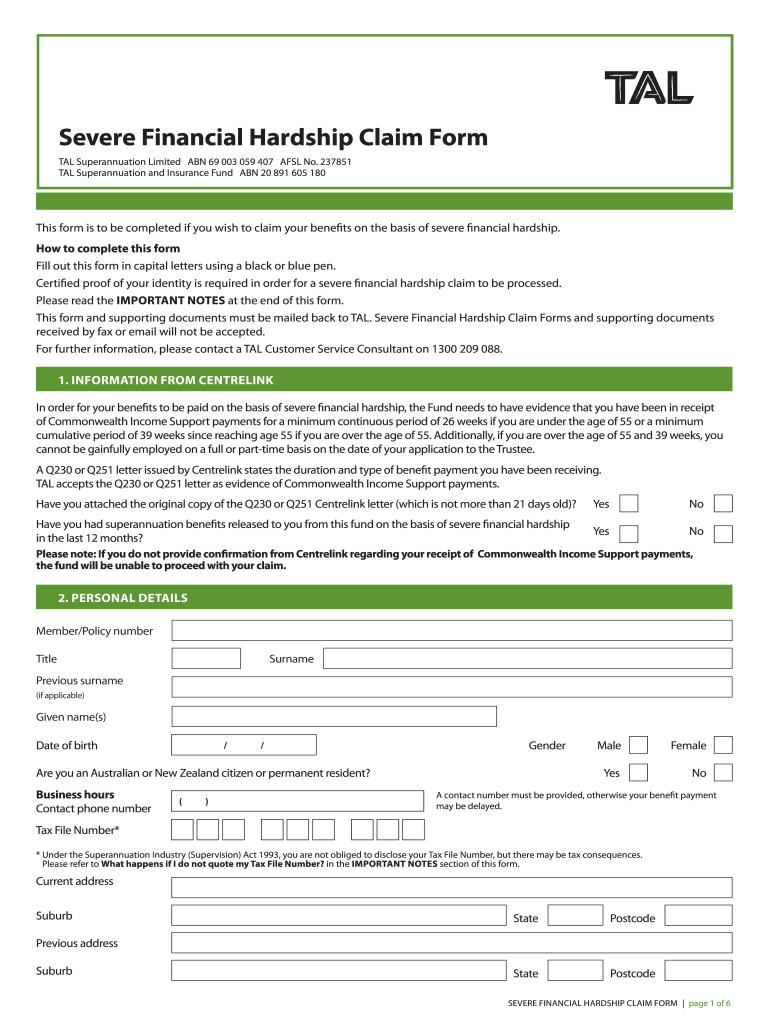Definition and Meaning of the Q230 Centrelink Form
The Q230 Centrelink form, also known as the Centrelink financial hardship form, is an official document used in Australia to apply for financial assistance or to claim early release of superannuation benefits due to severe financial hardship. While its primary purpose is to assist individuals facing extraordinary financial challenges, it plays a pivotal role in helping residents access financial aid from the government.
This form can be critical for individuals needing immediate support for living expenses or medical treatments. It outlines the necessary information and documentation required to substantiate the claim, ensuring that applicants provide sufficient evidence of their financial situation.
Key aspects of the Q230 Centrelink form include:
- Financial Hardship Definition: Financial hardship is typically defined by the inability to meet essential living costs, such as rent, utilities, or medical bills.
- Types of Assistance Available: The form facilitates access to various forms of financial support, including one-time grants or ongoing support payments.
- Eligibility Validation: The Q230 form is designed to encompass various eligibility criteria, ensuring that only those truly in need can apply for assistance.
Steps to Complete the Q230 Centrelink Form
Completing the Q230 Centrelink form involves several important steps that ensure all required information is accurately captured. The following outlines the process to simplify your application:
-
Gather Necessary Documents: Before filling out the form, collect all relevant documentation. This includes:
- Proof of identity (e.g., driver's license, passport)
- Evidence of current income (e.g., pay slips, bank statements)
- Details of expenses and other financial obligations.
-
Download the Q230 Form: The Q230 Centrelink form can be easily obtained online or in physical format from Centrelink service centers or authorized locations. To download the PDF version:
- Visit the Centrelink website or relevant government portal.
- Locate the Q230 form under the financial assistance section.
- Ensure you have the latest version of the form for accuracy.
-
Complete the Personal Details Section: Fill in your full name, address, contact information, and any other personal identifiers as required on the form.
-
Provide Financial Information: Detail your financial situation by:
- Listing any sources of income you receive.
- Outlining your monthly expenses, including rent, groceries, medical expenses, and any debts.
-
Submit Your Application: Once all sections of the form are filled out correctly and you have attached the necessary documentation, submit your application. Depending on your preference, this can be done online through the Centrelink online services portal, via mail, or in person at a local Centrelink office.
Important Terms Related to the Q230 Centrelink Form
Understanding the terminology associated with the Q230 Centrelink form is essential for effective usage and compliance. Here are several critical terms frequently referenced in connection with the form:
-
Financial Hardship: This term describes a situation where an individual cannot meet their financial obligations due to unforeseen circumstances, such as job loss, illness, or significant expenses.
-
Immediate Family: Refers to close family members who may be considered in the family income calculation or may need to supply information about their financial contributions.
-
Eligibility Criteria: The specific requirements an applicant must meet to qualify for financial aid under the Q230 program. This could include residency status, income limits, and duration of hardship.
-
Supporting Documentation: The required evidence, such as payslips or bills, that must accompany the application to demonstrate eligibility for assistance.
-
Assistance Types: Various forms of financial support available through Centrelink, including cash payments and access to superannuation funds during financial crises.
How to Obtain the Q230 Centrelink Form
Accessing the Q230 Centrelink form can be done through multiple avenues to ensure that it is readily available for those in need. Here’s how to obtain it:
-
Online Download: The most efficient method is to download the Q230 Centrelink form from the Centrelink website. This guarantees you have the most up-to-date version.
- Navigate to the official Centrelink page.
- Search for the Q230 form in the financial assistance section.
- Click on the provided link to download the PDF file.
-
Local Centrelink Office: Alternatively, individuals can visit their nearest Centrelink office to request a hard copy of the form. Personnel at the office can also provide assistance with filling it out.
-
Through Mobile Services: For those who may have difficulty accessing physical locations, Centrelink often deploys mobile service teams in community locations. These teams can provide the Q230 form and offer help in completing the application.
-
Request by Mail: If necessary, forms can often be requested via mail, allowing for delivery directly to your home. This method may take longer; thus, it is advisable to consider more immediate options if urgency is a factor.
Legal Use of the Q230 Centrelink Form
The Q230 Centrelink form serves as a legally binding document for individuals seeking government assistance under specific provisions. Understanding its legal implications is crucial for applicants.
-
Compliance with Regulations: Submitting the form indicates that the applicant agrees to comply with all relevant regulations governing the provision of financial assistance in Australia. False declarations or submission of fraudulent documentation can lead to penalties.
-
Verification of Information: By signing the form, individuals authorize Centrelink to verify the information provided. This may involve cross-checking income details or discovering other resources that could affect eligibility.
-
Privacy Considerations: Information provided in the Q230 is subject to privacy laws ensuring confidentiality. Applicants must be aware of their rights regarding personal data handling and usage by Centrelink.
-
Record Keeping: The form serves as a record of the application and any subsequent approval and can be referenced in future dealings with Centrelink regarding financial support or appeals.
Understanding these facets of the Q230 Centrelink form ensures that applicants can navigate the process efficiently while being aware of their rights and responsibilities.