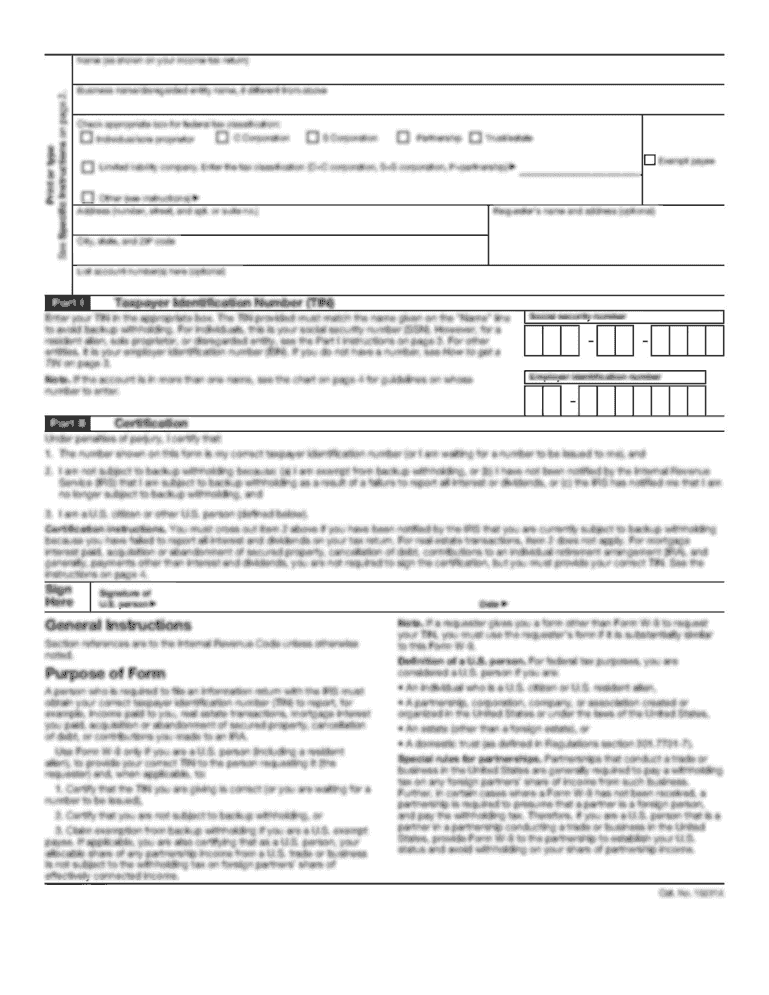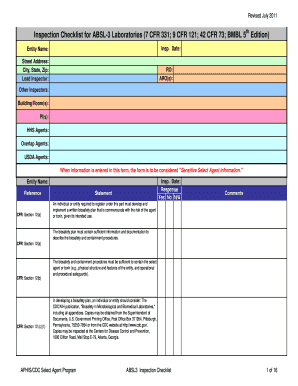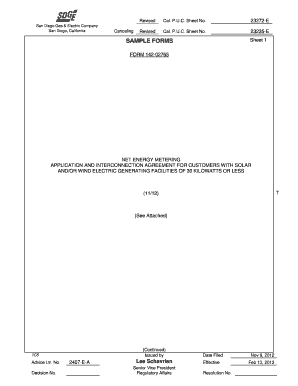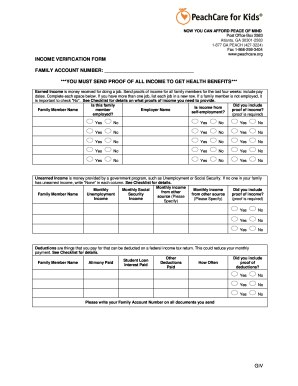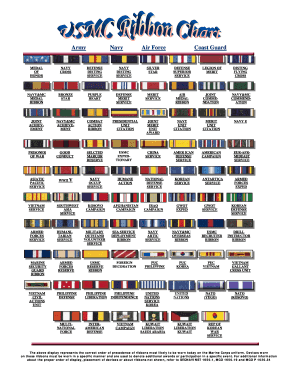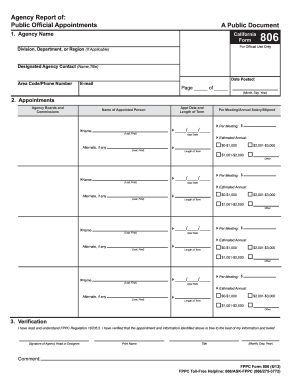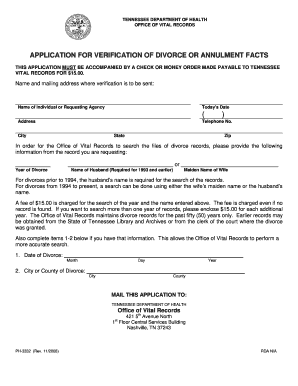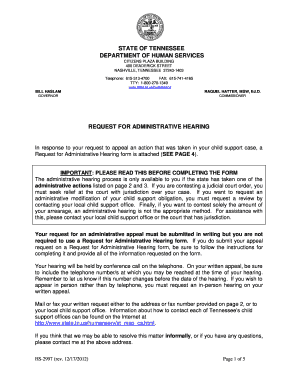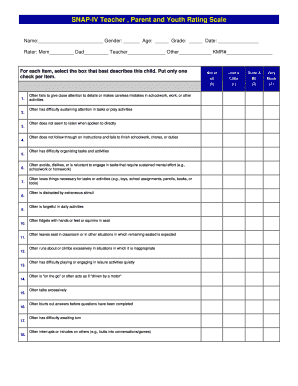Understanding the Godparent Contract
The godparent contract serves as an essential document that outlines the responsibilities and commitments of godparents in relation to the child’s upbringing, particularly in religious settings like baptism. This form ensures that both the godparents and parents are clear about the expectations and roles involved, making it a crucial part of the official godparent paperwork.
What is a Godparent Contract?
A godparent contract is a legal document that formalizes the relationship between a godparent and the child they are sponsoring in a religious ceremony, typically baptism. This contract details the roles and responsibilities of the godparent, which may include spiritual guidance, support in religious education, and participation in the child's life. Both Catholic and non-Catholic practices may require this document to affirm the godparent's commitment.
Legal Standing of a Godparent Contract
- Binding Agreement: The godparent contract is recognized as a binding agreement, particularly when signed by relevant parties, including the parents and church officials.
- Not Custodial: It's important to note that while the contract establishes a supportive role, it does not automatically confer legal custodial rights unless specified in a separate legal document.
Key Elements of a Godparent Contract
A comprehensive godparent contract typically includes several vital components that ensure clarity and legal acknowledgment:
- Identification of Parties: Names and addresses of the godparents and the child.
- Responsibilities: A detailed description of the duties expected from the godparents, such as moral guidance and participation in religious ceremonies.
- Commitment Clause: A clause affirming the godparents' dedication to support the child's religious upbringing.
- Signatures: Spaces for the signatures of the godparents, parents, and a legal witness or priest.
Importance of Each Element
- Clarity: Outlining each role helps prevent misunderstandings in the future.
- Accountability: Signatures signify commitment, lending weight to the agreement in both social and religious contexts.
How to Fill Out a Godparent Contract
Filling out a godparent contract involves several straightforward steps that ensure all necessary information is captured accurately:
- Collect Necessary Information: Gather personal details for both the godparents and the child, including full names, dates of birth, and addresses.
- Specify Responsibilities: Detail the specific roles the godparents will play, such as attending religious services with the child.
- Review Legal Requirements: Check if there are specific requirements mandated by your religious institution for godparent eligibility.
- Sign and Date: Ensure all parties sign and date the document in the presence of a legal witness.
Example Scenario
For a family preparing for a baptism, the parents may draft a godparent contract. They decide that the godparents will be expected to attend church monthly, support the child’s religious education, and provide guidance on moral issues. The completed contract reflects these responsibilities and enhances the relationship between the family and the chosen godparents.
Variations of Godparent Contracts
There are different types of contracts related to godparenting, some of which may focus on specific obligations based on individual beliefs or preferences:
- Godfather Contract: Specifically tailored to outline the responsibilities of a male godparent.
- Godmother Contract: Focuses on the duties expected from a female godparent.
Legal Differences
While the core elements remain consistent, variations of the godparent contract could address different cultural or religious expectations, adding another layer of personalization.
Custody Considerations for Godparents
Legal custody does not automatically transfer to godparents through the godparent contract. However, in certain circumstances, parents can design legal arrangements or wills that may authorize godparents to assume custody in the event of unforeseen situations.
- Legal Documentation: If custody is a concern, separate legal documents must be drafted to establish this arrangement.
- Consult Legal Experts: It is advisable to consult a legal expert to navigate the complexities of guardianship laws.
Conclusion on Godparent Contracts
The godparent contract is a significant element in formalizing the supportive roles of godparents in a child's life. By understanding its components, completing it accurately, and being aware of the legal implications, families can ensure that their intentions are clearly expressed and that meaningful relationships are established. This fosters strong bonds between the godparents, parents, and child, ensuring a cooperative approach to spirituality and upbringing.