Definition & Meaning
The term "Facility Agency Application" refers to a structured form utilized by facilities that wish to join networks such as Optum/OptumHealth Behavioral Solutions of California. This application serves as a detailed proposal from the facility seeking inclusion, wherein the facility outlines its capabilities, complies with credentialing standards, and provides necessary documentation. The application encapsulates various aspects, including organizational information, level of services provided, legal status, and accreditations. Understanding this form aids facilities in streamlining their onboarding process into such networks, ensuring compliance and fulfilling legal obligations.
How to Use the Facility Agency Application
Using the Facility Agency Application involves several methodical steps designed to accurately present a facility's services and capabilities:
-
Collecting Required Data: Gather all necessary organizational information, including accreditation details and legal status inquiries.
-
Document Preparation: Prepare documentation such as proof of insurance, service delivery specifics, and previous partnerships.
-
Complete the Application: Accurately fill out each section, ensuring that all required fields are completed to prevent delays. Important fields may include contact information, types of services offered, and compliance adherence.
-
Review for Accuracy: Examine the filled application to check for any inaccuracies or missing information.
-
Submission: Depending on the network's requirements, the form can be submitted online, via mail, or in person.
-
Follow-Up: After submission, monitor communications from the network for any additional steps or requirements needed to complete the application process.
Steps to Complete the Facility Agency Application
Completing the Facility Agency Application requires attention to detail to ensure successful processing:
-
Understand Eligibility Criteria: Prior to beginning, make sure your facility meets the necessary eligibility requirements as outlined by the network.
-
Begin with Basic Information: Fill out the beginning sections with your facility's name, address, and contact details.
-
Detail Service Offerings: Specify the levels of care and services your facility provides, aligning them with the required categories, such as outpatient or inpatient services.
-
Provide Accreditation Details: Input the relevant accreditation information, including certificates or licenses, and expiration dates.
-
Respond to Legal Status Inquiries: Answer all sections related to the legal status of the facility and any past legal challenges or sanctions.
-
Submit Supporting Documents: Attach required documents, such as proof of insurance and staff credentials.
-
Final Review and Submission: Double-check all entered information for accuracy, then submit via the appropriate method, whether it be online, physical mail, or in person.
Who Typically Uses the Facility Agency Application
The Facility Agency Application is predominantly used by healthcare organizations and behavioral health facilities in the United States aiming to join a healthcare provider network like Optum. These typically include:
- Rehabilitation Centers: Facilities offering substance abuse treatment and recovery programs.
- Behavioral Health Facilities: Clinics providing mental health services and psychological counseling.
- Outpatient Clinics: Centers providing specialized outpatient services such as physical therapy or speech-language pathology.
- Inpatient Hospitals: Institutions looking to expand their network reach and integrate with broader healthcare systems.
These facilities seek to ensure that their services align with network standards, thereby facilitating widened patient access and compliance with regulatory measures.
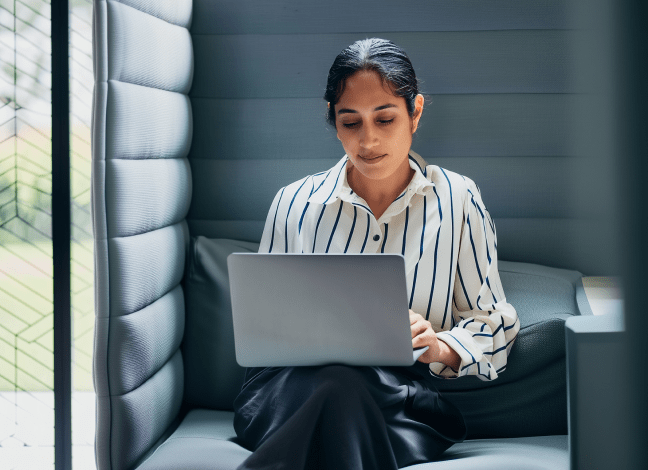

Important Terms Related to Facility Agency Application
A comprehensive understanding of the Facility Agency Application requires familiarity with several related terms:
- Credentialing: The verification process of a facility’s qualifications and standards, ensuring alignment with network requirements.
- Accreditation: Recognition from authoritative organizations, signifying that a facility meets established standards.
- Network: A collective arrangement of healthcare providers integrated under an insurance framework aiming to deliver coordinated care.
- Compliance Standards: The requisite legal and ethical standards facilities must adhere to as defined by regulatory agencies or networks.
- Documentation: Collectively approved paperwork verifying the expertise, services, legal standing, and other operational aspects of an organization.
Application Process & Approval Time
The process for submitting the Facility Agency Application and obtaining approval involves a series of evaluations to determine the eligibility and suitability of a facility:
-
Initial Assessment: On submission, an initial review assesses if the application is complete and adheres to basic network requirements.
-
Detailed Evaluation: The relevant network evaluates the facility’s compliance with standards, focusing on service quality, accreditation, and legal status.
-
Feedback and Additional Requests: Facilities may receive requests for additional information or clarifications needed for the assessment process.
-
Approval Notification: Once evaluated, facilities receive notification regarding their acceptance status.
-
Timeframes: The timeline for approval can vary significantly based on the network’s current policies and the completeness of the application. Typical processing periods range from a few weeks to several months.
Why Should You Submit a Facility Agency Application
Submitting a Facility Agency Application is crucial for facilities seeking to:
- Expand Patient Reach: Joining a larger network allows facilities to have access to a broader patient base covered by insurance networks or partnerships.
- Enhance Credibility: Being part of a recognized network enhances the credibility and perceived reliability of a facility among patients and peers.
- Access Streamlined Payments: Participation in a network often simplifies billing and payment processes, providing a more reliable cash flow.
- Benefit from Collaborative Opportunities: Facilities can leverage collaborative opportunities with other network members to improve service deliverables.
Required Documents
Successfully submitting a Facility Agency Application necessitates including various documents that verify the facility’s credentials and operational standards:
- Proof of Accreditation and Licensing: Necessary certificates and licenses confirming the facility’s compliance with industry standards.
- Insurance Documents: Verification of liability and malpractice insurance coverage.
- Staff Credentials: Documentation of qualifications and certifications of key staff members.
- Organizational Structure Details: Information about the facility’s operational hierarchy and administrative setup.
Collecting and accurately presenting these documents is critical for demonstrating capability and compliance, directly impacting the likelihood of successful network integration.














