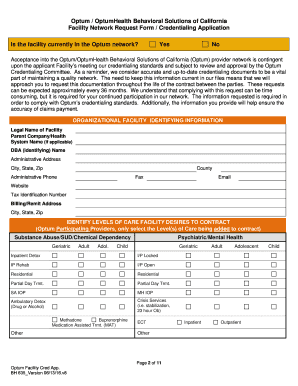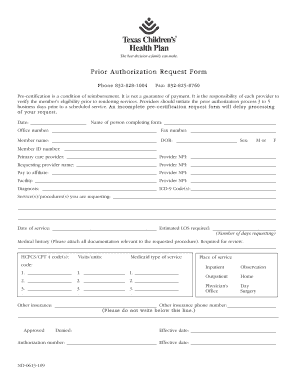Definition and Purpose of the CC-DR 50 Form
The CC-DR 50 form is a critical legal document used within the United States, primarily for responding to divorce, custody, visitation, or child support proceedings. This form serves as an official response mechanism, enabling individuals to participate in legal cases by filing an answer to the opposing party's claims. Responding with the CC-DR 50 is vital, as failure to do so can result in default judgments, potentially leading to unfavorable outcomes without the individual's side of the story being heard. Each section of the form requires careful attention, as it establishes the framework for one’s stance and arguments in a family law matter.
Steps to Complete the CC-DR 50 Form
Completing the CC-DR 50 form involves several meticulous steps to ensure accuracy and completeness:
-
Fill in Personal Information: Start by providing your full legal name, current address, and contact information. It's essential to verify that these details are accurate to avoid any miscommunications or misfilings.
-
Respond to Each Allegation: Address each paragraph or allegation listed in the opposing party's documents. Clearly state whether you agree, disagree, or lack sufficient knowledge to respond to each claim. This section forms the crux of your defense and requires thorough consideration.
-
Include Additional Details: Where necessary, provide elaboration or evidence supporting your responses. This might include documents or witness statements that strengthen your position.
-
Attach Supplementary Documents: Depending on the specifics of your case, you may need to include additional documents such as income statements or custody agreements.
-
Sign the Document: Review the completed form for any errors or omissions. Once verified, sign and date the document to certify its authenticity.
Importance of Filing the CC-DR 50 Form
Filing the CC-DR 50 form is crucial for anyone involved in family legal disputes. It acts as your formal response and gives you the opportunity to present your side. Moreover, completing and submitting the form within the designated timeline ensures that you maintain your right to contest claims made against you. This procedural step is critical for protecting personal rights and interests, as well as for ensuring that all evidence and arguments are considered by the court.
Key Elements of the CC-DR 50 Form
The form is structured to capture comprehensive responses across different areas of legal concern:
-
Personal Details Section: Captures essential contact and identity details that facilitate communication and document tracking.
-
Response to Allegations: Provides the framework to address each point raised in the opposing party's filing, guiding how you confront or concede to claims.
-
Supporting Evidence Section: Designated area for attaching supplementary documents that substantiate your responses, enhancing credibility and completeness.
-
Signature Field: Essential for validating the form as a true representation of the declarant’s intentions and facts.
Legal Use and Compliance for the CC-DR 50 Form
The CC-DR 50 form is used within legal parameters to formalize responses in cases concerning divorce and child custody/legal guardianship. Legal compliance requires understanding and adhering to court rules regarding language precision, filing deadlines, and document submission protocols. Utilizing this form appropriately supports legal process integrity and safeguards against procedural dismissal. Engaging legal counsel is often recommended to navigate complexities inherent in legal filings, ensuring compliance and robust representation.
State-Specific Rules for the CC-DR 50 Form
While the fundamental purpose of the CC-DR 50 form remains consistent nationally, details may vary by state due to differing local laws governing family disputes. Local jurisdiction rules can affect formatting, submission timelines, and specific documentation requirements. It is advisable to consult state-specific guidelines or legal professionals familiar with local court procedures to ensure accurate and compliant form submission.
Form Submission Methods: Online, Mail, and In-Person
Submitting the completed CC-DR 50 form can usually be done through various channels, each with its protocols:
-
Online Submission: Many jurisdictions offer portals for electronic filing, providing a swift and efficient method to submit documents without physical delivery concerns.
-
Mail: Sending forms via postal services requires additional time considerations for delivery and filing dates. Ensure envelopes are correctly addressed and include any necessary postage.
-
In-Person: Direct delivery to the court often verifies receipt instantaneously. This method can be advantageous for those needing confirmation of form acceptance on or before filing deadlines.
Examples of Using the CC-DR 50 Form Successfully
In various legal scenarios, individuals have utilized the CC-DR 50 form to effectively present their case. For instance, a custodial parent might use the form to address disputes over visitation schedules, providing a detailed response that upholds the child's well-being and existing agreements. Another common example includes individuals detailing financial changes that affect support obligations, thereby ensuring court acknowledgment of circumstances affecting responsibilities or capabilities.
By leveraging the CC-DR 50 form strategically, parties engage in a process that balances legal dispute confidentiality with detailed, court-applicable disclosures.