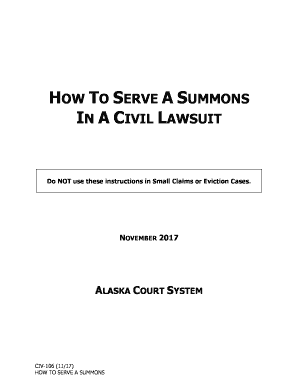Understanding the MyUHID
The MyUHID is a unique identifier used within certain systems to manage and streamline information. Similar to a personal identification number, it serves as a reference point across various platforms, allowing for efficient data tracking and retrieval. This identifier is particularly beneficial in scenarios where security and data integrity are paramount, ensuring that information related to individuals or entities is accurately maintained.
How to Use MyUHID Effectively
To maximize the utility of the MyUHID, users must integrate it within their operational workflows. Begin by associating the MyUHID with relevant records, ensuring consistent use across databases. When accessing or updating records, always reference the MyUHID to guarantee data accuracy. This systematic approach helps in reducing errors and enhancing the reliability of data management processes.
Obtaining a MyUHID
The process of obtaining a MyUHID typically involves registration with the issuing authority, which varies based on the domain of use. Applicants may need to provide personal or organizational information, after which they will receive their unique identifier. This process may differ slightly depending on whether it's being used in a healthcare, educational, or business environment, necessitating familiarity with specific procedural requirements.
Step-by-Step Guide to Completing the MyUHID Form
- Gather Required Information: Collect all necessary documentation and data that may be required to fill out the form accurately.
- Access the Form: Retrieve the form from the appropriate issuing authority, either online or through an official source.
- Complete Each Section: Carefully fill out each section of the form, ensuring accuracy in all entered details.
- Review for Errors: Before submission, double-check the form for any errors or omissions.
- Submit the Form: Follow the prescribed method of submission, whether online or in-person, ensuring receipt confirmation if possible.
Importance of MyUHID
MyUHID plays a crucial role in maintaining an organized framework for managing data. It helps streamline processes, reduce redundancies, and increase efficiency. For businesses, it facilitates smoother interactions with clients and partners by providing a reliable way to correlate data across different systems. This identifier's significance is underscored by its capacity to safeguard information integrity, thus ensuring compliance with relevant regulatory standards.
Users of MyUHID
MyUHID is typically used by organizations that deal with large volumes of data requiring systematic monitoring and management. This can include healthcare facilities, educational institutions, and corporations. Each of these entities interacts with vast data sets and requires a robust mechanism to maintain data fidelity. Additionally, individuals in roles that involve data management would also heavily rely on the MyUHID for day-to-day operations.
Legal Use of MyUHID
The MyUHID must be used in compliance with applicable laws and regulations. It is crucial to ensure that the use of this identifier aligns with data privacy and protection standards prescribed by governing bodies. Failure to comply with these legal frameworks can result in penalties and legal consequences. Therefore, entities must establish protocols to ensure the proper and lawful use of MyUHID within their operational environments.
Key Elements of a MyUHID Form
- Identification Section: Captures essential identifying details necessary for issuing a unique identifier.
- Consent and Disclosure Agreements: Outlines the terms related to data sharing and compliance with privacy regulations.
- Verification Section: Includes steps to confirm the authenticity and accuracy of the provided information.
- Submission Protocol: Provides guidelines on how to correctly submit the form to prevent processing delays.
Required Documents for MyUHID Application
Applicants for a MyUHID might be required to present identification documents, proof of residency or incorporation, and any other pertinent certification as applicable to the domain of use. Maintaining a checklist of these required documents can streamline the application process and minimize potential delays due to incomplete submissions. It is also advisable to maintain duplicates of key documents for future reference.