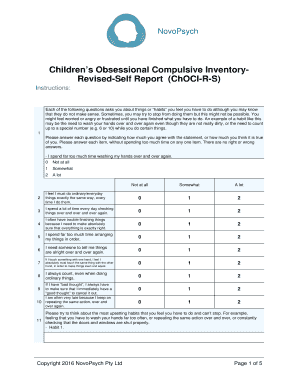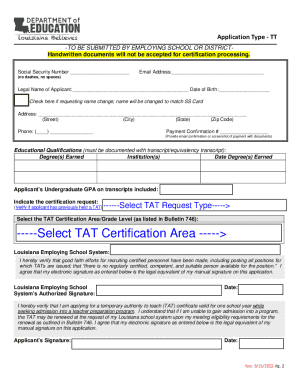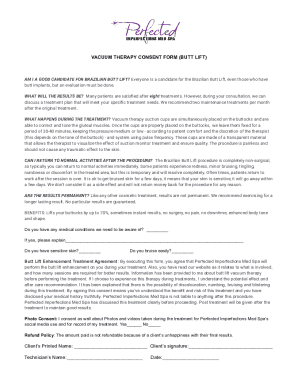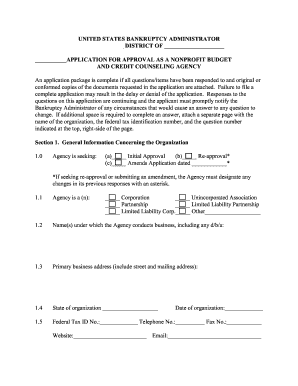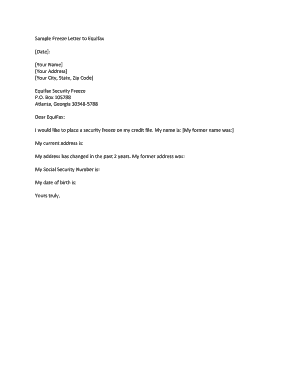Definition & Meaning
The VN233 docx is a specialized document often associated with legal proceedings involving conservatorships within the Superior Court of California, specifically in Ventura County. This document serves as a 'Conservatorship Level of Care Status Report' and is instrumental in providing detailed information about the care and well-being of a conservatee. It outlines various aspects of the conservatee's life and care, such as their current residence, level of care received, medical condition, and any financial arrangements in place. The form plays a critical role in ensuring that the conservator is fulfilling their duties and that the conservatee's needs are being met adequately.
Key Components of VN233 docx
- Residence Details: This section requires information about where the conservatee is currently residing, whether it is in their home, a care facility, or another location.
- Care Level and Needs: Provides insights into the type of care the conservatee requires and is currently receiving, helping to assess if adjustments are necessary.
- Medical and Physical Condition: This offers a snapshot of the conservatee's current health, including any changes or concerns that need to be addressed.
- Financial Overview: Details any financial plans or constraints, ensuring that financial resources are being managed effectively for the conservatee's benefit.
How to Use the VN233 docx
Using the VN233 docx involves comprehensively documenting essential information about the conservatee's status. This document serves as a tool for conservators to communicate the conservatee's needs and current care arrangements to the court.
Step-by-Step Instructions
- Gather Information: Collect all necessary data regarding the conservatee's living arrangements, medical conditions, and financial status.
- Fill Out Sections Accurately: Ensure each section is completed with precise and current information; inaccuracies can lead to misunderstandings or legal complications.
- Consult with Professionals: Engage with medical and financial professionals when detailing complex aspects of the conservatee's condition or financial situation.
- Review for Completeness: Double-check the form for any missing information or required fields to ensure the report is thorough and complete.
- Submit to Court: Once completed, submit the VN233 docx to the appropriate court department for review.
How to Obtain the VN233 docx
Obtaining the VN233 docx is a straightforward process essential for conservatorship proceedings in Ventura County, California. This document can typically be accessed directly from the court or through online resources.
Ways to Obtain the Document
- Court Website: The Ventura County Superior Court's website may offer downloadable versions of the form, accessible under conservatorship forms or resources.
- In-Person Request: Visit the court clerk's office to request a physical copy of the VN233 docx, ensuring you have the most current version.
- Legal Representatives: Attorneys involved in conservatorship cases can provide the necessary forms and ensure correct versions are utilized.
Steps to Complete the VN233 docx
Completing the VN233 docx requires attention to detail and accuracy to ensure the report reflects the conservatee's true status and needs.
Detailed Steps
- Initial Section: Fill out basic information, including the conservatee's name, case number, and the date of the report.
- Residence and Care Details: Provide comprehensive information about the conservatee's current living situation and care requirements.
- Medical and Physical Condition: Document any known medical conditions, current treatments, and necessary healthcare interventions.
- Financial Information: Include details on the conservatee's income, expenses, and any financial oversight or management strategies in place.
- Future Outlook: Note any anticipated changes in care or living arrangements and associated plans to address these changes.
- Review and Sign: Ensure the document is reviewed for accuracy, then sign under penalty of perjury as required.
Why Should You Use the VN233 docx
The VN233 docx is an essential tool in managing the legal responsibilities and well-being of a conservatee. Its completion and submission are key responsibilities of a conservator, providing a transparent account to the court.
Importance
- Legal Compliance: Required for ongoing conservatorship cases, ensuring compliance with court mandates.
- Transparency: Offers a detailed account of the conservatee’s care and financial management, promoting transparency and accountability.
- Documentation: Serves as a formal record that can be referenced in future court proceedings or evaluations.
Who Typically Uses the VN233 docx
The VN233 docx is primarily utilized by individuals involved in the legal process of conservatorship within Ventura County, California.
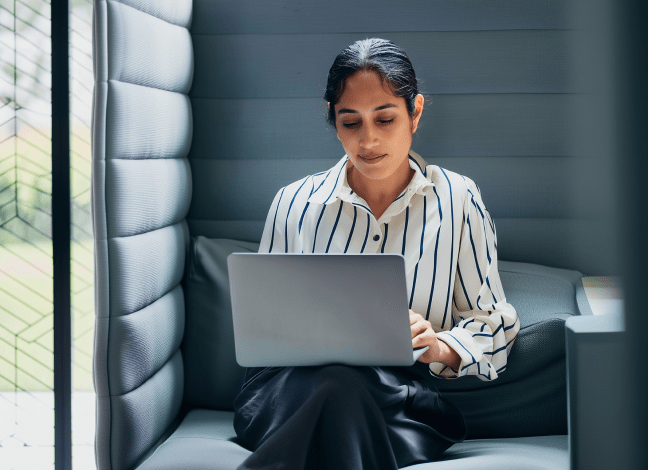

Typical Users
- Conservators: Appointed individuals responsible for managing the personal and/or financial affairs of the conservatee.
- Attorneys: Legal professionals specializing in conservatorships use this form to support legal cases and filings.
- Court Officials: Judiciary staff involved in the review and oversight of conservatorship cases may use the form to assess compliance and care quality.
Key Elements of the VN233 docx
The VN233 docx encompasses several key elements crucial for effectively managing and reporting on a conservatorship case.
Essential Elements
- Personal Information: Basic details about the conservatee, including their identity and case-specific information.
- Residential Status: Updates on where the conservatee currently lives and any changes from previous reports.
- Care and Medical Assessment: An assessment of the level of care provided and any pertinent medical conditions.
- Financial Management: Information about the conservatee's financial resources and how they are being managed.