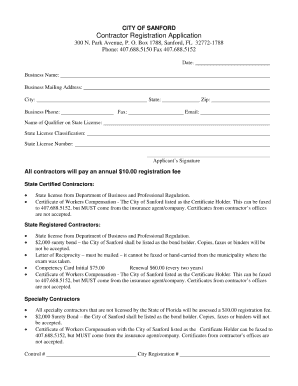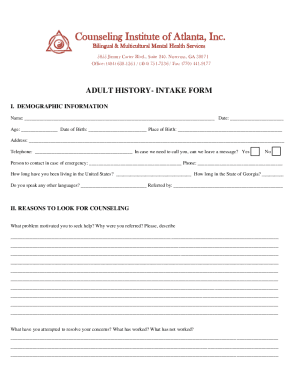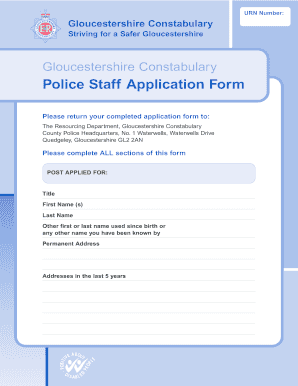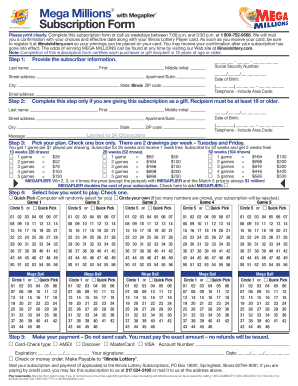Definition & Meaning
The TRICARE Prime Electronic Funds Transfer (EFT) form is an essential document for TRICARE Prime members, allowing them to automate payment options for healthcare services. The EFT facilitates the direct transfer of funds from a member’s bank account to cover enrollments or premiums. It eliminates manual payment processing, ensuring timely payments and minimizing the risk of payment defaults. This automation not only streamlines the payment process but also aligns with the modern preferences for digital transactions in healthcare management.
How to Use the TRICARE Prime Electronic Funds Transfer (EFT)
To effectively use the EFT, members need to complete a few straightforward steps:
- Complete the Form: Enter the necessary personal details, bank account information, and any other required fields. Ensure accuracy to prevent payment processing delays.
- Provide Bank Details: Members must include their bank routing number and account number. Verifying these details against a recent bank statement can help avoid errors.
- Authorization: By signing the form, members authorize TRICARE to initiate EFT withdrawals. This step legitimizes the transaction process and protects both parties.
- Submit the Form: Once completed, the form can be submitted as per the instructions provided, either via mail or electronically, depending on the available submission methods.
Steps to Complete the TRICARE Prime Electronic Funds Transfer (EFT)
Completing the EFT form is a systematic process that involves the following steps:
- Gather Required Documents: Before starting the form, have your bank details and TRICARE identification number on hand.
- Fill Out Personal Information: Accurately list your name, address, TRICARE number, and contact information.
- Bank Information Entry: Include your financial institution’s routing and account numbers. Ensure these are typed correctly to prevent issues with fund transfers.
- Specify the Payment Plan: Indicate whether the EFT is set for monthly, quarterly, or annual deductions, based on personal budgeting preferences.
- Review and Sign: Double-check the accuracy of all entered information. Sign the form to confirm your authorization for fund transfers.
- Form Submission: Send the completed form through the specified submission channels.
Important Terms Related to TRICARE Prime Electronic Funds Transfer (EFT)
Understanding the terminology associated with EFTs is crucial for efficient processing:
- Bank Routing Number: A nine-digit code used to identify the financial institution for transaction purposes.
- Account Number: Unique identifier for the member's bank account where funds will be deducted from.
- Authorization: A formal consent allowing TRICARE to debit the specified account.
- Recurring Credit Card (RCC): An alternative payment method that may be used in lieu of EFT to automate payments.
- Rejection Consequences: Feedback provided if transactions are rejected due to insufficient funds or incorrect account details.
Key Elements of the TRICARE Prime Electronic Funds Transfer (EFT)
Critical elements integral to the EFT include:
- User Identification: Essential personal identifiers such as TRICARE membership number.
- Banking Information: Accurate financial information for transaction execution.
- Authorization Statement: Agreement wording that grants permission for debit processes.
- Frequency of Payment: Details how often payments will be deducted; decide based on financial strategy.
- Security Protocols: Measures to protect banking information, such as encryption details.
Who Typically Uses the TRICARE Prime Electronic Funds Transfer (EFT)
The EFT is commonly used by:
- Active Duty Military Personnel: For seamless management of TRICARE Prime payments.
- Military Retirees: To handle ongoing healthcare-related financial commitments efficiently.
- Family Members of Service Personnel: Simplifying financial responsibilities for covered dependents.
- Veterans: For continuous healthcare coverage without the hassles of manual payments.
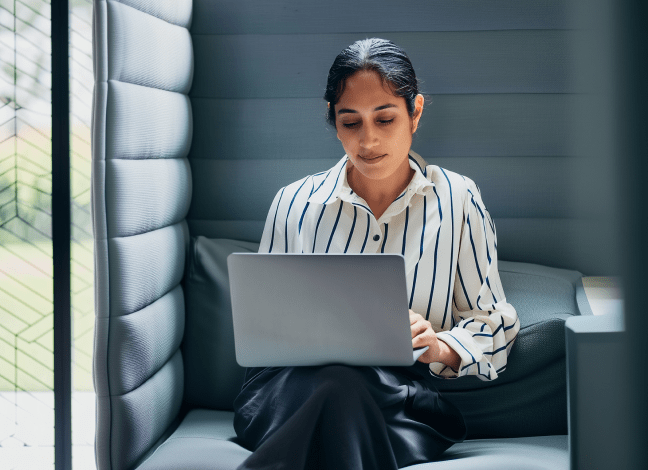

Examples of Using the TRICARE Prime Electronic Funds Transfer (EFT)
Here are practical examples of how EFT is utilized:
- Consistent Payment Schedule: Members can align payment deductions with monthly paydays to maintain budgetary control.
- Financial Planning: Setting up EFTs allows users to anticipate and manage their cash flow effectively.
- Administrative Efficiency: Reduces time spent on manual bill payments and mitigates the risk of late fees.
Form Submission Methods (Online / Mail / In-Person)
TRICARE offers flexible submission options for the EFT form:
- Online Submission: The most efficient method, ensuring quick processing and immediate acknowledgement of receipt.
- Mail Submission: Traditional approach that may result in longer processing times; include tracking to confirm delivery.
- In-Person Submission: Although less common, possible at designated TRICARE service centers for direct handling.
Penalties for Non-Compliance
Failure to comply with EFT setup may lead to:
- Service Disruptions: Potential interruption in TRICARE Prime coverage.
- Late Fees: Accrued charges for delayed payments if manual alternatives are not employed on time.
- Reversal Scenarios: Mistakes in form completion could lead to payment reversals, necessitating remedial actions.
Required Documents
To complete the EFT, members should prepare the following:
- Identification: Valid photo ID and TRICARE membership details.
- Banking Details: Recent statement for verification of account and routing numbers.
- Authorization Papers: Signed consent as per TRICARE requirements.
Eligibility Criteria
To employ the EFT option, individuals must:
- Have TRICARE Prime Membership: As EFT is specific to those subscribed to TRICARE Prime.
- Hold Valid Banking Accounts: Access required to facilitate the electronic fund transactions.
- Complete Authorization: Agreement through legally binding signatures acknowledging responsibility.
By comprehensively understanding these aspects, TRICARE Prime members can effectively set up their electronic fund transfers, ensuring seamless payment practices and uninterrupted healthcare coverage.