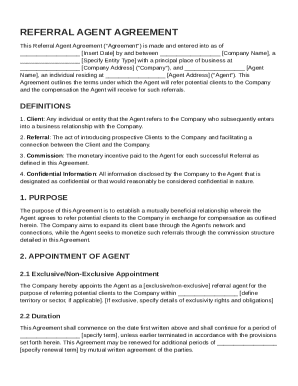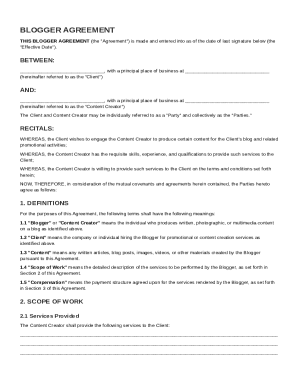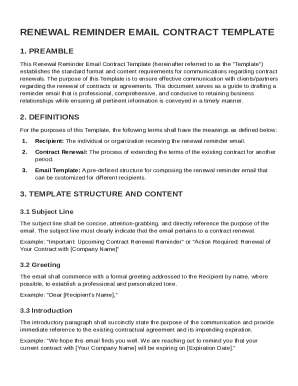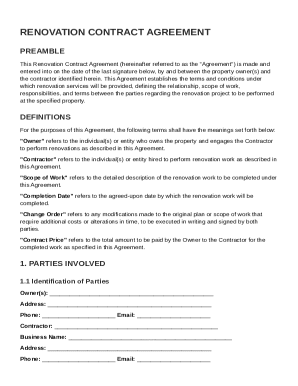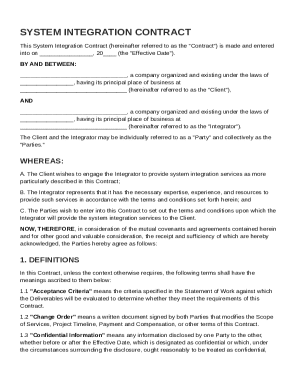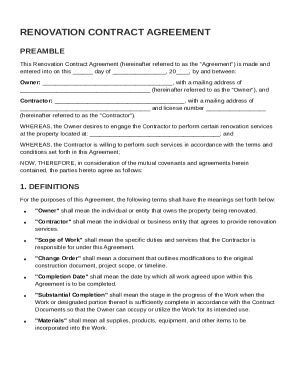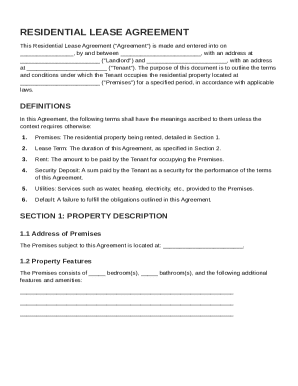Definition and Purpose of the LCSW Short-Form Application
The LCSW Short-Form Application (Two-Part Document) PART I: Affirmation and Signature serves as a critical component in the licensure process for Licensed Clinical Social Workers in North Carolina. This document is specifically designed for LCSW Associates who have met prerequisite conditions, including completed clinical experience and supervision hours. The application acts as an affirmation of these requirements being fulfilled, requiring both personal affirmation and a supervisor’s verification. With PART II functioning as a continuing education log, this application ensures that applicants have acquired the necessary training hours, including those in ethics. It is an integral part of the rigorous standards set by the North Carolina Social Work Certification and Licensure Board.
How to Use the LCSW Short-Form Application
When preparing to use the LCSW Short-Form Application, applicants should first ensure all prerequisite criteria have been met. This includes:
- Completion of required clinical experience.
- Accumulation of necessary supervision hours.
- Passage of relevant examinations.
Applicants should then gather personal identification details and secure confirmation from their supervising social worker. To complete the process effectively, individuals must carefully fill out the affirmation section, ensuring all entered information is both accurate and verifiable. The supervisor must complete their section to confirm the veracity of the claims made.
Steps to Complete the LCSW Short-Form Application
-
Gather Required Information: Collect personal details and documentation proving completion of clinical hours and relevant exams.
-
Ensure Supervisor Information: Include details of your supervisor who can attest to your qualifications and experience.
-
Fill Out PART I: Enter all necessary information, confirming the completion of requirements. Ensure this is affirmed by your signature.
-
Supervisor Verification: Have your supervisor verify parts of the application as required.
-
Complete PART II: Document your continuing education credits, ensuring all sections, particularly those requiring an ethics course, are filled accurately.
-
Submit the Form: Post or submit electronically as directed, along with the non-refundable fee.
Who Typically Uses the LCSW Short-Form Application
The primary users of this application are LCSW Associates in North Carolina. These individuals are part of a regulated process requiring state-sanctioned documentation proving their adherence to licensure prerequisites. Supervising Social Workers are also involved in this process, providing necessary verification of the associates’ completion of their clinical experience.
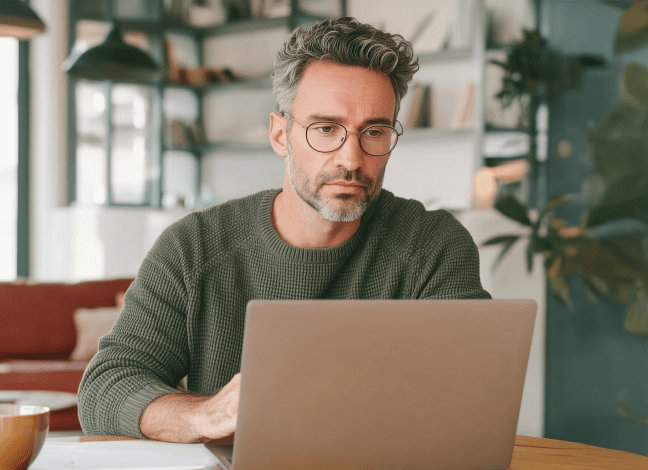

Key Elements of the LCSW Short-Form Application
-
Personal and Supervisor Information: Must include detailed information for bot parties.
-
Affirmation of Clinical and Supervision Hours: A declaration confirming fulfillment of these requirements.
-
Continuing Education Credits: A log of relevant educational experiences, including mandatory ethics courses.
-
Legal Signature Requirement: Personal affirmation through a signature, making the information legally binding.
Legal Use and Compliance
Every completion and submission of the LCSW Short-Form Application is governed by the stipulations set by the North Carolina Social Work Certification and Licensure Board. Compliance with the affirmation requirement ensures adherence to North Carolina’s legal statutes regarding professional licensure for social workers. Legal repercussions could ensue for any misrepresentation of the information provided.
State-Specific Rules for the LCSW Short-Form Application
North Carolina mandates that all LCSW applicants adhere strictly to state-specific criteria, which include:
- Submission of documentation in accordance with state guidelines.
- Completion of education credits as specified by North Carolina’s licensing board, including ethics courses.
- Adhering to state-set deadlines and submission processes.
Application Process and Approval Time
The LCSW Short-Form Application involves a rigorous review process, typically streamlined to ensure efficient turnaround. While submission times may vary, applicants should expect a wait as the board verifies the authenticity of all claims made within the document. Approval is contingent on both the accuracy and comprehensiveness of the application, along with verification from a supervising authority.
By thoroughly understanding each section of the LCSW Short-Form Application and adhering strictly to the guidelines, applicants can ensure they meet the standards set forth by North Carolina for becoming a Licensed Clinical Social Worker.