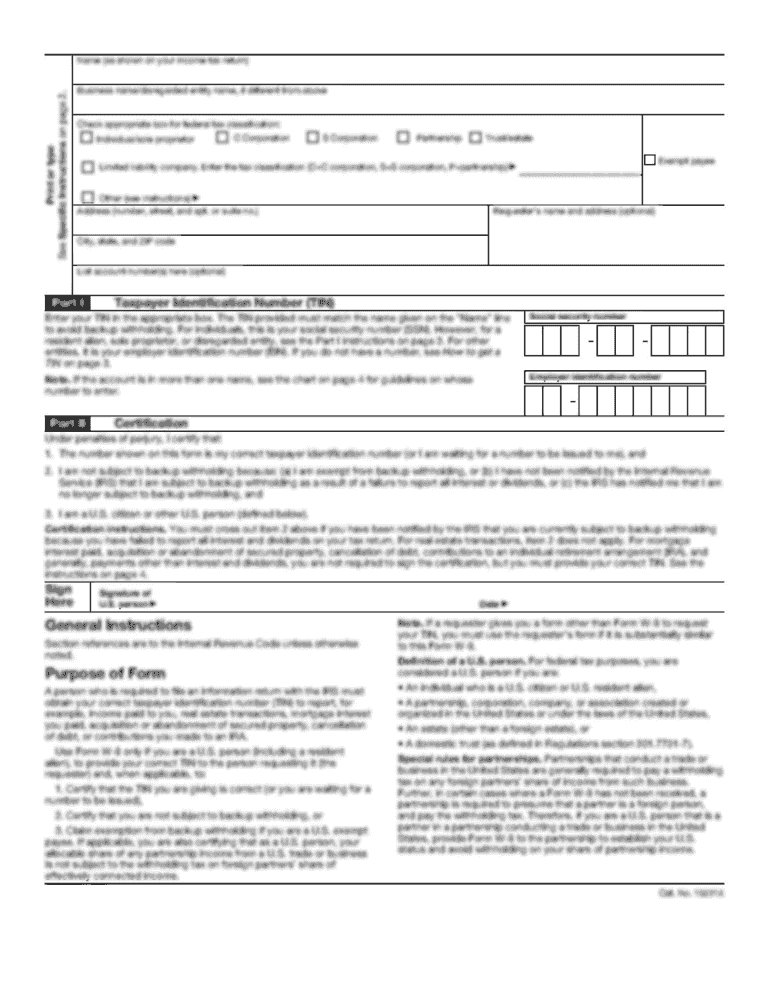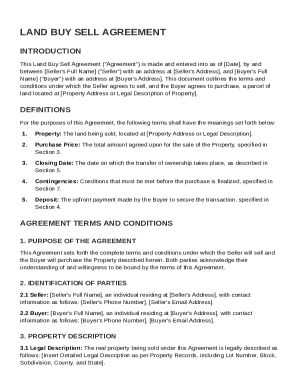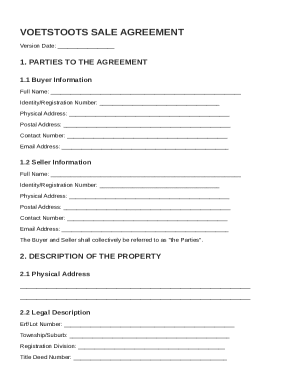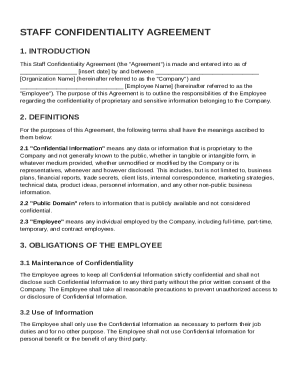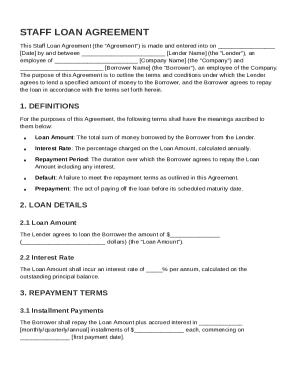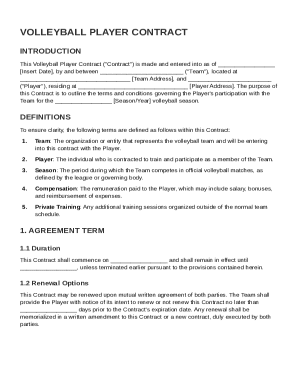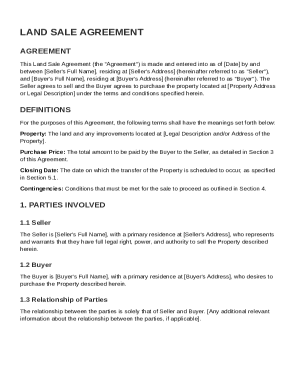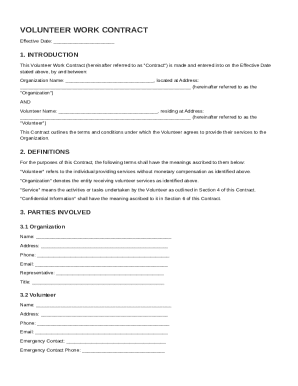Definition and Meaning
The "goodwill application" is a form utilized by Goodwill Industries for employment purposes. It facilitates the hiring process by collecting vital information from applicants, ensuring the company can assess candidate suitability effectively. Key components include personal information, employment history, education background, availability, and references. By scrutinizing these sections, Goodwill evaluates whether candidates align with the organization’s values and job requirements. The application underscores the importance of accurate data, as this information is crucial in verifying candidates' qualifications and eligibility for employment.
How to Obtain the Goodwill Application
Accessing a Goodwill job application typically involves visiting the Goodwill Industries website or the website of your local Goodwill affiliate. Physical copies may also be available at Goodwill store locations. When applying, ensure you’re accessing the correct form relevant to your region since Goodwill has various branches with location-specific applications. Online forms can usually be downloaded or filled out directly on the website, while paper forms, if used, might necessitate a visit to a store or office.
Steps to Complete the Goodwill Application
- Personal Information: Start by providing basic personal details like name, address, contact number, and email.
- Employment History: Detail your work experience, listing previous employers, positions held, and corresponding dates.
- Education Background: Include schools attended, degrees obtained, and relevant courses or certifications.
- Availability: Indicate your availability, including preferred working hours and start date.
- References: List professional references who can vouch for your skills and work ethic.
- Review and Submit: Carefully review all inputs for accuracy before submission, whether online or in paper form.
These steps ensure that the application reflects your qualifications accurately, thus maximizing your chances of proceeding to the interview stage.
Legal Use of the Goodwill Application
Embedding equal opportunity employment laws, the Goodwill application commits to non-discrimination based on race, color, religion, sex, or national origin. Applicants are assured of a fair evaluation, aligning with federal employment guidelines, including the Americans with Disabilities Act (ADA). Additionally, the application informs about the authorization process necessary for background checks, emphasizing the legal framework governing employment eligibility verification.
Key Elements of the Goodwill Application
- Personal Information: Essential for identification and contact purposes.
- Work Availability: Helps Goodwill assess scheduling compatibility with organizational needs.
- Educational History: Provides insight into the applicant's academic background and skills.
- Employment History: Evaluates past job roles and experiences relevant to the position applied for.
- References: Offers additional perspectives on the applicant's professional capabilities and character.
- Verification Statement: Confirms that provided information is accurate, with acknowledgment of consequences for false declarations.
Required Documents for Submission
Prepare to submit supporting documents, such as:
- Resume: Though not always required, a resume complements the application by offering a comprehensive overview of your professional background.
- Educational Certificates: Scan or attach digital copies to validate educational claims.
- Identification: A government-issued ID might be necessary to confirm identity and eligibility.
- References: Provide contact details for referees who have consented to offer references on your behalf.
Who Typically Uses the Goodwill Application
The Goodwill application is primarily used by individuals seeking employment with Goodwill Industries. This includes job seekers from diverse backgrounds, fresh graduates looking to commence their careers, and seasoned professionals aiming to leverage new opportunities. The form is comprehensive enough to cater to various applicants, regardless of prior work experience or educational background, providing an inclusive platform for potential employees.


Form Submission Methods
Applicants can submit their goodwill applications through various channels:
- Online Submission: Convenient and immediate via Goodwill’s employment portal.
- Mail: Physical applications can be mailed to the designated address provided by the specific Goodwill branch.
- In-Person: Drop off completed paper applications at Goodwill store locations or offices for a personal touch.
Each method offers distinct advantages, with online submission being the most efficient, while in-person submissions could provide opportunities for immediate engagement with Goodwill staff.
State-Specific Rules for the Goodwill Application
Though the core elements of the application remain consistent, certain state-specific nuances could influence the employment process. For instance, variations may exist in legal compliance sections, such as background check protocols or work eligibility criteria. Additionally, regional economic conditions and state employment laws might affect job availability and application review processes. Applicants should familiarize themselves with local Goodwill branches' standards to ensure complete compliance with state-specific requirements.