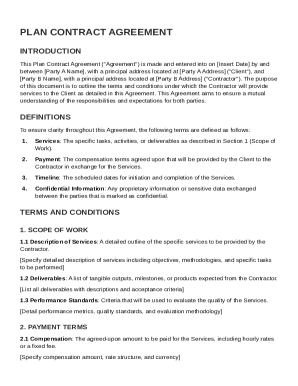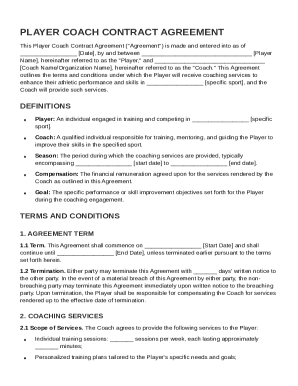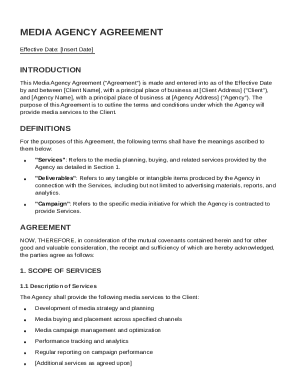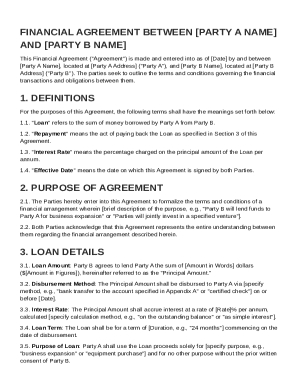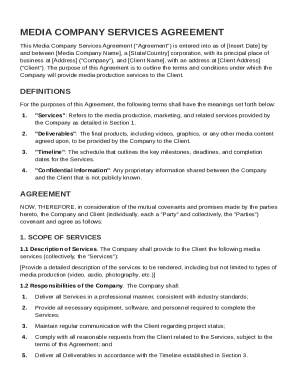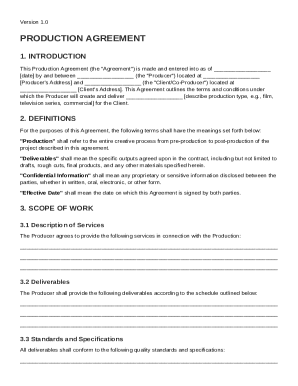Definition & Meaning
The process of converting a PDF to a Jasper report involves transforming static PDF data into a dynamic format that can be used within the JasperReports environment. JasperReports is a popular open-source reporting tool used for creating a wide variety of reports, often integrating with Java applications. The conversion allows users to utilize JasperReports' capabilities such as complex formatting, dynamic content integration, and generation of reports in multiple formats.
How to Use the Convert PDF to Jasper Report
To convert a PDF to a Jasper report, you need to use software that supports both formats. Begin by opening your PDF file in a compatible application. Next, export or import the file into the JasperReports framework. The specifics will vary based on the software used, but the general steps include:
- Import the PDF into a JasperReports compatible tool.
- Map the existing PDF fields to JasperReports fields.
- Adjust the formatting and layout as needed within the report template.
- Save the conversion in a
.jrxmlor.jasperformat, which are the native formats supported by JasperReports.
Steps to Complete the Convert PDF to Jasper Report
- Assess PDF Content: Evaluate the structure and content of the PDF. Identify which parts need dynamic reporting capabilities.
- Choose Conversion Tool: Select a conversion tool or API that supports PDF to Jasper conversion. Look for features like field mapping and layout preservation.
- Import PDF Data: Use the chosen tool to import the PDF and convert the data into a Jasper-friendly format.
- Design Jasper Report: Enhance the report with JasperReports features such as charts, tables, and dynamic fields.
- Export and Test: Once satisfied with the design, export the report and test it for functionality and accuracy.
Why Should You Convert PDF to Jasper Report
Converting PDFs to JasperReports can significantly enhance the utility of the data contained within PDFs. The key benefits include:
- Dynamic Data Handling: JasperReports allows for integration with databases, enabling real-time data updates and interactivity.
- Enhanced Visuals: Generate visually appealing reports with advanced graphic and design elements.
- Multi-Format Exporting: JasperReports supports exporting in multiple formats such as HTML, CSV, XLS, and XML, increasing versatility.
- Automated Report Generation: Schedule regular reports and automate delivery using JasperReports integrations.
Who Typically Uses the Convert PDF to Jasper Report
This conversion process is ideal for organizations and individuals needing advanced reporting capabilities:
- Business Analysts: For creating detailed reports from static PDF data.
- IT Departments: Streamlining data integration and report generation.
- Financial Institutions: Producing dynamic reports for financial data analysis.
- Educational Institutions: Deploying robust reporting solutions for academic data.
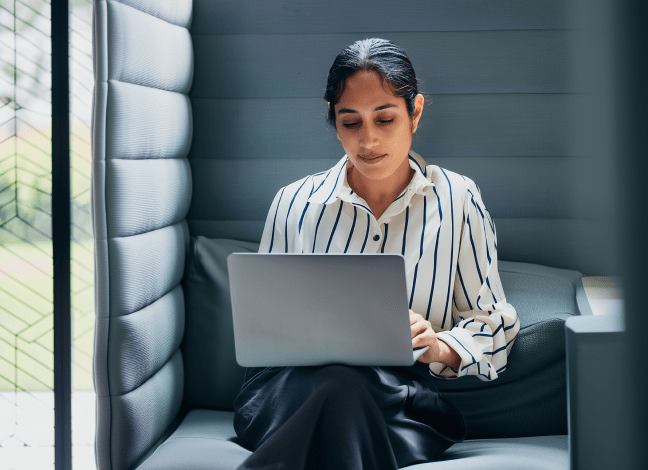

Important Terms Related to Convert PDF to Jasper Report
- JRXML: The XML schema used for designing JasperReports templates.
- Jasper Server: A server-based application for generating and serving JasperReports.
- PDFBox: A Java library for creating and manipulating PDF files, often used in conversion processes.
Key Elements of the Convert PDF to Jasper Report
- Data Source Integration: Essential for fetching dynamic data into the report.
- Mapping and Layout Design: Critical for ensuring that the converted report maintains visual integrity.
- Export Options: Ability to convert and use the report in multiple formats.
Software Compatibility
JasperReports integrates seamlessly with various software tools and environments:
- Java Applications: Full compatibility with Java-based applications.
- Database Systems: Easily connects with systems like MySQL, PostgreSQL, and Oracle.
- Business Intelligence Tools: Compatible with BI platforms for enhanced analytics.
Digital vs. Paper Version
With the digital version of a Jasper report, users gain significant advantages such as:
- Editable Content: Modify reports easily without the need for reprints.
- Faster Distribution: Quickly share digital reports via email or cloud storage.
- Sustainable Practice: Reduce paper use and associated costs.
Through strategic use of these elements, the conversion from PDF to Jasper report can maximize efficiency and provide powerful analytical capabilities.