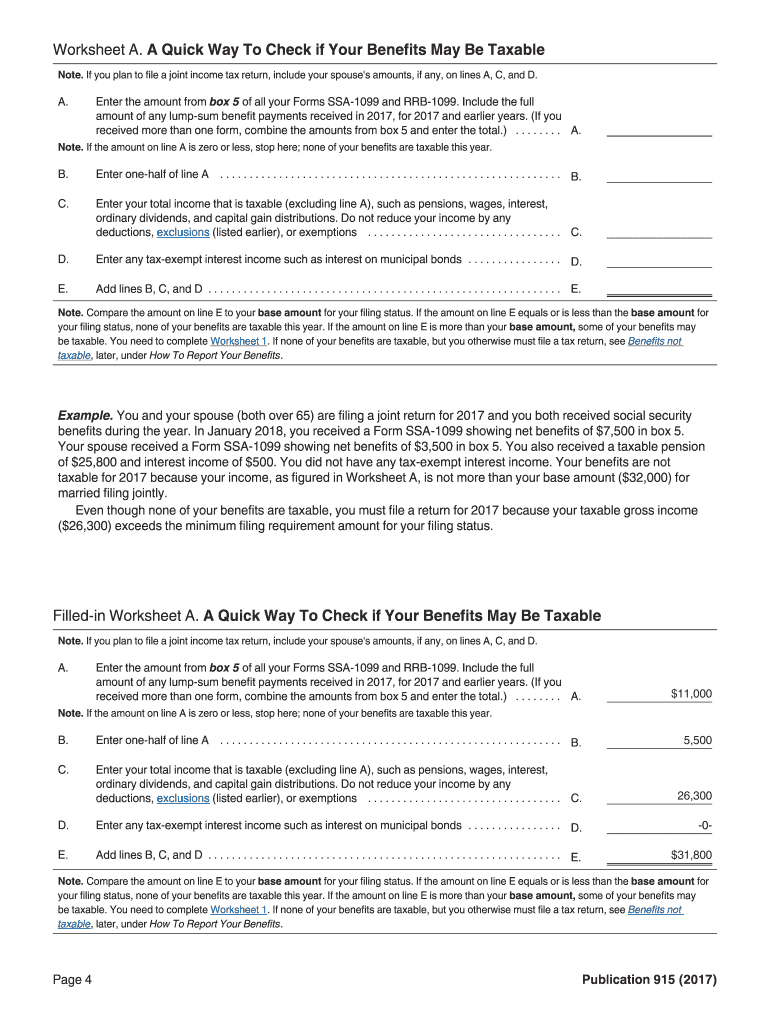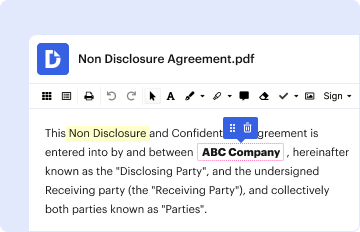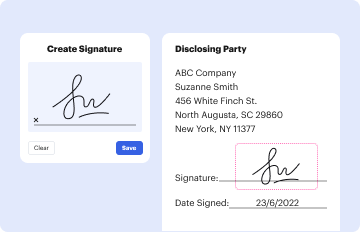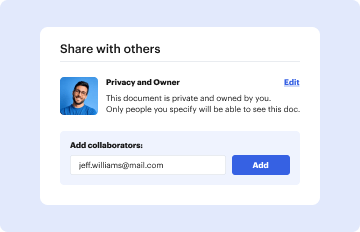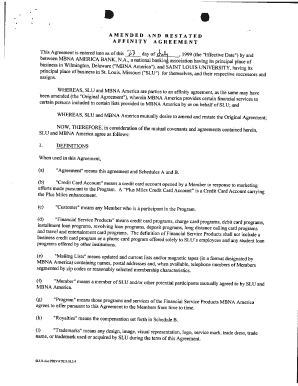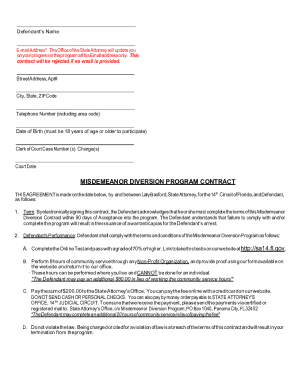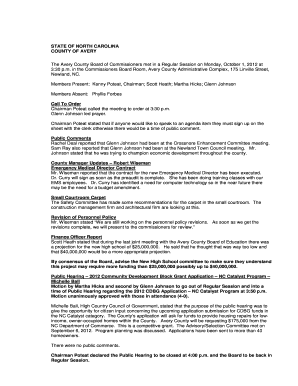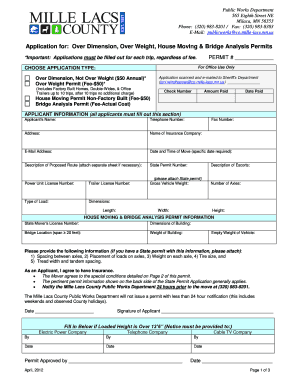Definition and Overview of IRS Publication 915
IRS Publication 915 serves as an essential document providing guidance on the federal income tax rules regarding social security benefits and equivalent tier one railroad retirement benefits. Its primary objective is to help taxpayers determine if these benefits are taxable and how to appropriately report them on tax returns, especially for the tax year 2017.
Primary Focus Areas
- Taxability of Benefits: The publication clarifies the circumstances under which social security benefits are considered taxable income. Generally, a portion of these benefits may be subject to taxation based on the taxpayer's total income level, including other sources of income.
- Reporting Requirements: Taxpayers are instructed on how to correctly report these benefits on their tax returns using forms such as SSA-1099 and RRB-1099.
- Worksheets and Calculators: The publication includes worksheets and tools, such as the IRS Publication 915 calculator, aimed at helping taxpayers calculate the taxable amounts accurately.
Steps to Complete the Publication Form
Completing the publication form involves several steps to ensure the accurate reporting of social security benefits.
-
Gather Necessary Documentation:
- Collect your SSA-1099 and RRB-1099 forms, which detail the benefits received.
-
Determine Income Level:
- Calculate your modified adjusted gross income (MAGI) to see if it exceeds the base amounts that affect the taxation of social security benefits.
- The base amounts are $25,000 for single filers and $32,000 for married couples filing jointly.
-
Utilize the Worksheets:
- Use the worksheets provided in the publication to calculate both the combined income and the taxable portion of your benefits.
-
Fill Out the Tax Return:
- Report the calculated taxable amount on your federal tax return, typically on Line 20a for Form 1040.
-
Review for Accuracy:
- Double-check the calculations and ensure all required information is included to avoid delays or issues with the IRS.
How to Obtain the Publication Form
The IRS Publication 915 can be obtained through various channels:
- Official IRS Website: The most straightforward method is downloading it directly from the IRS website. The document is available in PDF format for easy access and printing.
- Local IRS Offices: For those preferring a physical copy, local IRS offices can provide printed versions upon request.
- Tax Preparation Software: Many tax preparation software programs include access to IRS publications, allowing users to reference it while preparing their taxes.
Benefits of Digital Access
- Digital formats ensure that you have the latest version and can easily search for specific information included in the publication.
Who Typically Uses the Publication Form?
IRS Publication 915 is primarily utilized by:
- Individuals Receiving Social Security Benefits: Taxpayers who receive social security retirement benefits or tier one railroad retirement benefits need this publication to determine their tax obligations.
- Tax Professionals: Accountants and tax preparers reference the publication to effectively advise clients on social security tax implications.
- Financial Planners: Advisors helping clients with retirement plans use the publication to assess tax liabilities associated with social security benefits.

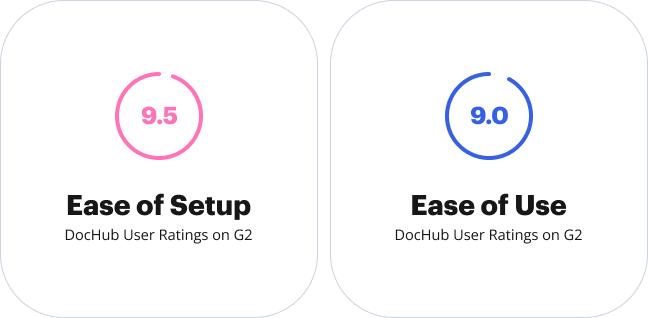
Important Terms Related to the Publication Form
Understanding key terminology is crucial for navigating IRS Publication 915:
- Combined Income: This is the total income used to determine the taxation of social security benefits, calculated as Adjusted Gross Income plus nontaxable interest plus half of the social security benefits received.
- Taxable Social Security Benefits: The amount of social security that is subject to income tax, determined based on the taxpayer's combined income.
- Modification Adjusted Gross Income (MAGI): A measure of income that includes all taxable income along with specific deductions.
By familiarizing oneself with these terms, taxpayers can more easily navigate the complexities involved in reporting social security benefits for tax purposes.
Filing Deadlines for the Publication Form
Filing deadlines are crucial for ensuring compliance and avoiding penalties. For the tax year 2017:
- Individual Tax Return Deadline: Typically, individual tax returns, including any references to Publication 915, should be filed by April 17, 2018, unless an extension is requested.
- Amended Returns: If filing an amended return due to previously unreported social security benefits, the amended return should be submitted within three years from the original deadline.
Understanding these timelines helps taxpayers effectively meet their filing obligations and manage their tax responsibilities.