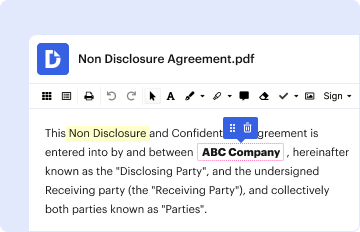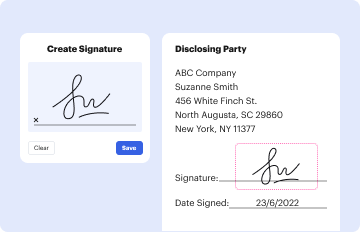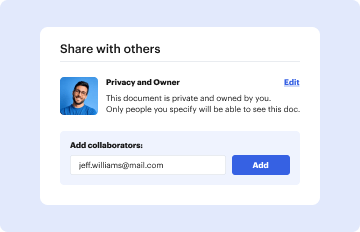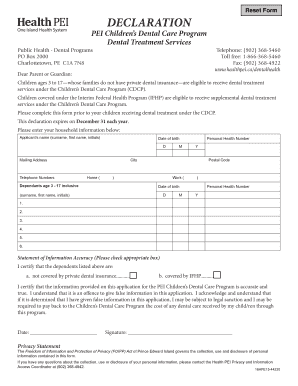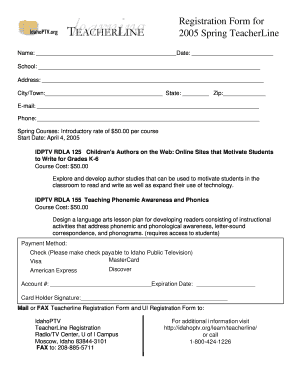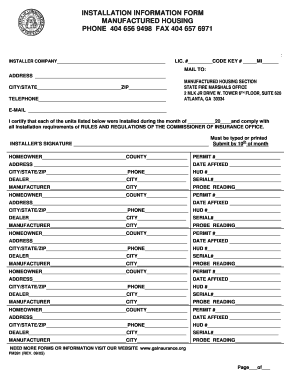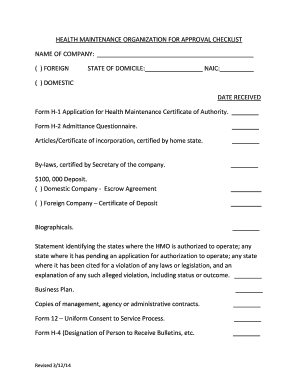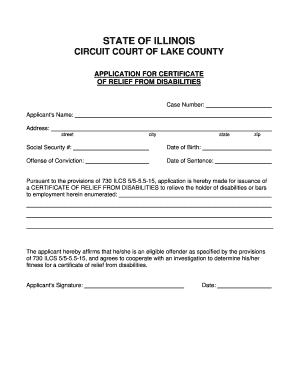Definition and Meaning of Publication 915
Publication 915 from the Internal Revenue Service (IRS) offers essential guidance concerning the taxation of social security benefits and equivalent tier 1 railroad retirement benefits. This resource delineates the specific federal income tax rules that apply to these types of income, providing clarity on determining whether such benefits are taxable. It lays out comprehensive instructions for reporting these benefits on a tax return and includes worksheets to facilitate the calculation of taxable amounts. Additionally, this publication discusses various deductions related to these benefits and situations involving repayment scenarios, offering examples and resources for obtaining further tax assistance.
Taxpayer Guidance
Publication 915 serves as an invaluable tool for individuals receiving social security or railroad retirement benefits. It outlines eligibility criteria and exemption conditions for taxpayers, enabling them to accurately assess their tax responsibilities. Understanding these guidelines can aid in effectively managing tax liabilities, thus preventing potential underreporting or overreporting of taxable income.
How to Use the Publication Form
Using the publication requires a systematic approach, ensuring taxpayers can efficiently determine their tax obligations concerning benefits received. The steps involve:
- Reviewing Eligibility: Begin by reading the eligibility criteria outlined in the publication to confirm if you qualify for benefits that require tax assessment.
- Calculating Benefits: Use the worksheets provided within the publication to compute the amount of taxable benefits. These worksheets guide you through a step-by-step process for determining whether any portion of your benefits is taxable.
- Filing your Tax Return: After determining your taxable amount, include this information on your tax return accordingly. Reference the sections of the publication that relate to tax filing to ensure compliance with IRS requirements.
Additional Considerations
- Consider utilizing a tax professional if your situation is complicated, particularly if there are multiple sources of income impacting your benefit taxation.
- Regularly check for updates to the publication, as tax laws and guidelines may change annually.
Important Terms Related to Publication 915
Understanding the terminology associated with publication 915 can enhance clarity when navigating tax obligations. Key terms include:
- Taxable Benefits: Portions of your social security or tier 1 railroad benefits that are subject to tax.
- Reporting: The process of declaring income, including taxable social security benefits, on your tax return.
- Eligibility Criteria: Conditions that determine whether one qualifies for non-taxable treatment of certain benefits.
- Deductions: Specific subtractions from income that reduce taxable income, applicable to certain benefit recipients.
Significance of Terms
Familiarity with these terms aids in comprehending the intricacies of the publication and helps taxpayers confidently engage with their filing responsibilities.
Examples of Using the Publication Form
Practical examples illustrate how publication 915 applies in diverse taxpayer scenarios, showcasing its usability.
-
Example of a Retired Individual: A retiree receives $20,000 in social security benefits. According to publication 915, they reference the worksheet to determine $5,000 of their benefits are taxable based on their overall income. They would report this taxable amount on their Form 1040.
-
Example of a Student: A college student with part-time employment receives $10,000 in social security benefits and $5,000 from a job. Using publication 915, they find that their total income thresholds require them to declare $3,000 as taxable benefits.
-
Repayment Scenario: If an individual repays $2,000 of benefits that were previously declared, they can refer to the repayment section in publication 915 to determine how to adjust their taxable income for that tax year.
Applicability of Examples
These examples demonstrate various circumstances in which publication 915 provides guidance, illustrating its practicality in real-world scenarios.
Filing Deadlines / Important Dates for Publication 915
Knowing critical dates related to filing taxes is imperative for compliance. Key deadlines include:
- Individual Tax Return Filing Date: Normally, April 15 each year marks the deadline for filing Form 1040. Make sure to check for any extensions or specific changes that might affect this timeline.
- Penalty Dates: Understanding deadlines for compliance is essential, as failure to submit by the due date can incur penalties ranging from late fees to interest on unpaid taxes.
Planning for Deadlines
Taxpayers should utilize the timeline to manage their records, gather documents, and complete calculations well in advance of the deadlines to avoid last-minute hurried submissions.
Who Typically Uses the Publication Form
Different taxpayer demographics utilize publication 915 based on their income sources, notably:
- Retired individuals who receive social security benefits or tier 1 railroad retirement benefits.
- Individuals who are self-employed or working while receiving benefits.
- Taxpayers seeking to understand their obligations regarding benefits received under special circumstances.

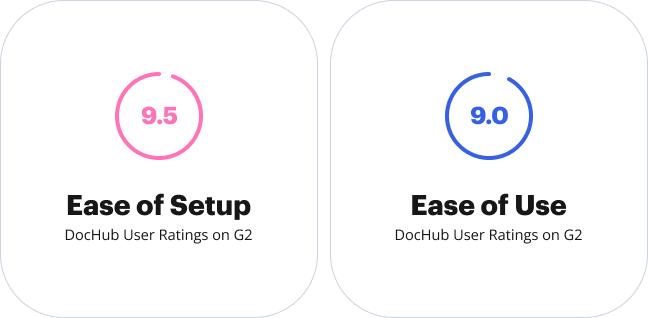
Importance of Target Demographics
Recognizing who utilizes publication 915 allows for more tailored guidance and highlights the publication’s relevance in diverse tax scenarios.
IRS Guidelines for Using Publication 915
The IRS outlines specific guidelines for using publication 915 effectively. Key points include:
- Accuracy in Reporting: The IRS mandates precise reporting of benefits, emphasizing that any discrepancies can lead to audits or penalties.
- Updates and Revisions: Annual revisions to publication 915 ensure taxpayers have the latest information regarding benefit tax rules. Taxpayers should regularly check for updates before filing.
- Resources for Assistance: The IRS offers additional resources and support for taxpayers needing help navigating the publication's details or their particular tax situations.
Following IRS Guidelines
Adhering to the guidelines set forth by the IRS enhances compliance and fosters a better understanding of tax responsibilities, ultimately leading to more efficient tax filing processes.
Key Elements of the Publication Form
Understanding critical elements of publication 915 is crucial for effective usage. Notable features include:
- Worksheets: Tools designed to assist in calculating taxable portions of social security benefits.
- Examples: Sample scenarios clarify how to apply the guidelines in real-life situations, aiding in comprehension.
- Deduction Guidelines: Clear instructions regarding potential deductions to be claimed alongside benefits.
Role of Key Elements
These key elements enhance the user experience, making the publication more valuable for maximizing accurate tax reporting and ensuring compliance with IRS regulations.