Definition and Meaning of Re-submission of Rejected Filing
The term "re-submission of rejected filing" refers to the process of correcting and resubmitting a previously filed document that has been rejected by a governing body, such as a regulatory agency or corporate commission. This rejection can occur for various reasons, including incomplete information, incorrect data, or non-compliance with specific formatting guidelines. In the context of the Arizona Corporation Commission, it involves modifying and resubmitting documents pertaining to new business entities or amendments to existing entities that did not initially meet approval criteria.
Common Reasons for Rejection
- Incomplete Forms: Missing information or sections not filled out.
- Incorrect Data: Errors in the information provided compared to official records.
- Non-compliance with Guidelines: Ignoring formatting or specific submission protocols.
Understanding these aspects can help in preventing common mistakes that lead to rejection.
Steps to Complete the Re-submission of Rejected Filing
Successfully completing a re-submission involves a series of methodical steps to ensure compliance and accuracy. Here is a step-by-step guide:
-
Identify the Rejection Reason: Review the rejection notice to understand why the filing was rejected. This could relate to missing data, inaccuracies, or formatting issues.
-
Gather Required Documents: Collect all necessary documents that need to be corrected or included. Ensure that any accompanying documents align with current standards.
-
Correct Errors: Make the necessary corrections identified in the rejection notice. Double-check that all information is accurate and up-to-date.
-
Review Filing Requirements: Assess any specific requirements or changes in guidelines since the original submission to ensure compliance.
-
Re-submit the Filing: Submit the corrected documents via the appropriate method (e.g., online, mail, in-person), as specified by the relevant authority.
-
Confirmation and Tracking: After submission, keep track of the filing status to ensure it is processed successfully.
Why You Should Consider Re-submission of Rejected Filing
Re-submitting a rejected filing is crucial for maintaining the legal and operational status of your business. Reasons to pursue re-submission include:
- Legal Compliance: Ensure that your business complies with state laws and avoids any penalties associated with non-compliance.
- Operational Continuity: A rejected filing can hinder everyday operations, particularly if it affects licenses or permits.
- Financial Implications: Avoid potential fines or increased fees by promptly addressing the issues leading to rejection.
- Reputation Management: Demonstrate your business's commitment to adhering to legal and regulatory standards.
Who Typically Uses the Re-submission of Rejected Filing
This process is particularly relevant to a variety of entities that interact with regulatory bodies, such as:
- Small to Medium Enterprises (SMEs): Often handle multiple filings for various business needs.
- Large Corporations: May encounter complex filing requirements, increasing the chance of initial rejection.
- Non-Profit Organizations: Required to submit specific types of documents for legal recognition.
- Individuals and Sole Proprietors: Filing for personal business licenses or entity changes.
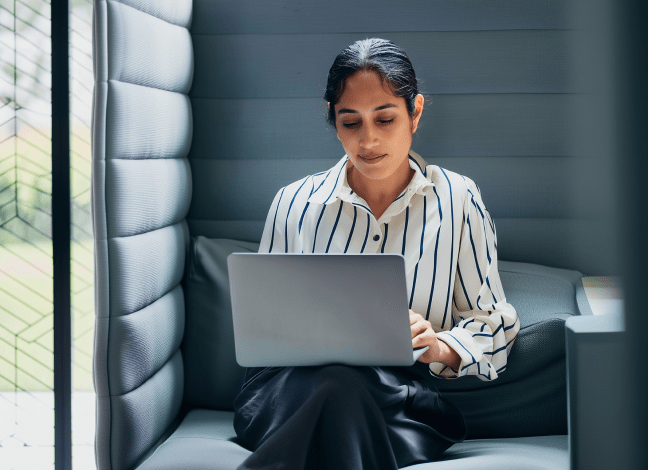

Key Elements of the Re-submission of Rejected Filing
Understanding the core components of the re-submission can significantly increase the chances of acceptance:
- Comprehensive Cover Letter: Outlines the corrections made and any additional information provided.
- Updated and Complete Information: Ensures all forms are accurately filled with current data.
- Supporting Documents: Includes any additional required documentation to support the filing.
- Adherence to Formatting Guidelines: Avoids rejection due to non-compliance with submission standards.
Required Documents for Re-submission
Specific documents are essential for a re-submission to be considered complete and accurate:
- Original Rejection Notice: Provides an official explanation of why the filing was rejected.
- Corrected Filing Documents: Includes adjustments and updates according to the rejection notice.
- Proof of Identity or Business Operations: May include identification documents or proof of registered business activity.
- Supplementary Forms: Any additional forms specified by the authority as part of the re-submission process.
Form Submission Methods: Online, Mail, and In-Person
Depending on the regulatory body, different submission methods may be available:
- Online Submission: Fast and often preferred; ensures immediate receipt.
- Mail Submission: Requires additional time for delivery but is necessary for certain document types.
- In-Person Submission: Allows for direct feedback and submission confirmation.
Understanding these methods helps in choosing the best way to re-submit your filing based on urgency and document type.
Important Terms Related to Re-submission of Rejected Filing
Familiarizing yourself with important terms can enhance understanding and ease the re-submission process:
- Filing Entity: The business or individual submitting the documents.
- Regulatory Compliance: Adherence to laws and guidelines governing the filing process.
- Submission Protocols: Specific procedures outlined by the authority for accepting documents.
These terms are frequently encountered during the filing and re-submission process, and a good understanding can aid in smoother interactions with the regulatory body.











