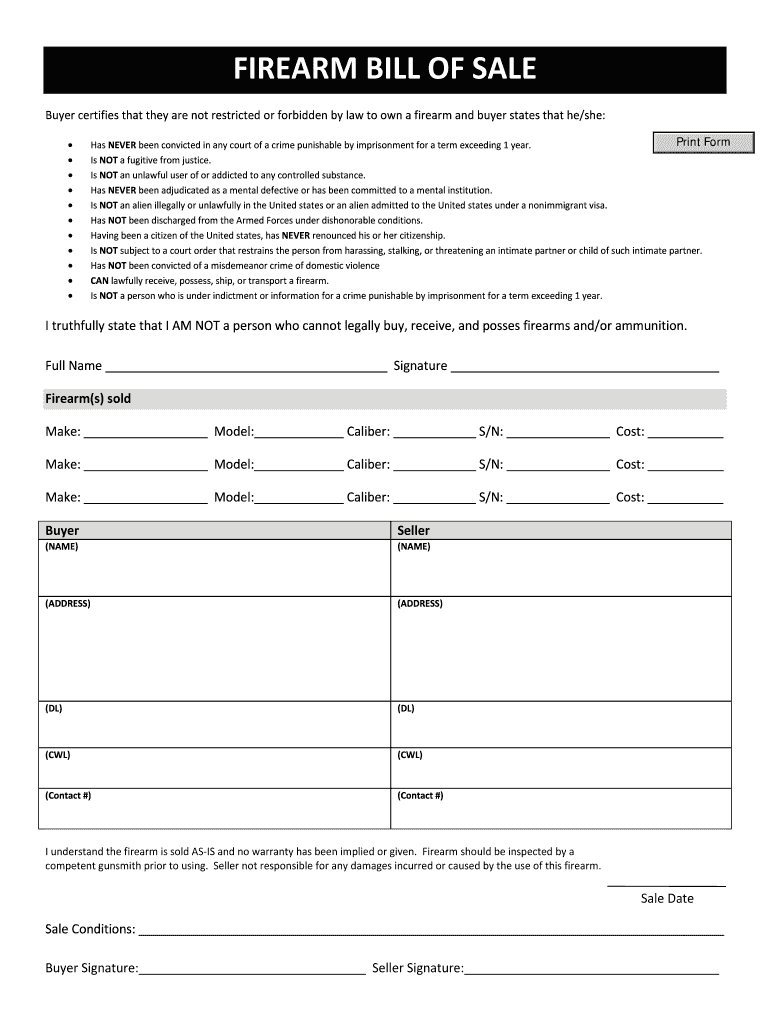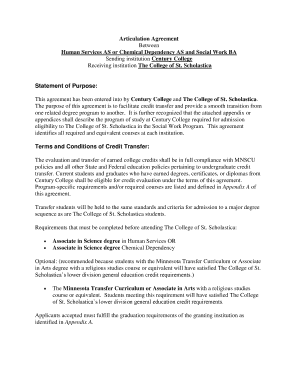Understanding the Free Firearm Bill of Sale
A Free Firearm Bill of Sale is a crucial document used in the sale or transfer of firearms between individuals. It serves to legally certify that the buyer is eligible to purchase and possess firearms under U.S. laws. This document contains important information about both the buyer and the seller, along with specifics about the firearm being sold.
Key Elements of the Firearm Bill of Sale
- Buyer and Seller Information: The document requires the full names, addresses, and contact information of both the buyer and seller. This ensures that both parties are identifiable, which is important for legal compliance.
- Firearm Details: Essential information about the firearm must be included, such as the make, model, caliber, and serial number. This helps in verifying the exact firearm being transferred.
- Sale Conditions: The terms under which the firearm is being sold are outlined. This can include the sale price, any warranties made by the seller, and any disclosures about the firearm’s condition.
- Legal Affirmations: Buyers are typically required to affirm their legal eligibility to own a firearm. This includes assertions regarding criminal history, mental health status, and any relevant restraining orders.
Importance of Using a Firearm Bill of Sale
Utilizing a Free Firearm Bill of Sale offers several benefits:
- Legal Protection: By documenting the sale, both parties are protected legally. The seller ensures they are transferring ownership to a qualified individual, while the buyer obtains proof of purchase.
- Record Keeping: The bill serves as a permanent record of the transaction, which can be beneficial if ownership of the firearm is ever questioned.
- Compliance with State Laws: Many states require a Bill of Sale for firearm transfers to comply with legal regulations. This document helps in fulfilling such legal requirements.
Steps to Complete the Firearm Bill of Sale
- Gather Necessary Information: Collect the required details about the buyer, seller, and the firearm.
- Fill Out the Template: Use a Free Firearm Bill of Sale template to input the gathered information accurately.
- Review for Accuracy: Both parties should review the document to ensure all information is correct and complete.
- Sign and Date: Both the buyer and seller must sign and date the document to validate the transaction.
- Distribute Copies: Each party should retain a copy of the signed Bill of Sale for their records.
Legal Considerations for Firearm Transfers
When completing a Firearm Bill of Sale, it is important to consider various legal aspects:
- State Laws: Firearm transfer laws can vary by state. Some states may require the bill to be notarized or may have specific requirements that need to be met.
- Background Checks: Depending on the state, background checks may be mandatory before completing a firearm sale. It's essential to be aware of these requirements to ensure compliance.
- Private vs. Dealer Sales: Note that the process may differ if the sale is conducted by a licensed dealer compared to a private sale. Dealers often provide additional documentation and follow stricter regulations.
Practical Examples of Firearm Bill of Sale Use
- Private Sale between Friends: A friend selling a handgun to another friend utilizes a Free Firearm Bill of Sale to ensure the transaction is documented, protecting both parties in the event of legal scrutiny.
- Estate Sale: When a family member passes and their firearms are sold, a Bill of Sale is used to document the transfer of ownership, providing clear evidence of the transaction for estate purposes.
- Collectibles Transfer: Collectors often use this form when trading or selling firearms to validate ownership and ensure compliance with regulations regarding collectible firearms.
State-Specific Variations of Firearm Bill of Sale
Different states may have unique requirements regarding the Firearm Bill of Sale:
- North Carolina: A specific template for the North Carolina firearm bill of sale is often used, and it is important to ensure that all state legal requirements are met.
- California: California may have stringent regulations involving documentation and the need for a background check, emphasizing the necessity for a properly completed Bill of Sale.
Conclusion on Firearm Bill of Sale Usage
A Free Firearm Bill of Sale is an essential tool for legally transferring ownership of firearms. It safeguards both parties by documenting the transaction, ensuring legal compliance, and providing a clear record of sale. Understanding its components and implications will facilitate safe and lawful gun transfers.