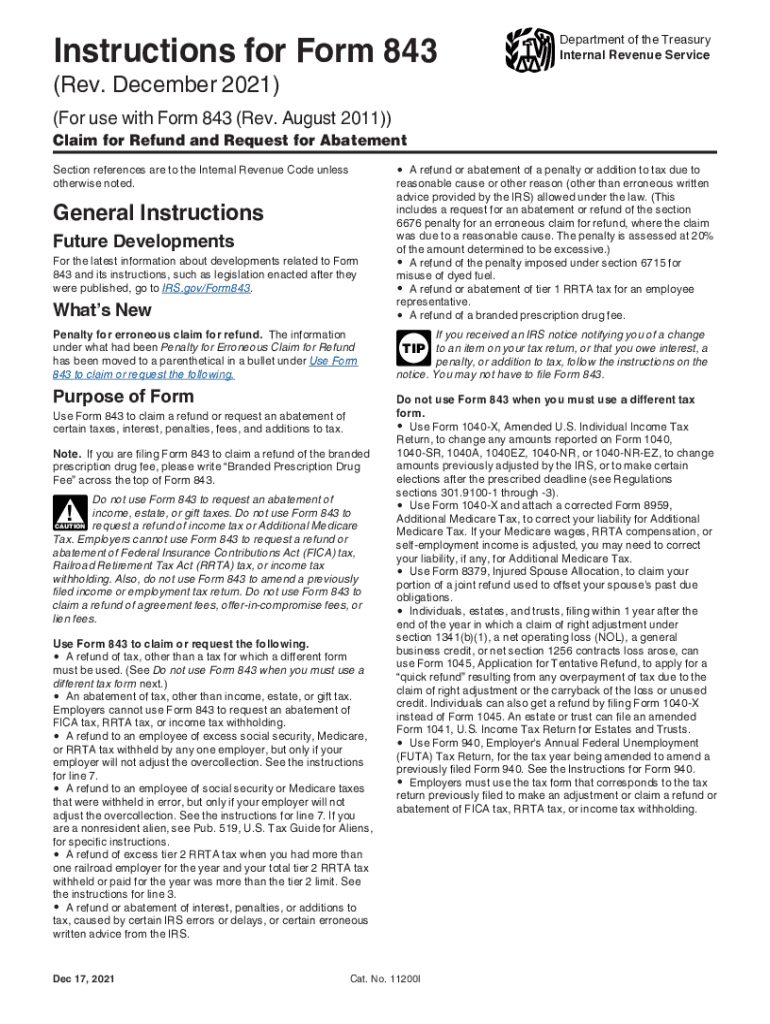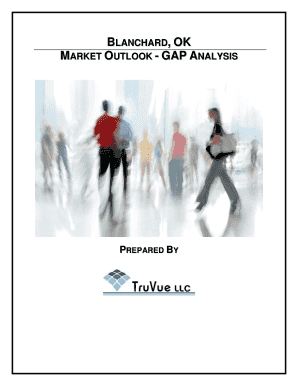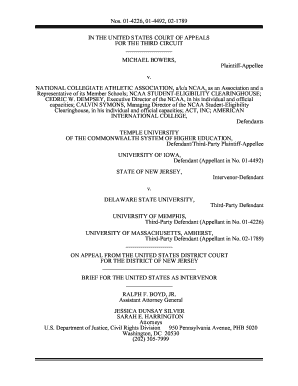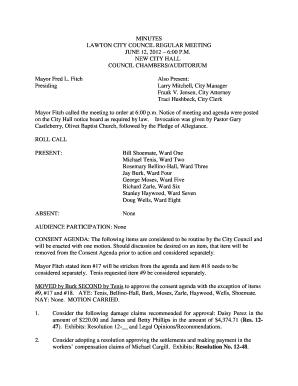Definition and Purpose of Form 843
Form 843 is used by taxpayers in the United States to claim a refund or request an abatement of certain types of taxes, penalties, and interest. Commonly utilized scenarios include contesting interest charges or penalties attributed to late filings if there were reasonable causes for the delay. It’s essential to understand specifically what claims can be made using this form to ensure your submission is valid and appropriately processed.
Uses and Scenarios for Form 843
- Interest Due to IRS Error: If you believe the IRS has made a mistake resulting in interest charges, this form can serve as a vehicle to request relief.
- Penalties for Filing Errors: Mistakes that lead to penalties can potentially be abated if justified, such as incorrect status changes or payment dates.
- Employment Taxes: Employers may use the form to request abatement of penalties related to employment taxes.
This comprehensive tool addresses errors while ensuring adherence to IRS requirements, providing a structured way to resolve disagreements with the agency.
Steps to Complete Form 843
Completing Form 843 requires careful attention to detail. The following steps outline the process to maximize the likelihood of a successful submission:
- Gather Documentation: Obtain all relevant tax records, notices from the IRS, and supporting documents that justify the abatement.
- Complete Personal Information: Enter your name, address, taxpayer identification number, and tax period dates accurately.
- Specify Tax Period and Type: Clearly state the tax type and period to which the request pertains.
- Explain the Reason for Request: Provide detailed explanations in Part II, including credible evidence and reasons supporting your claim.
- Attach Supporting Documentation: Append relevant documents, such as IRS notices and financial records, that corroborate your explanations.
Attention to detail in each step is crucial to avoid delays and ensure the IRS considers the request valid and justified.
Eligibility Criteria for Using Form 843
Eligibility for filing Form 843 is largely dictated by the type of refund or abatement sought. Understanding whether your situation qualifies is critical before filing:
- Interest Abatement: Taxpayers whose balances were inaccurately assessed due to IRS errors.
- Penalty Abatement: Individuals or businesses who can demonstrate reasonable cause for not meeting their tax obligations.
- FUTA Tax Refunds: Employers engaging in specific claims related to overpaid Federal Unemployment Tax.
Taxpayers must ensure their scenario aligns with the accepted categories specified by the IRS to file this form legitimately.
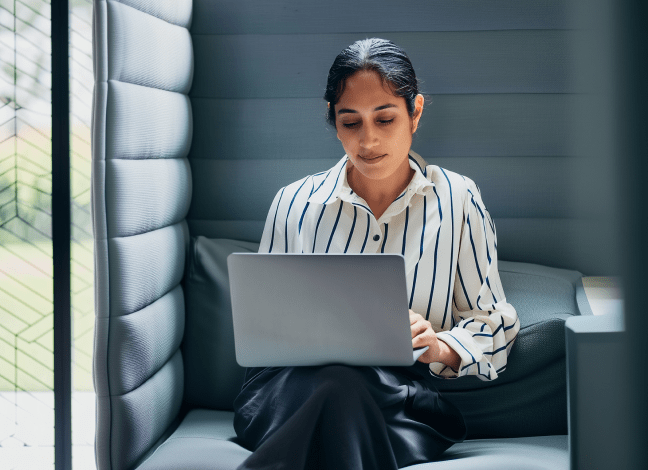

Required Documents for Form 843 Submission
To facilitate a smooth submission process, prepare the following documentation:
- IRS Penalty or Interest Notice: Include any official notices received for the tax periods involved.
- Payment Records: Copies of payments, canceled checks, or bank statements illustrating timely tax payments or past discrepancies.
- Justification Evidence: Correspondences or affidavits that support the narrative for seeking an abatement.
- Legal Documents: For business cases, any legal documentation substantiating reasons for the request.
Organizing these key documents will streamline the review and bolster the strength of your claim.
IRS Guidelines for Form 843
The IRS provides stringent guidelines pertaining to the completion and submission of Form 843:
- Separate Forms for Different Claims: If multiple claims exist, each must be submitted with a different Form 843 for procedural clarity.
- Adherence to Deadlines: Timeliness in filing plays a critical role in whether claims will be considered.
- Clear Explanation and Evidence: A thorough and clear reason for the request, backed by supporting documents, must be included.
Following these guidelines improves the chances of receiving a favorable outcome on your submission.
Filing Deadlines and Important Dates
Timely submission of Form 843 is essential. Recognizing important dates prevents unnecessary denial:
- General Deadline: Typically two years from the date the tax was paid, or three years from the date the return was filed.
- Specific Notices: Certain notices may delineate more immediate deadlines, which can be critical according to IRS guidelines.
Adherence to specified deadlines ensures that claims remain valid within the established statute of limitations.
Form Submission Methods: Online, Mail, or In-Person
Flexibility in submission includes several options tailored to taxpayer convenience:
- Mail Submission: Traditional mailing remains a reliable method, ensuring all documentation accompanies the form.
- Online: IRS electronic options simplify submissions and often offer quicker responses.
- In-Person: Direct submission at IRS offices for those preferring face-to-face interactions.
Select the approach that aligns best with your preference for security, speed, or convenience.
Key Elements of Form 843
Understanding the structure of Form 843 is necessary for accurate completion:
- Part I – Identification: Personal information and specific details about the taxes concerned.
- Part II – Explanation: This section requires a narrative explaining the request and any supporting evidence.
- Signature and Date: Committing to the truthfulness of the information provided under penalty of perjury.
Familiarity with these elements ensures that the form is filled out thoroughly and accurately for effective IRS processing.