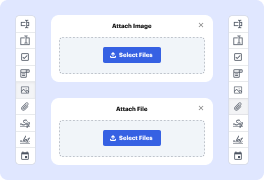
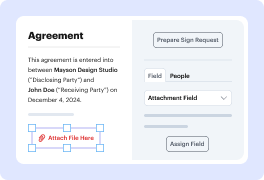
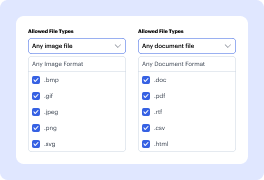
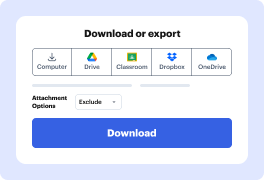


Working with documents often demands more than just text; sometimes, visuals are necessary to provide context or additional details. DocHub enables you to request PDFs with Bitmap attachments, simplifying document management, sharing, and collection tasks. Whether you're gathering reports, application forms, surveys, or any paperwork needing visual confirmations, our platform makes this process efficient and straightforward.
Enjoy a simplified approach to document collection with DocHub’s robust functionality. Register now!
Explore the benefits of DocHub.