Take control of your document workflows with DocHub's effective Triplicate Order Forms catalog. Monitor changes, work together with team members, and safely save all your forms in one place.

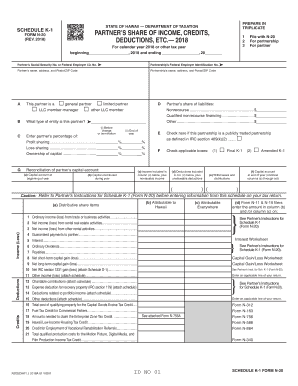
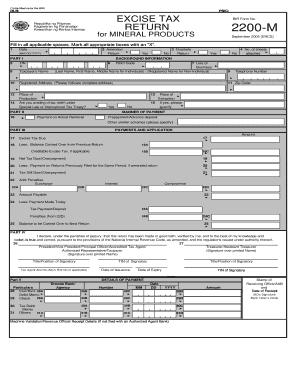

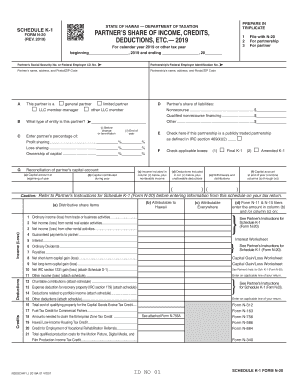
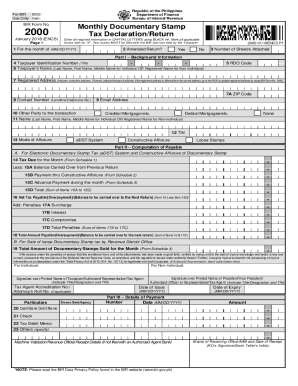
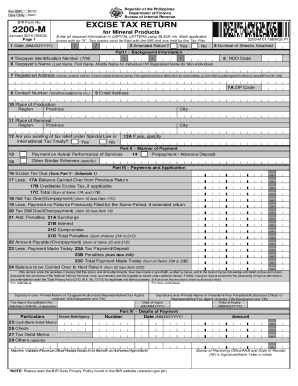
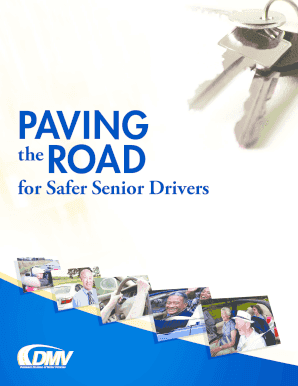


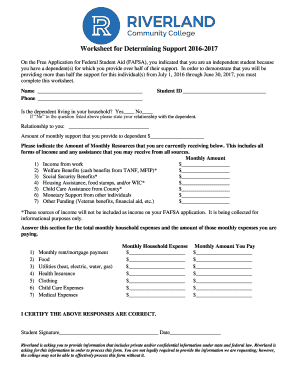
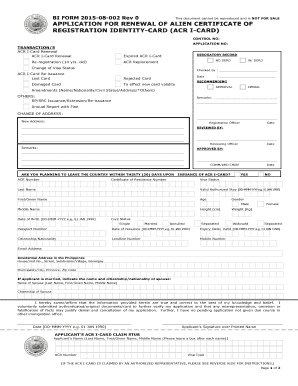

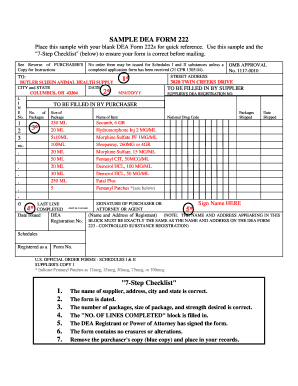
Your workflows always benefit when you are able to locate all the forms and files you need on hand. DocHub offers a a huge collection of templates to ease your daily pains. Get a hold of Triplicate Order Forms category and quickly browse for your form.
Start working with Triplicate Order Forms in a few clicks:
Enjoy seamless form administration with DocHub. Explore our Triplicate Order Forms online library and locate your form right now!