Ensure your document security and compliance with Professional Order Forms template catalog. Find up-to-date documents and manage them online in several steps.

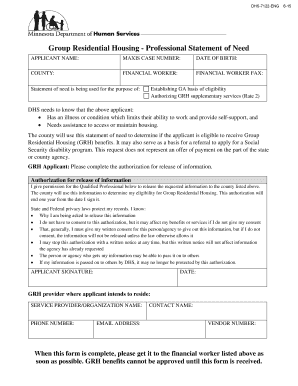
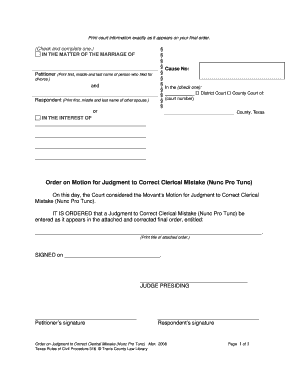

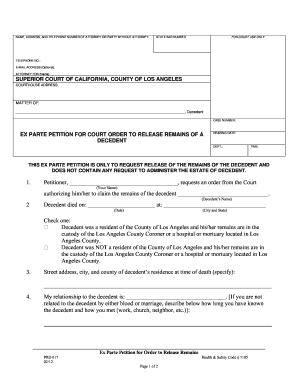



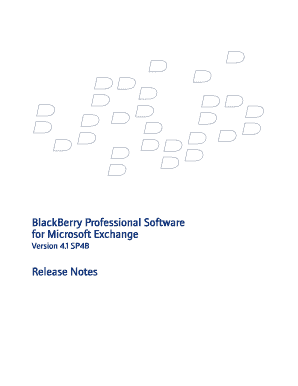
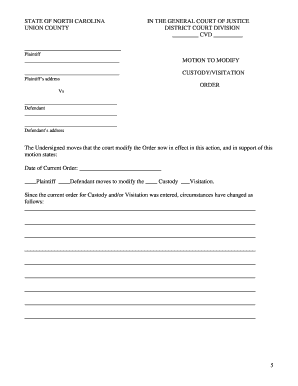
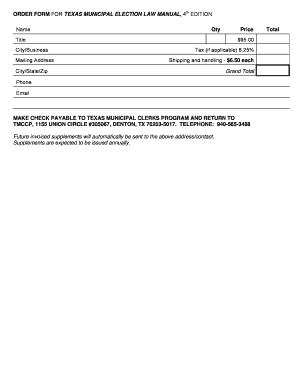

Improve your form operations using our Professional Order Forms online library with ready-made form templates that suit your needs. Get the document, alter it, complete it, and share it with your contributors without breaking a sweat. Start working more efficiently with your forms.
How to use our Professional Order Forms:
Explore all of the opportunities for your online document administration with the Professional Order Forms. Get your free free DocHub profile right now!