Ensure your workflow security and compliance with Printable auto repair Order Forms template catalog. Locate up-to-date forms and organize them online in several steps.


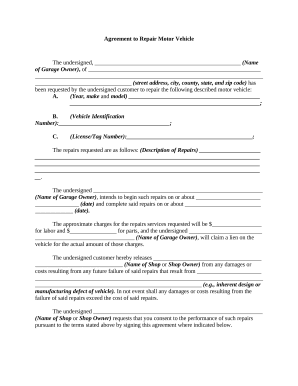
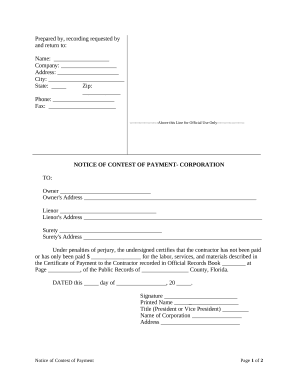
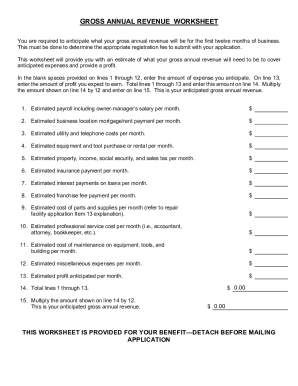

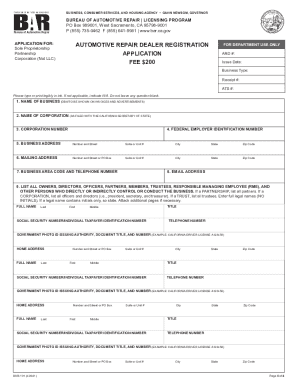
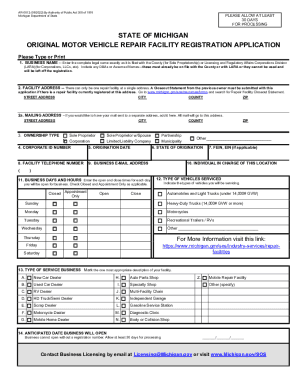
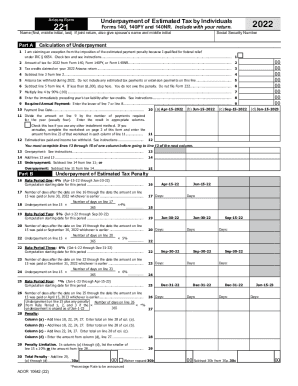
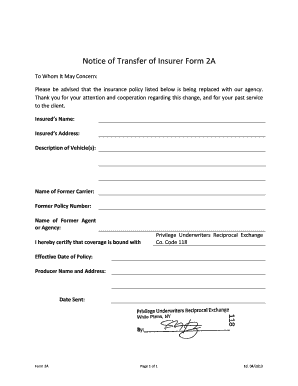


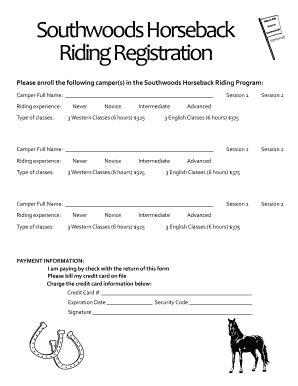
Document managing can stress you when you can’t locate all of the documents you require. Luckily, with DocHub's substantial form collection, you can find all you need and swiftly manage it without switching among programs. Get our Printable auto repair Order Forms and begin working with them.
The best way to manage our Printable auto repair Order Forms using these easy steps:
Try out DocHub and browse our Printable auto repair Order Forms category with ease. Get a free profile today!