Ensure your company's performance with Preprinted contractor Order Forms templates. Choose order documents, modify and distribute them with your customers in a few clicks.


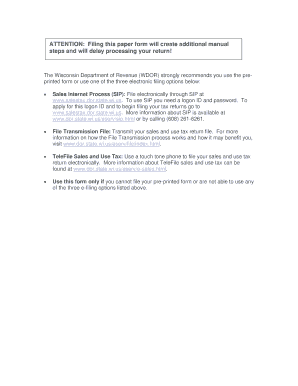
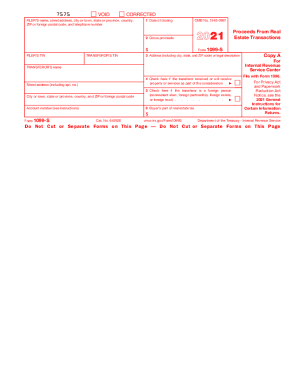
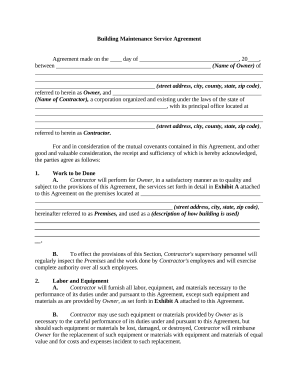
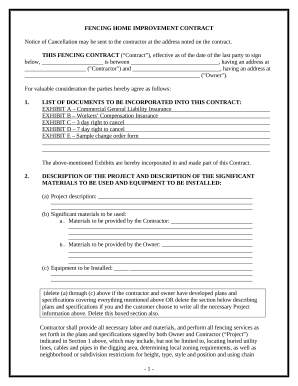
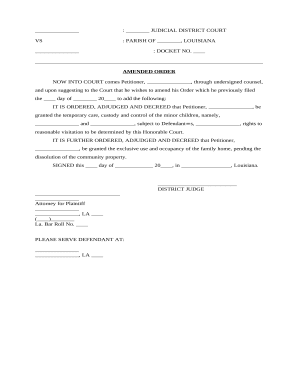
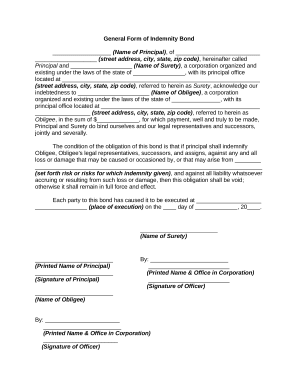
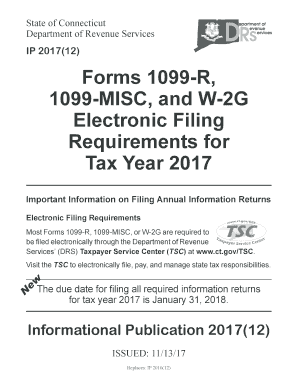

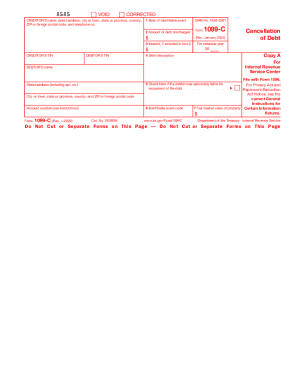
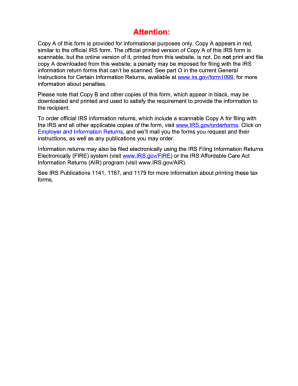
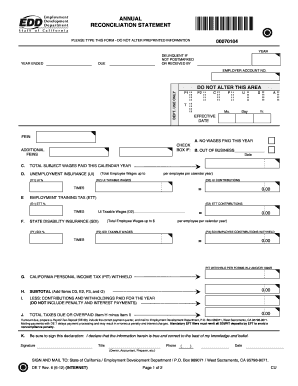
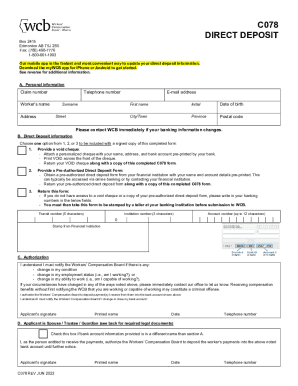

Improve your document management with the Preprinted contractor Order Forms library with ready-made form templates that meet your requirements. Get your form, edit it, fill it, and share it with your contributors without breaking a sweat. Begin working more effectively with your documents.
The best way to use our Preprinted contractor Order Forms:
Explore all of the opportunities for your online file administration with the Preprinted contractor Order Forms. Get your totally free DocHub account today!