Handle your order forms and discover Fundraising t shirt Order Forms. Keep sensitive information secure with DocHub's data encryption and access controls.



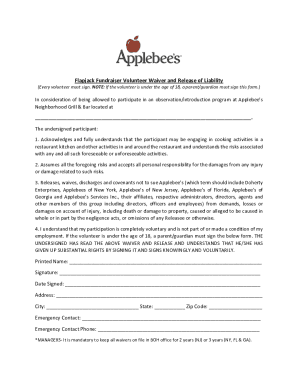
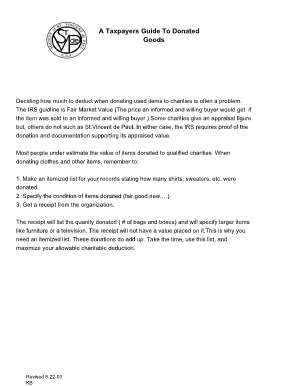


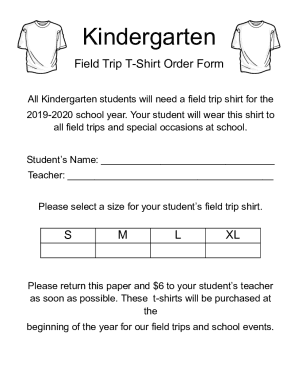
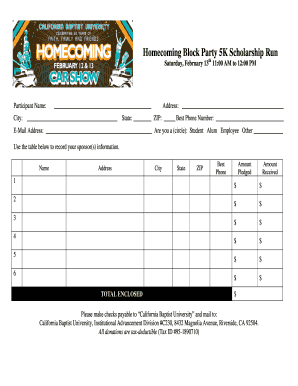


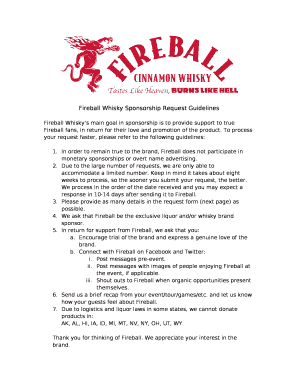


Speed up your form managing using our Fundraising t shirt Order Forms collection with ready-made templates that suit your needs. Access your form, edit it, complete it, and share it with your contributors without breaking a sweat. Start working more effectively together with your forms.
The best way to manage our Fundraising t shirt Order Forms:
Explore all of the opportunities for your online file administration with our Fundraising t shirt Order Forms. Get a free free DocHub profile today!