Discover appropriate templates in Blank work Order Forms web catalog and easily adjust them online. Have complete control of your forms and ensure document safety and compliance without breaking a sweat.

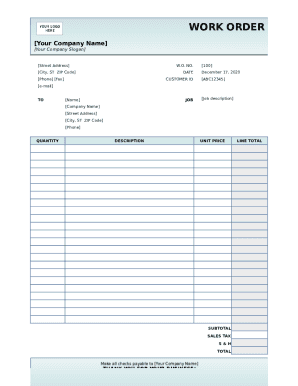
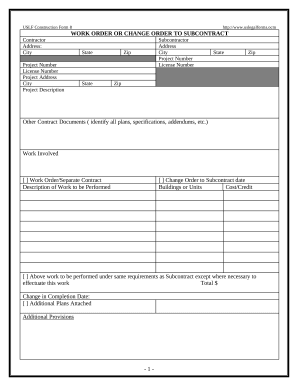
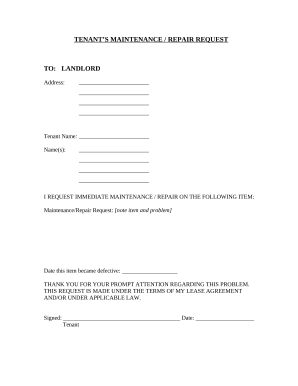

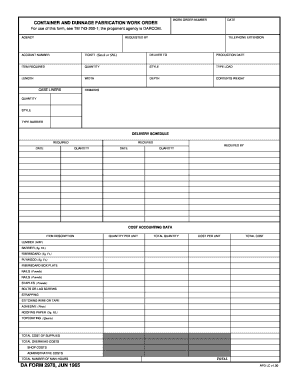
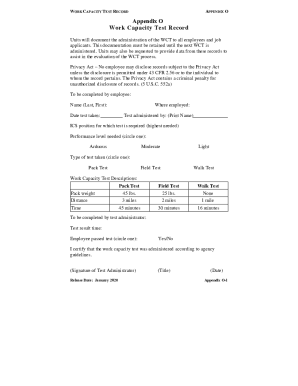
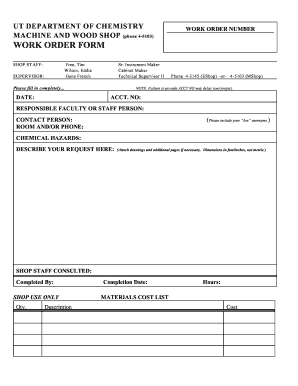
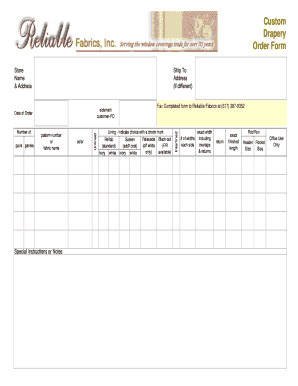
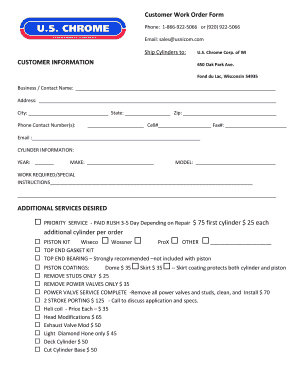
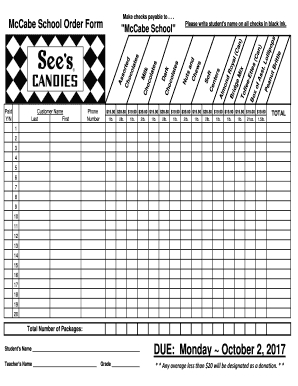

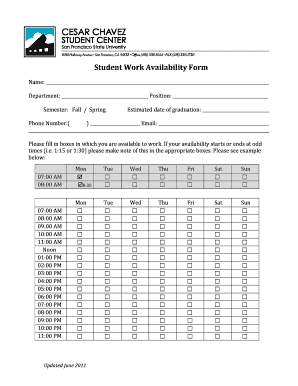

Speed up your document management with our Blank work Order Forms category with ready-made templates that meet your requirements. Get the document, edit it, complete it, and share it with your contributors without breaking a sweat. Start working more effectively with the forms.
The best way to use our Blank work Order Forms:
Examine all of the opportunities for your online document administration with our Blank work Order Forms. Get your totally free DocHub profile right now!