
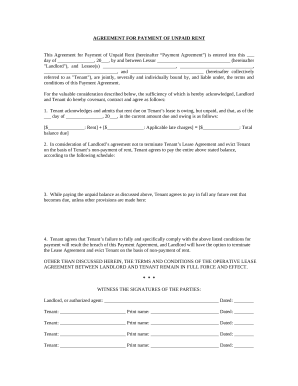

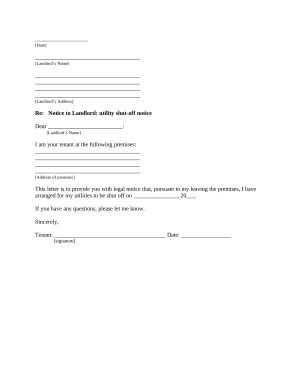

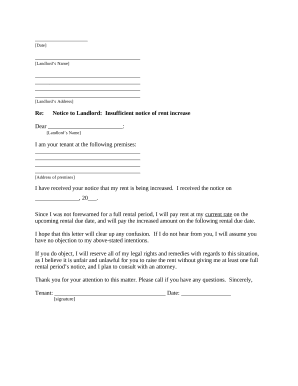
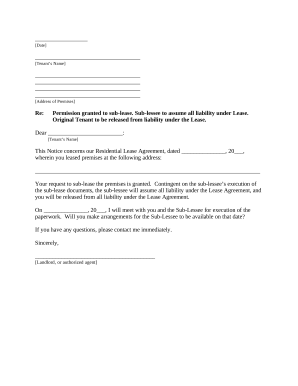

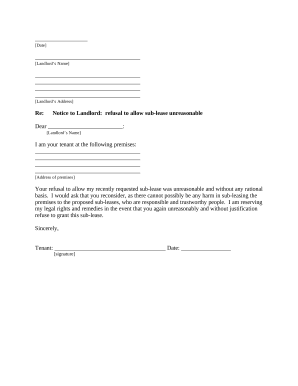

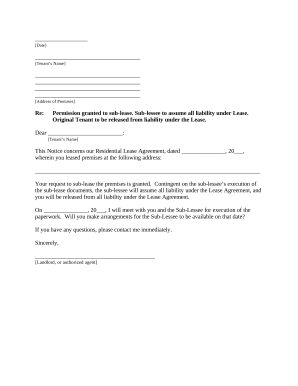
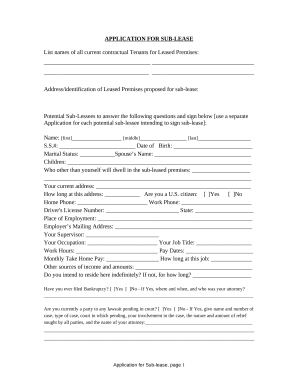
Your workflows always benefit when you can find all the forms and files you will need on hand. DocHub offers a vast array of templates to relieve your day-to-day pains. Get a hold of Rent and Lease Templates category and quickly find your document.
Begin working with Rent and Lease Templates in a few clicks:
Enjoy easy file management with DocHub. Discover our Rent and Lease Templates category and find your form right now!