
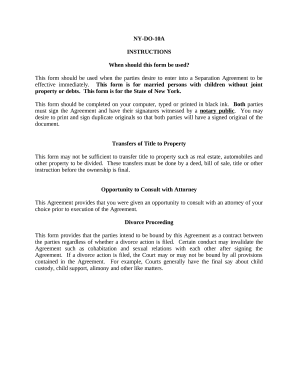
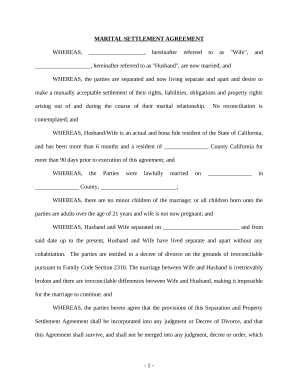
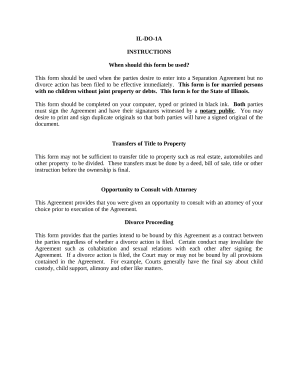

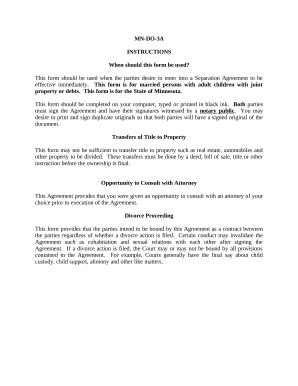
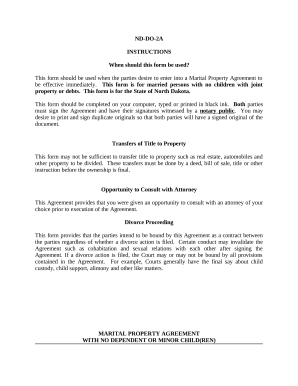
Accelerate your form operations with the Effective Immediate Legal Forms library with ready-made document templates that suit your needs. Access the form, change it, complete it, and share it with your contributors without breaking a sweat. Start working more effectively together with your forms.
How to use our Effective Immediate Legal Forms:
Examine all of the opportunities for your online file administration with our Effective Immediate Legal Forms. Get your free free DocHub profile today!