Make the donation process simpler with DocHub's Editable certificate Donation Forms library. Adjust, complete, and securely save completed documents in your profile.



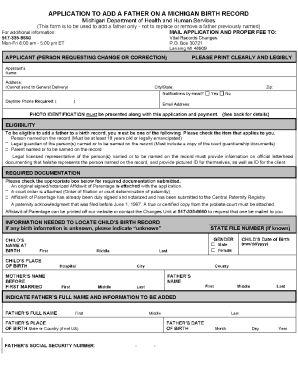

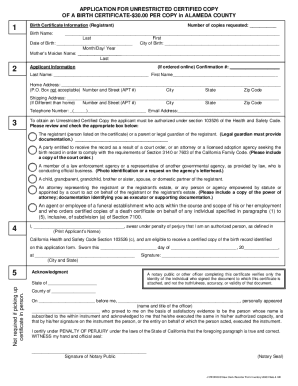
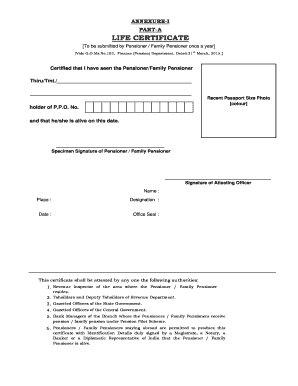
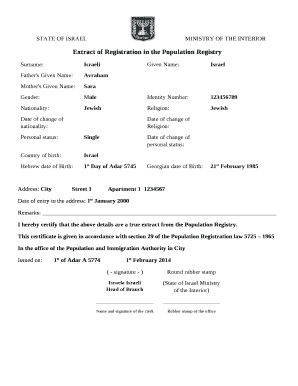
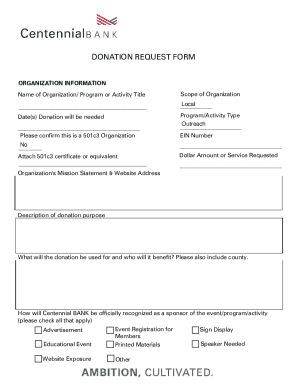
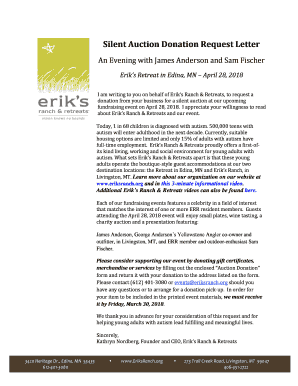
Document administration can stress you when you can’t find all the documents you require. Fortunately, with DocHub's considerable form categories, you can discover all you need and promptly take care of it without the need of changing between programs. Get our Editable certificate Donation Forms and begin utilizing them.
The best way to manage our Editable certificate Donation Forms using these simple steps:
Try out DocHub and browse our Editable certificate Donation Forms category with ease. Get your free account right now!