Choose Make your own Business Forms relevant to your business and sector. Start modifying your business documents and securely complete them in your DocHub profile.

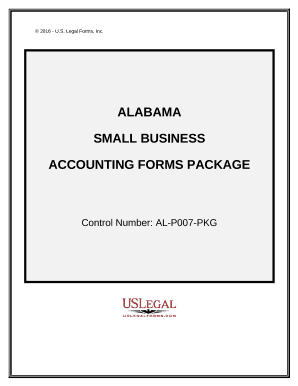

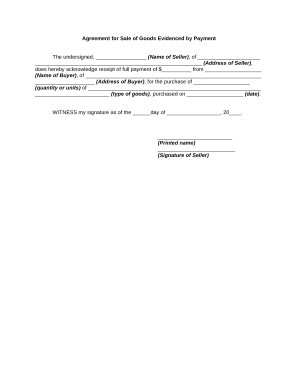
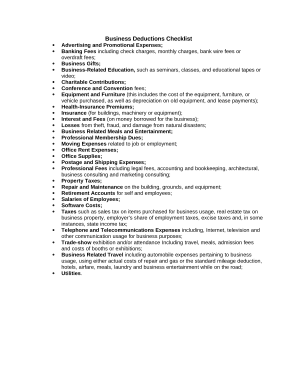
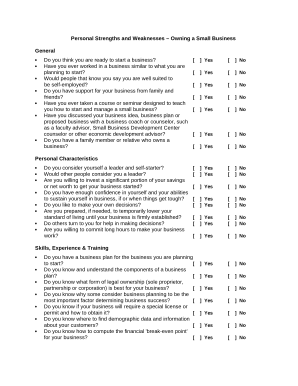
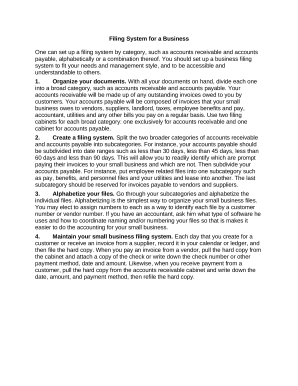
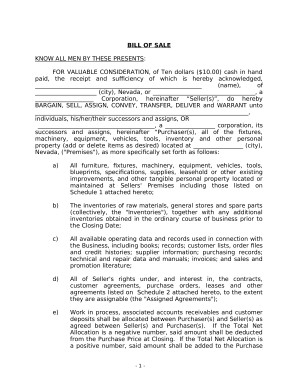
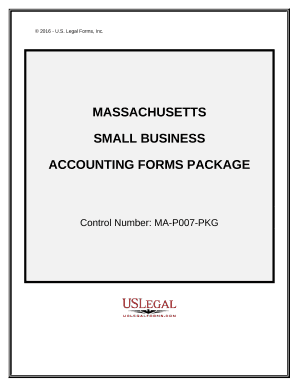

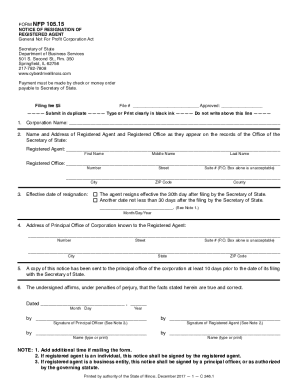
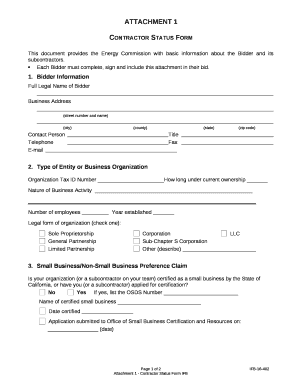
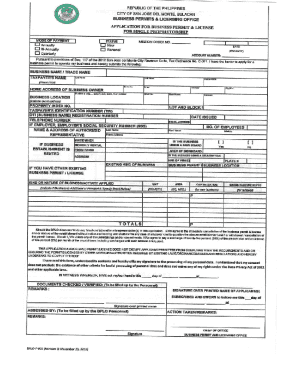
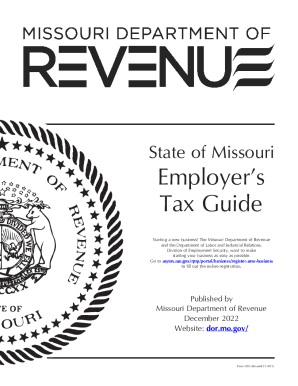
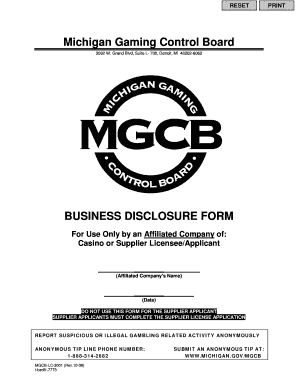
Your workflows always benefit when you can easily obtain all the forms and documents you will need on hand. DocHub provides a huge selection of form templates to alleviate your everyday pains. Get a hold of Make your own Business Forms category and quickly find your form.
Begin working with Make your own Business Forms in a few clicks:
Enjoy smooth file managing with DocHub. Explore our Make your own Business Forms category and discover your form right now!