Access and manage essential Adams inc Business Forms that will propel your business forward. Securely modify and fill out forms without losing any relevant data with DocHub.

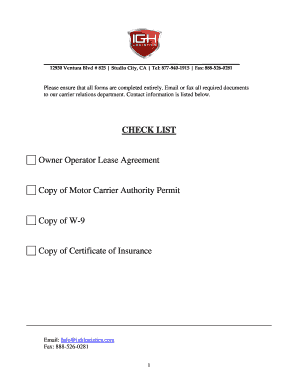
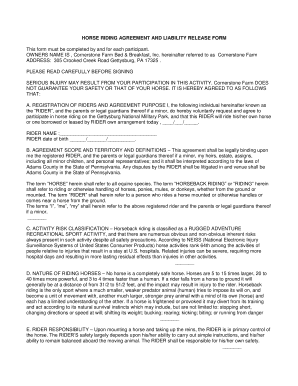
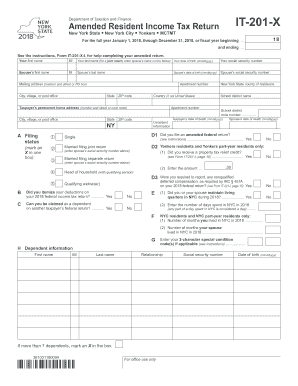


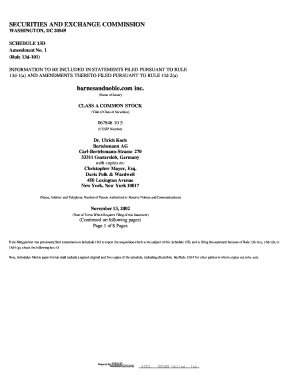
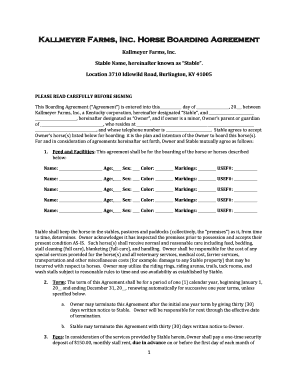



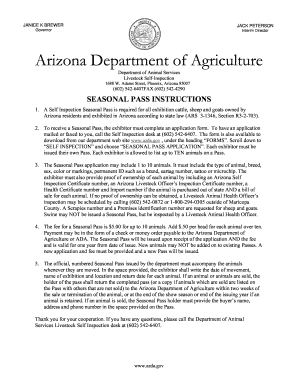

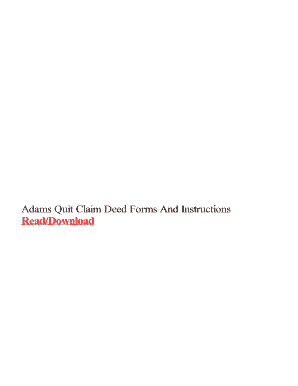




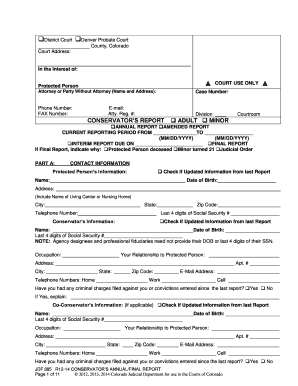
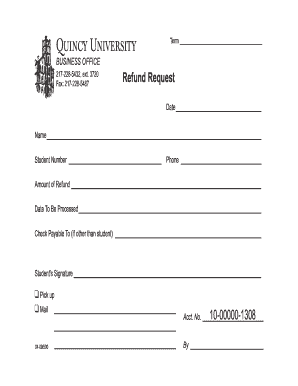

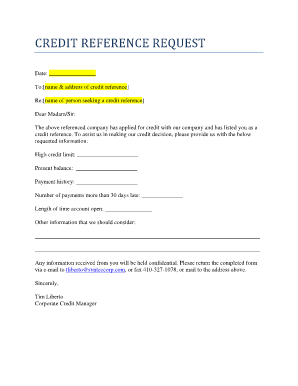
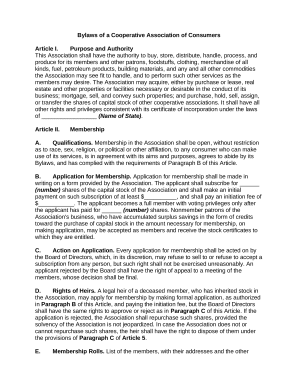
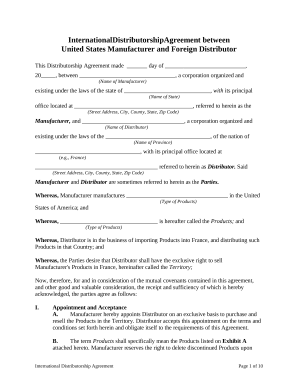
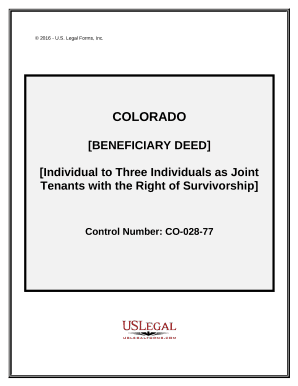

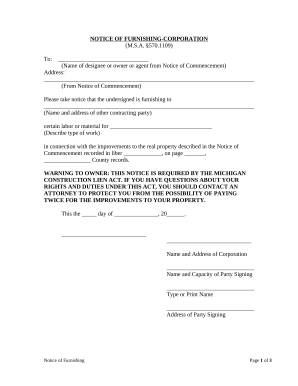
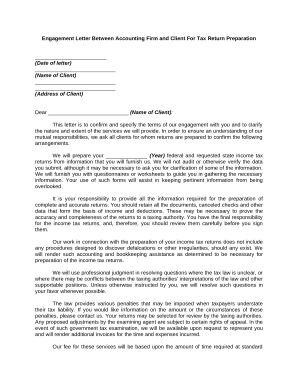
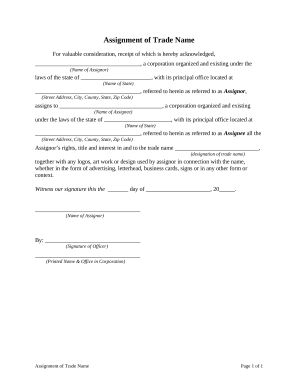
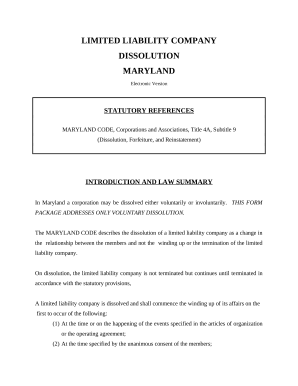

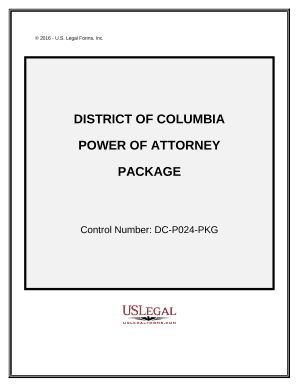
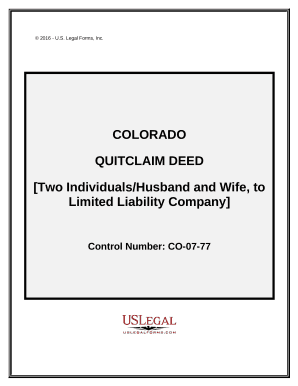
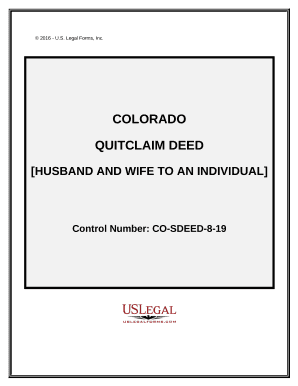


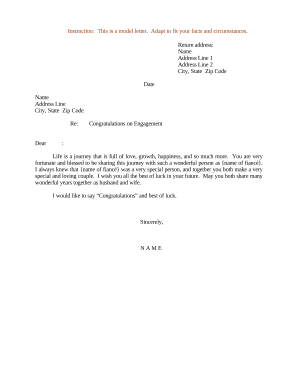
Record managing consumes to half of your business hours. With DocHub, it is easy to reclaim your office time and enhance your team's efficiency. Access Adams inc Business Forms online library and investigate all document templates related to your everyday workflows.
Easily use Adams inc Business Forms:
Boost your everyday file managing with the Adams inc Business Forms. Get your free DocHub profile today to discover all forms.